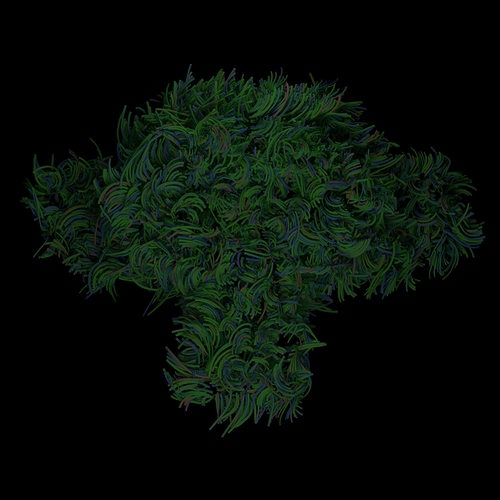What do you guys think? This is a very simple effect, that doesnt take longer than 5 minutes to achieve. It could possible be improved using the strand- info- node. I might test that  Happy Blending!
Happy Blending!
It’s nice! How did you make it? I would love to experiment with this
I took a Mesh (in this case an extruded font converted to a mesh). Then i slapped a hair- particle- system on top with interpolated children selected and the kink set to “curl” (reduce hair length parameter to wrap the hair tighter around the mesh). Play with the amplitude and frequency (try to keep the frequency in a mid range otherwise it gets wobbly). Dont forget to crank the steps up in the display- menu of the particle system (The higher you go the more complex will your mesh be later though). I used two different particle- systems with similar settings to have a bigger variety. Almost done already! Go under the modifiers- tab and convert the particle- systems. Delete the Mesh you initially used to emit the hair. Now you got what is almost the finished thing except that it is friggin one- dimensional. join the meshes you now got together and convert the resulting mesh into a curve (alt + c) -> mesh to curve. Go under the curve options select fill type “full” and push the bevel up a bit. Really small values work best. Now you can convert it back to a mesh if you like to. I did because i wanted to have the two seperate materials (Maybe it works with curves to now that i think of it… dunno). To get multiple Materials is easy. You go into edit- mode -> select random and hit ctrl + l to selected linked then you assign your alternatie material. And that is all that is to it. Happy Blending! Make sure to show me the results you get and if any instrution was unclear please reply and i might be able to clarify or deliver a .blend
maybe someone could make it as an addon
That’s so damn lazy Oyster xD
yes, I know fiber, but it works not too same as ChrisCordova’s method
@3pointEdit Good suggestion! I know this addon and even though it is great, it isn’t exactly the same thing. It is however probably better and more flexible for a bunch of similar effects. At least that is what i believe haven’t played around with it @Oyster I can add an explanatory .blend file later, when i find the time. Once you have done it, you will find it very easy and quick! Thx for your interest guys and Happy Blending  !
!
So here is my first test with this
Should’ve made the hairs less thick and maybe added more but hey. Starting mesh was the monkey head.
Attachments
Sweet! For a more complex mesh like this. I would consider splitting the model up into vertex- groups and setting up different particle systems to account for the different thickness in the respective part of the mesh  But still interesting result you got there! I quite like the more harsh look.
But still interesting result you got there! I quite like the more harsh look.
Oh yeah also nice to know, that the directions i gave weren’t just a bunch of gibberish :P. Happy blending everyone