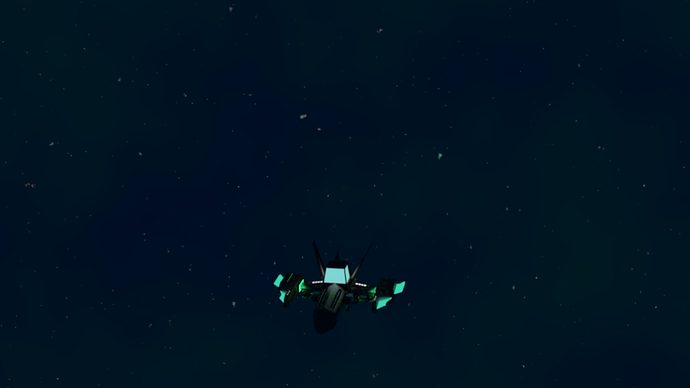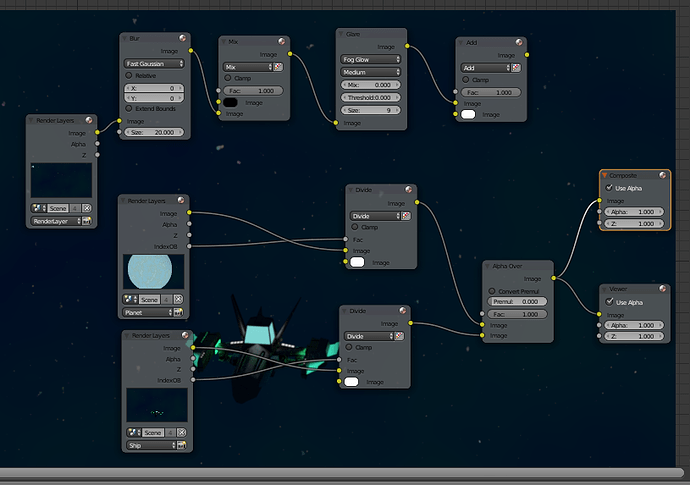Hey everyone, so i’m working on a project that I’m already getting behind on. I know the answer might be simple but I’ve searched everywhere and cannot find the proper solution. My problem is that I want to render THREE different render layers all out at the same time. When I render, one render layer overlaps the other two vise-versa or get masked out to black showing only the object on that one layer that is overlapping the other two. So is there any solution to this, I’ve tried many things but I think I’m doing something wrong. Here are some images of what I’m talking about as well as the scene I want to render with all layers selected. Image one is what I’m getting that’s the problem, image two is in the viewport render of what I want to achieve, and image 3 is my incomplete node setup for the render layers since I’m confused.
Attachments