this is a jiggle bone animation add-on for blender
demo:
quick usage tutorial:
download and documentation :
http://cheece.github.io/JiggleArmature/
Attachments
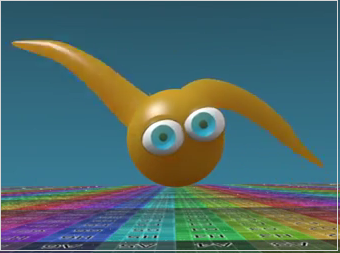
this is a jiggle bone animation add-on for blender
demo:
quick usage tutorial:
download and documentation :
http://cheece.github.io/JiggleArmature/
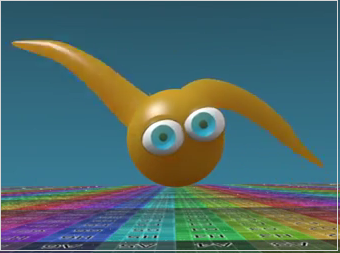
Boom! This will be very useful to me 
that’s super cool!!!
and the way you set it up seems super easy to use!
Awesome. Why is it not built into blender
This is great!
Very interesting. Can’t wait to try this out. This must be my number one vital rigging feature that has been totally missing in Blender. A solid jiggle constraint for bone objects would have massive use potential far beyond just tails and tendrils.
Hey man, i’ve been testing it out,
first, great job, it has probably everything one would want.
for ease of use, could you make it so you can use alt or copy to selected to change properties in multiple joints?
also can it’s properties be available to edit while the rig is Linked to an other file?, that way you can do an initial setup in the main rig, and then fine tune for each shot in the animation shot, that would be fantastic!
it does seem to work nicely!
Hi.
I have noticed that you have a campaign for this. Perhaps you should have included the link here:
thanks, i forgot that
Hello! This is JUST GREAT! You’ll make thousands of people happy!
Did you make an announcement of this add-on at Forum: Animation and Rigging? I guess many animators are waiting for this kind of add- on there 
BTW, do you have a pay-pal address to donate to?
I just downloaded and used your addon, now when I have some questions I discovered how much is this function asked by users and how much work was done but never get into trunk.
So now I’m really appreciate your addon.
But I have a question, because I’m not really sure if it’s a bug, my misunderstanding or what ever…
Thank you for help
Just like AnnaO’Key said, this will surely help a lot of people. Thank you!
i’ll be writing some doc, try setting the length conservation to 1, it will make the bone keep the length
Are you somehow talking to the blender devs to make this part of the bone system by default?, probably making it faster and better connected to the linking systems and such?
@sin-nombre: yeah, I tried to set length to 1, probably my anim is too fast, but its still visible - its stretched.
In this preview I stopped video twice to see it clearly. I tried also set “shape” and “volume” to one, but it was even worse.
In this video I moved the bone extremely fast, I know, but it is visible in my character animation too, and result looks more cartoony, than real.
Thank you for your help.
@vklidu, perhaps deleting scale keys of the bone at FCurves window will help? I do it this way - bake jiggle simulation and after that delete scale and location keys and edit rotation keys in a way I need, if I want better animation. Works fine!
Great advice  it works.
it works.
It’s still time consuming workaround, usually last animation adjustment that you bake is not the last one for sure 
But solved my problem for now, thank you.
@sin-nombre: if it is hard to protect stretching by high value (1) in slider, what about define the number one as stretch is off?
in the new version you can increase the simulation sub-steps, that would reduce that stretching