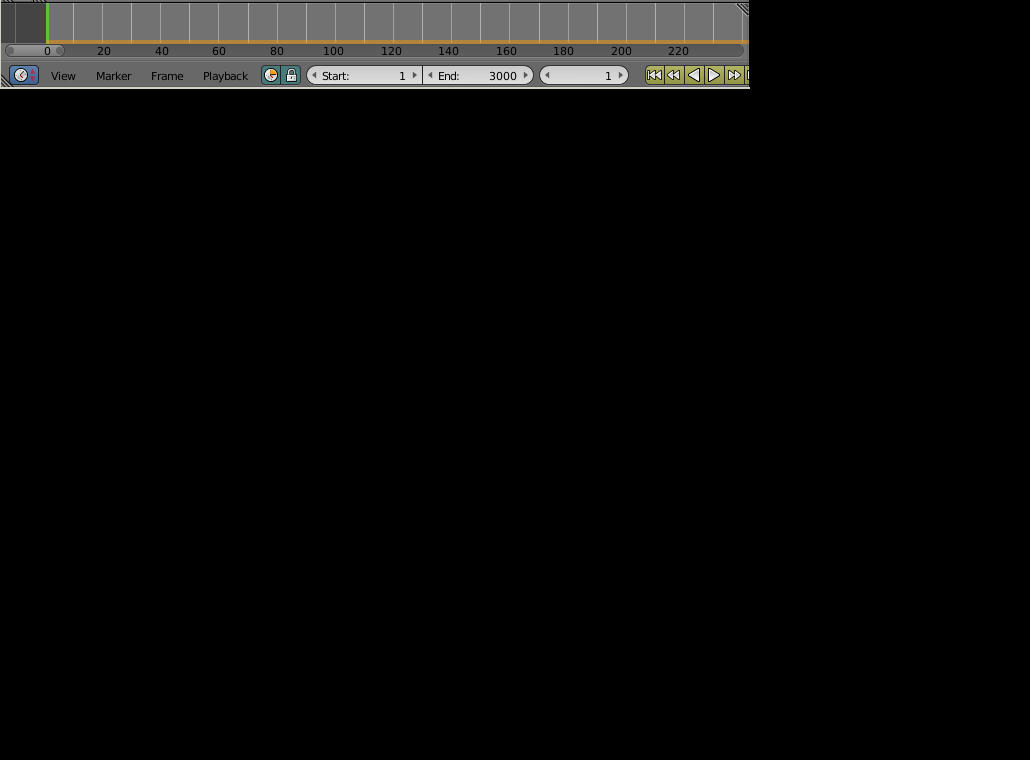What is this orange/brown line for along the bottom the timeline in the image below? It’s sometimes created when I run a rigid body simulation, but not always, for some reason.
It signifies how much of the simulation has been calculated. If you rewind half way through, and don’t change any settings it will animate at normal speed up until it needs to start calculating again.
Okay, I noticed the speed-up and assumed that it had something to do with saving calculations. What is the purpose of showing it, though?
One can see how many frames are calculated (without need to run a simulation every time).
What would I need to know that for?
You’ll know at once whether a video will be played immediately or you will have to wait for it to be played the whole life (if your simulation is heavy or long or your PC is as old as mine is or you have no time). Depending on that you may decide not to run the simulation (play the video) in order not to kill the process (Blender session) as that may damage your file on which you may have spent a lot of time.
I was doing my best when trying to answer that question.
But if you don’t see any advantages in that feature, just pay no attention to it.