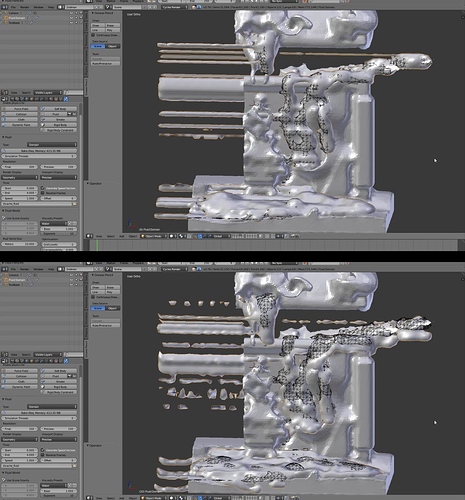I’m trying to create fluid based on an initial volume but while it does that it also seems to create lines of extra fluid. Thank you in advance for your advice.
No .blend file supplied so difficult to guess ALL the fluid settings you are using (screenshot only shows a very limited amount) or ALL the scene and object settings. All these are important to know !
Ensure you have applied scale / rotation for all objects before baking
Check for any obvious mistakes in your modelling and scene
thank you for your aaaamazingly quick response! Here is the .blend file:
https://www.sendspace.com/file/wh4x3l
I’ve tried multiple times with different checking for scaling and applying as well as something i found on the web saying that the normals must be inverted but nothing seems to have helped as those lines still appear.
thank you!
Your fluid object “fluidbase” has some non-manifold geometry which should be corrected.
You can identify this, by entering edit mode, and then with nothing selected, press
Ctrl+Alt+Shift+m , and the problem areas will be selected.
I only checked the fluid object, but you should also check the obstacle for this.
http://www.pasteall.org/pic/102531
(Although I have had this happen to me also on simple, small icospheres, so maybe
there is something more to it, but I would make sure that your geometry is in order
first.)
hope that helps 
thank you very much! I didn’t know the ctrl+alt+shift+m checking trick! way cool!!! thank you very much! I’m curious how would you fix something like that in Blender?
What I tried: a solidify modifier and apply but didn’t fix it. Then not knowing more i passed the geometry into Zbrush, did a “close holes” which seemed to close the mesh, but still didn’t solve the issues. In the end i did a Dynamesh operation which voxelizes/creates a closed mesh and a bit of inflating and when passing the geometry back to blender now it seemed to have been fixed.
Would you have any advice at fixing such errors just inside Blender?
Thanks so much for your awesome observation, and cool pic explaining it! That was so nice of you!
scratch some of that, even with those fixes the stretches still appear when pushing the resolution to 200-250. They’re less and better, but are still there. I’m guessing there must be some automatic way to fix such things like a “solidify” type operation which makes the mesh okay while retaining as much as possible of the form automatically.
Attachments
To fix the non-manifold mesh geometry, I just normally do it manually in Blender.
I am not aware of any quick alternatives that work reliably.
Using Numpad . key helps to center the 3Dview on the selected vertex, and then you
can rotate the view around the affected area.
The fluid object didn’t take too long to fix, but the obstacle was a really mangled
mess, with a lot of loose verts and un-connected/broken geometry.
To fill holes, I select the perimeter edges and then press [f] to fill with a ngon,
Ctrl + [t] to triangulate the result. More or less just standard mesh editing work.
Once all the geometry was correct, the streaks of fluid were still being produced.
I am not 100% certain, but the issue seems to be related to the size of the mesh.
If the mesh/object is too small, it appears the fluid sim has an issue dealing
with the precision involved. Although the mesh didn’t seem overly small. (shrugs)
So, I selected everything and scaled it up by a factor of 4, which seems to have
resolved the problem.
http://www.pasteall.org/pic/102851
http://www.pasteall.org/blend/41790
Using SPH fluid particles with Cubesurfer works quite well, and has the huge
advantage of no domain for the fluid to come into contact with when you’re dealing
with fluids that splash around a lot.
It still takes a lot of time to bake the particles, especially if you are using
a high particle count to produce a detailed fluid.
thank you very much! I’ll try in the future with bigger sizes/scaling.
For SPH, do you know by any chance of a good introduction to basics video tutorial?
Some introductory SPH fluid particle video tutorials:
dXXPacmanXXb Youtube channel (German):
Fluid Particles Simulation and Cycles (Blender 2.67):
Fluid Particles Advanced Simulation and Cycles (Blender 2.68):
Blazraidr Youtube channel:
Fluid Particles Tutorial - How to fill up a cup (Blender 2.61):
CubeSurfer Tutorial:
There is a lot of information scattered about the internet about SPH fluid
particles, but due to the major updates over time, you need to be mindfull of
the dates when the information was published since there have been various
changes made to the parameters, as well as a bit of “shuffling” things around.
The current Blender manual provides a basic introduction as well as a cursory
desription of all the parameters.
Blender 2.77 Manual:
https://www.blender.org/manual/physics/particles/physics/fluid.html
*NOTE: The information above hasn’t been updated to include the ‘Classical’ solver,
so by default all the information refers to the Double-Density Relaxation (DDR)
solver.
For information on using the Classical solver, refer to:
https://wiki.blender.org/index.php/Dev:Ref/Release_Notes/2.66/Physics#Physically-based_SPH_Solver
and
https://developer.blender.org/T29681
General timeline for fluid particle physics development in Blender:
- Farsthary creates the initial code for SPH fluid particles and after a review
and additional coding by Jahka, it is implemented in Blender (Blender 2.50ish):
https://farsthary.com/2009/12/24/killer-feature-multifluid-interactions-at-last-in-blender/
https://farsthary.com/2010/03/23/particle-video-series/
https://farsthary.com/2010/03/19/introducing-particle-fluids-parametters-function/
- Jahka refactors SPH fluid particles (Blender 2.57ish):
https://lists.blender.org/pipermail/bf-blender-cvs/2011-March/034690.html
http://jahkaparticles.blogspot.ca/
- z0r adds a Physically-based (Classical) SPH solver (Blender 2.66):
https://developer.blender.org/T29681
https://wiki.blender.org/index.php/Dev:Ref/Release_Notes/2.66/Physics#Physically-based_SPH_Solver
- Pyroevil releases 2 scripts -> molecular and Cubesurfer:
thank you veeeery much! thaat’s faantastiiic!!!
PS: surprised that some are in German, i happen to live in Germany but i saw your location is Canada so i got a weird “glitch in the matrix/deja vu/coincidence” feeling that made me question my perceptions