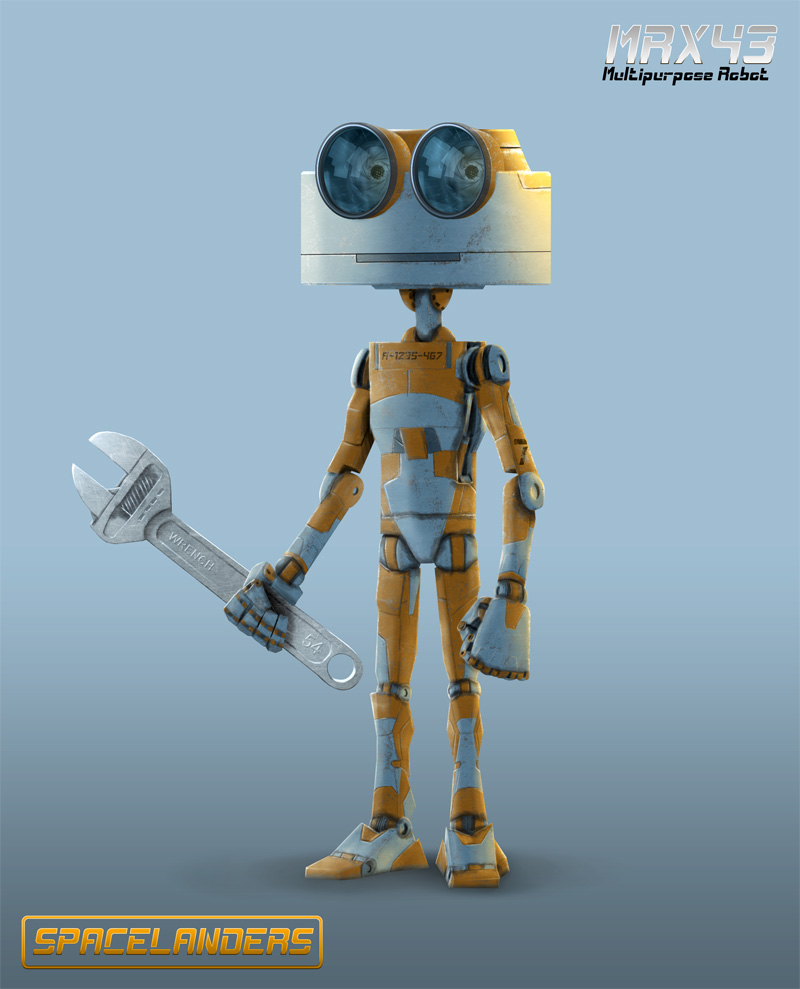Hello everyone,
I created this thread to present you my personal web series project in 3D called: “SPACELANDERS”.
Plot :
A hero, forced out from his world by his sworn enemy, lands in a universe unknown to him. To return home, he will join forces with a group of fugitives with various personalities to fight the most powerful civilization of the universe.
I posted a blog where you can follow the project’s progress, but I’ll put some things here to get your opinion: blog.spacelanders.com.
I will be delighted to sharing this experience with you and get your feedbacks.
Attachments
My first character design is ARGUS :
Tell me what you think about him.
His post on the blog : http://blog.spacelanders.com/en/2016/04/29/here-is-argus/
Here is a reference for the final look I want for Spacelanders.
Tell me what your think about it.
My second character design is TRALOK!
Tell me what you think about it.
More infos on the blog : http://blog.spacelanders.com/en/2016/05/05/come-to-meet-tralok/
Watch the Time Lapse Digital Painting of Tralok.
[video]https://youtu.be/Afm6Wk9oFhI[/video]
Here is my first try in screen recording and i did it on the Tralok concept design. I’ll make others.
Leave a comment and support me if you like it.
Enjoy!
Come to see the new version of the SPACELANDERS’ blog at : http://blog.spacelanders.com !
Come to meet MRX43!
Tell me what you think about it.
More infos on the blog : http://blog.spacelanders.com/en/2016/08/02/meet-mrx43/
The robot looks pretty cool, although his head looks like it came from a different robot. His head is large and bulky and has an orange and white color scheme in comparison to the more slimmed down, sleek, and smooth body with an orange and light blue color scheme. The texturing and modeling look good and I really like the placement of the dirt and scratches. The pose is okay, but the angle that the hands are rotated in look a bit unnatural as one hand is rotated about 90 degrees from his body while the other hand is rotated 90 degrees in the other direction.
Here is my second try in screen recording and its for the Speed Painting of MRX43’s concept design. I’ll make others soon.
Leave a comment and support me if you like it.
Enjoy!
Hi Omnilord,
Thank you very much for your reply.
You are right for the comparison of the head and the body. In fact, what i want is that the head is the first thing one sees on the robot.
Thank for your remarks on the hands. The rotations are a bit forced. I didn’t notice it.
Discover why BlackmagicDesign Fusion 8 is a potential compositing software for SPACELANDERS.
http://blog.spacelanders.com/en/2016/08/31/blackmagic-design-fusion-8-free-version/
Hi everybody,
I am writing a texts animation tool for Fusion.
This tool will help the creation of random text animation for screens or interface designs in film, video games or motion graphics.
I am writing it for my personal project Spacelanders but i think i will sell it to help me finance my project.
Here is an overview of what the script can do right now:
http://blog.spacelanders.com/en/2016/09/01/texts-animation-tool-for-fusion/
See you for further news and improvements of the tool.
Here is some improvements of the tool i am writing for Fusion.
I add a Random Generation of Text’s Line.
The tool will be able to compose a line of texts to simulate a working computer, line of programming or just some random text in Motion Graphics animation.
Here is an overview of this features:
http://blog.spacelanders.com/en/2016/09/05/text-animation-tool-for-fusion-part-2/
I am still have some works to create all the features i want in this tool.
Here is some new improvements of the tool i am writing for Fusion.
I added a lines stacking system.
The tool is able to stack the generated lines in different ways and speeds.
Here is an overview of this system:
http://blog.spacelanders.com/en/2016/09/08/text-animation-tool-for-fusion-part-3/
The tool is well advanced. I will add a preroll to have a certain amount of line in the beginning of the animation.
I’ll post more videos of the development of this tool.
Krita is a great free drawing software. I already drawing in photoshop but above thinking about making krita my main drawing software, it’s the animation part that interests me here.
Before making the episodes, I should do storyboards to have a good base for editing and animation.
Initially, the software that interested me is Toon Boom’s Storyboard Pro which is much more complete but with no learning release.
Krita can be a good alternative.
Read why : http://blog.spacelanders.com/en/2016/09/09/krita-for-storyboarding/
Here is some improvements of the tool i am writing for Fusion.
The Features i added :
– Preroll (Begin the animation with some lines in place).
– Random duration for the lines with a control of the proportion of fast and slow lines.
– Availability of repetitions of the words in line and/or in columns.
Here is an overview of these features:
http://blog.spacelanders.com/en/2016/09/13/text-animation-tool-for-fusion-part-4/
The tool is nearly finished. I have to see to clean it and optimize it if it’s possible maybe add some other features if i find other ones.
I’ll post more videos of the development of this tool.
Here is some improvements of the tool i am writing for Fusion.
The features I added:
- Random text generation for quickly creating lines stacks or to generate random names. This feature is controlled by a pattern that lets you tell the program what type of letter you want and where it is located in the word.
- Write lines apparition either letter by letter, word by word with the possibility of parsing symbols/letters that serve as guidelines to separate words.
Here is an overview of these features:
http://blog.spacelanders.com/en/2016/09/22/text-animation-tool-for-fusion-part-5/
I implemented all the features I wanted. Now I’ll clean the tool of all unused lines and optimize if possible but the tool is already pretty fast.
I designed this tool to make it as versatile as possible. So you can give your own words to the tool to compose the random sentences.
But you can also combine different functions for complex sentences. You will know more in the presentation video that I will post soon.
Thank to the FUI Design Tool from Dunn, i was able to test my Text Animation Tool in real life situation.
It’s ok, The FUI tool and mine respond well. No Crashes.
There were 24 instances of The FUI tool and 16 of mine. It takes 40 min to render the whole animation on my i5 2500K non-OC CPU.
So, Here is the test :
Find This great tool UI Tool for fusion there : http://www.steakunderwater.com/wesuckless/viewtopic.php?f=6&t=1007&p=7689#p7689
I will make a demonstration video of my Random Text Generator tool soon.
Here are three references which inspire me a lot for the visual aspect of SPACELANDERS.
“Atlas Reactor” and “Firefall” cinematics created by Blur Studio and “Dropzone” cinematic by Realtime UK . These two studios really make quality cinematics.
Discover on the blog : http://blog.spacelanders.com/en/2016/09/26/some-visual-references-for-spacelanders/
And you, what do you think about them ?