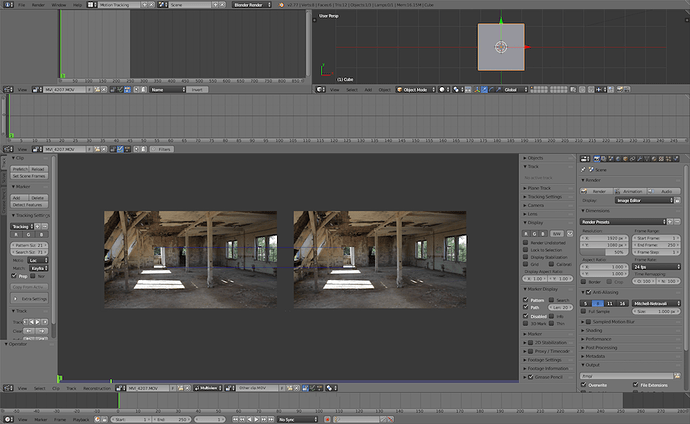Hi everyone,
I am hlzz001(tianwei37) on irc:#blendercoders and will be working on the motion tracking system this summer, fortunately supported by GSoC 2016. You can find my proposal at Blender wiki:
https://wiki.blender.org/index.php/User:Tianwei37/GSoC_2016_Proposal
Besides, I also maintain the progress in my blog here:
https://wiki.blender.org/index.php/User:Tianwei37/Report_%26_Blog
I am doing research on the camera tracking system at this stage. Suggestions and comments are very welcome and appreciated. You can also leave a message here about what you would like the motion tracking system to be. I am happy that I could contribute to Blender and hope my work would benefit blender users.
Updates (July-23-2016):
I have finished a basic function of this multiview solver and am now working on the UI side. This is where I need to gather suggestions and user experiences from you guys.
The pipeline would work like this:
- open a MCE and load the primary clip
- open another MCE and load the witness clip
- place some markers on each of them and get these markers tracked.
- next, change to ‘Correspondence’ mode in the primary MCE (the one you first open)
- select one track in the left MCE (I assume this is your primary MCE) and then select one track in the right MCE.
- Hit ‘Link’ button on the left panel of the primary MCE. The marker in the left MCE should be marked with another color.
- repeat 5-6 until you have more than 8 linked tracks.
- finally, hit ‘Solve Multiview Camera’ button. Hopefully, you will get the two video clips solve, together.
I am uploaded a mac-build in download.blender.org (in /incoming folder), since I am mainly working under mac os. The ftp server will be cleared regularly so if you cannot find a build there, please let me know. Of course, you can also build from source, by first checkout to the multiview branch:
git fetch
git checkout soc-2016-multiview
The ‘correspondence’ mode for specifying correspondences across clips should look like this, and it’s the stuff that I am currently working on:
Feel free to drop me questions and provide feedbacks and suggestions about the user interface. Thanks.