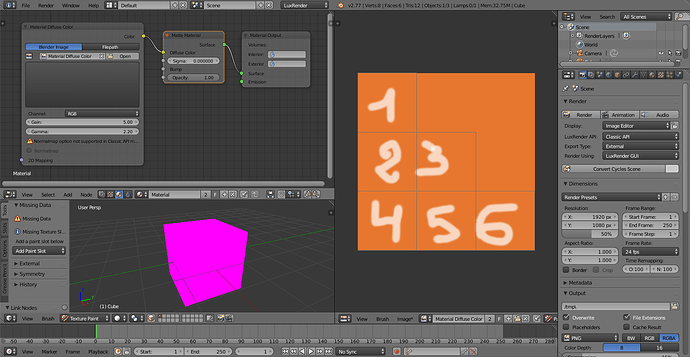Here is the latest release announcement for LuxRender 1.6 from the LuxRender forum:
Hi,
We are happy to announce the final release of the 1.6 version of LuxRender.
This release just fixes a few bugs compared to v1.6RC1 but features tremendous improvements to the new LuxCore render engine compared to v1.5. It is still missing some of the features of classic LuxRender but has gained numerous unique features to help artists creativity.
You can get a visual outlook of the new features in the wiki: shadow catcher objects, sky ground color, new image pipeline, much better nodes support in Blender, automatic blender materials conversion to name a few.
The Blender integration is not the only one to have seen huge improvements, the 3DSMax plugin has also been reworked and is now much better integrated, follow the development in the 3DSMax forum.
If you find any issue please report them in the forum or in our bug tracker. Note that the Blender plugin is now using its own bug tracker at BitBucket.
Thanks to all developers for their hard work and to the users for their feedback throughout the development process.
Please consider making a donation if you like our work and want to help us continue to improve LuxRender.
You can download packaged builds from our download area, or get the source from our mercurial repositories:
LuxCore: http://src.luxrender.net/luxrays/commit … ender_v1.6
LuxRender: http://src.luxrender.net/lux/commits/tag/v16
LuxBlend: http://src.luxrender.net/luxblend25/commits/tag/v16
You’ll find below the full change list since v1.6RC1.
LuxCore new features since v1.6RC1:
- Fix for OpenCL fresnel textures
- Fix for light source updates when defining a new material
LuxRender new features since v1.6RC1:
- Build improvements
LuxBlend new features since v1.6:
- Fix a motion blur bug
- Fix border rendering spanning the whole image
- Improved UI formatting
And now the full change list since v1.5.1.
LuxCore new features since v1.5.1:
- Optimized Sobol sampler
- Adaptive radiance clamping
- Improved convergence test for BIASPATH
- Ability to see the active tiles
- Fix for heterogeneous volumes
- Dynamic editing of the film pipeline
- Add scaling to the radiance groups
- Improved spectrum to RGB conversions for textures using spectra (blackbody, fresnel, lamp, …)
- Fast pixel filtering for PATHCPU and OpenCL modes
- Fix filtering radius in BIASPATH
- Fix a bug when deleting an object emitting light
- Fix OpenCL compilation of RT modes
- Fix for the glossy materials
- New luxcoreconsole and luxcoreui interfaces
- Build system fixes and improvements
- New bilerp texture
- Support for Mitchel filter with supersampling (MitchelSS)
- Fix subregion rendering
- Fix BIDIR CPU with infinite not intersectable light sources
- New hybrid dynamic/static OpenCL code generation system for easier compilation and update of textures and materials
- New cauchy and abbe fresnel textures
- Improved parsing of fresnel textures in lxs files
- Fix a bug when creating a new mesh in dynamic scene editing
- New colordepth texture
- New object ID related AOVs
- New ground albedo and ground color option for sky2 lights
- Improved handling of AOVs for RT modes
- Fix a typo in the substract texture
- Enable OpenMP support in film image pipeline
- New HSV texture
- Fix for roughglass material
- Fix some race conditions
- Change the OpenCL cache folder on Linux because /tmp is often deleted on reboot
- New background image plugin for the image pipeline
- Fix bumpmapping code
- New material transparency property
- New support for local mapping of textures
- New bloom, vignetting, chromatic aberration, premultiply alpha plugin for the image pipeline
- New rendering process controls in the API (pause, resume, …)
- OpenCL support for the image pipeline
- Add support for multiple image pipelines
- New API to save a mesh
- Support for film resizing
- New shadow catcher material property
- New support to define the random number generator seed
- Fix dynamic editing of camera DoF
- New density grid texture
LuxRender new features since v1.5.1:
- Build system improvements
- Adaptations to LuxRays
LuxBlend new features since v1.5.1:
- Nodes support for LuxCore
- Fix a bug in hair export
- Fix some issues in nodes for classic Lux
- Fix normalmap gamma to be 1
- Fix bug with camera motion
- Fix render gamma handling
- Fix emission override in clay render mode
- Fix for autofocus
- Update DoF configuration
- Integrate LuxCore image pipeline better
- Live editing of image pipeline
- Fix render statistics
- New support for localview
- Improve preview rendering
- New light strategy option
- Improved viewport rendering
- Better tooltips for light settings
- New ground albedo and color for sky2 lights
- OpenCL settings
- Adjusted epsilon value to prevent numerical accuracy issues
- Fix LuxCore bumpmapping
- Material converter for Cycle materials to LuxRender materials
- Fix proxies use with particle systems
- Fix anisotropy of glossy material
- Add support for local mapping to textures
- Add uniform U/V scaling
- Add support for new LuxCore pause/… API
- Fix image map export
- Add support for LuxCore new image pipeline plugins
- Add material opacity
- The null material is now called transparent
- Add image map support for point lights
- Replace Mitchel filter with super sampled Mitchel filter
- Fix bug with several viewport renders at the same time
- Support for shadow catcher materials
- New transparent film option
- Add material groups for better material ID handling
- Export density grid data
- Fix for visibility handling
- New python expression node
- Fix LuxCore crop handling
- Add time limit to biaspath
Jeanphi