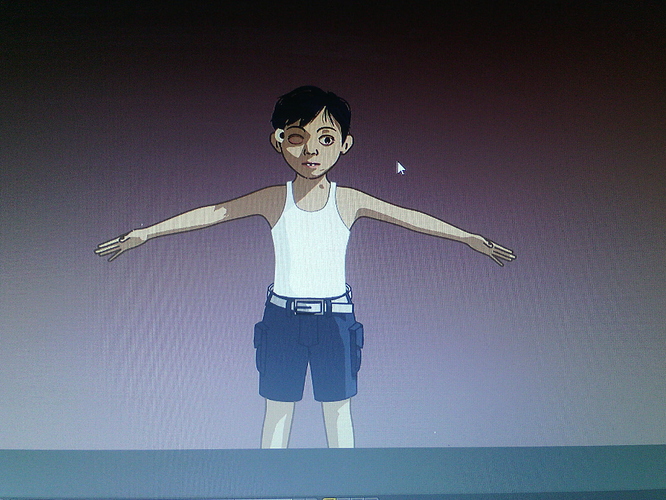Hi guys,need help with this weired problem.!I made a character with everything in place. Eyes into eye socket etc. Recently was Rigging it and setup all the bones, but, haven’t applied the armature to the mesh yet. Problem is when I hit render, eyeball is displaced from eyesocket in the rendered image as well as in the viewport.Whats the problem? Please help me.
The problem is that one eye gets closed when you render. What causes it, no idea, and can’t figure it out by staring at the photo you took of your screen. Can you? Would need an example .blend file containing the problem and all the elements you worked with to start troubleshooting, and maybe have a chance of finding out where it went wrong without randomly guessing.
Check to make sure you don’t have a keyframe set on something. Though that’s just a guess without a .blend file.
Thanks guys, . I figured it out, there were some accidental keyfranes on the one eye, that caused the shifting of one eye. Though still have no idea why it showed up in viewport and UV image editor window only after hitting render button.
I figured it out, there were some accidental keyfranes on the one eye, that caused the shifting of one eye. Though still have no idea why it showed up in viewport and UV image editor window only after hitting render button.
Render renders the current frame, and will shift things around to match the keyframes. If you’ve got keyframes set, it will honor them.