Hello,
I’m using Blender v2.77a.
When sculpting I sometimes prefer to have the wireframe activated. Unfortunately, it is very bright and totally opaque. How can I change the color? And is it possible to make it slightly transparent?
Attachments
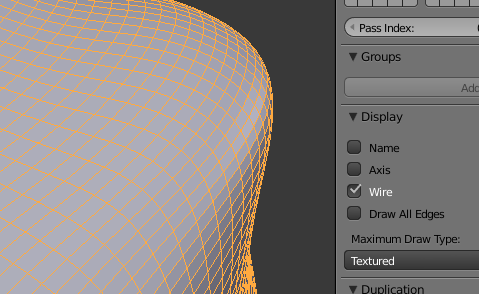
Hello,
I’m using Blender v2.77a.
When sculpting I sometimes prefer to have the wireframe activated. Unfortunately, it is very bright and totally opaque. How can I change the color? And is it possible to make it slightly transparent?
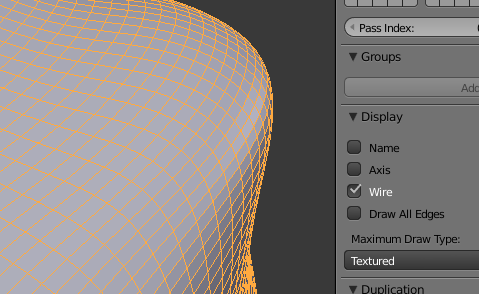
In sculpt mode it will be black, not orange
In User Preferences / Themes / 3D View just change the wire colour to whatever you want
Nope. I’m currently in Sculpt mode and wire color is orange. The color is the same like in object mode. I can change the color in the preferences, but not the opacity.
It’s in 3DView -> Active Object (not the Wire). It’s the colour your active object is outlined with, so keep that in mind after you leave the sculpt mode.
Hit A before going into sculpt mode. The object will be unselected, but still active.
Thanks, SkpFx. That’s what was wrong. 