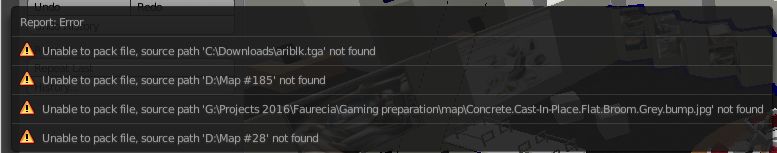I m trying to make all map paths relative OR to pack all textures in a.blend file.
it pops up the error as seen here.
The fun part is there is no such file with name & I m unable to get rid of this error.
I want to know
- How to locate the object in scene to which this map is applied ?
- How to permanently remove this map from scene ( maps list in blender) if it is not really used ?
Cheers!
Attachments
not 100% sure, but i think its due to that the textures has been moved from their original folder. if you have any textures applied to any objects, try CTRL + Z to go to rendered view, if its solid purple, then that confirms that this is the issue.
if the texture pops up as normal, well then i need more info to assist you.
Another ‘last-ditch’ option is to create dummy files in those directories in order to trick Blender into seeing them. Then you can just remove them from Blender.