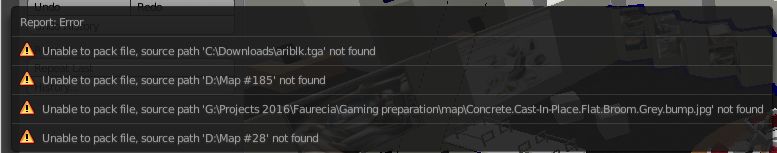I m stuck up with some little funny thing
I have a scene with lots of textures and when I am either trying to pack them in .blend or make path relative the below error pops up.
how d o i get rid of it ?
funny thing is, the maps shown missing are not at all used they must have been somewhere initially used but no longer in use.
- how do I remove this from blender’s maps list?
- How do I locate an object assigned with this missing map ? ( is there anyway where I can select an object from material/map editor? )
- What way I can get rid and make pack all in blend workable?
I m not very expert user of blender but a moderate one.
Thx in advacne !