right now is about 2 hours extracting and keep the process
Whenever I try launching BlenderUpdater.exe on my workstation at work, there is a 30 second (or so) pause, and then I get an error dialog “Please check your internet connection.” The application itself never loads.
Attachments
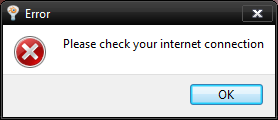
Do you have an active internet connection? Might be a stupid question, but I have to ask 
@Kakachiex2 I had the same problem. The problem is that Windows 10 doesn’t let non-installed software write files to “protected” folders even if you start the software “as administrator”. It’s really stupid.
You just have to extract the Blender folder somewhere that is not write-protected, like on your desktop.
- the updater first download the buildbot version and then extract the application to next copy to the selected user defined folder
- in the process of extracting it take like 2 hours and it stays in this process
@NinthJake
Thanks for your feedback I will see if I can correct the problems
Yeah, definitely have an active internet connection. I know we do have some sort of firewall software installed, so that may be blocking the connection (though I can manually download from https://builder.blender.org/ without issue).
Indeed, you have to choose a non-system folder because of UAC in Windows versions from 8 onwards. There’s not much I can do about that… Let me know if this solves your problem!
Do you have access to google.com? Because I use that to check for connectivity, I needed a site that responds quickly and reliably. If this is the issue, I can change that to builder.blender.org
What is the installation procedure for this script? Do you have to place files manually in folders or do you simply click twice on blenderupdater? Thanks, Brent
Fuzzy when downloading any files from the internet is it okay to unblock them by right clicking and going into properties/ general. I have to do this when installing Rhino3d scripts. Thanks
You start Blenderupdater via double click, the rest should be self explanatory
Sent from my LG-H850 using Tapatalk
That is weird. I will look into it this weekend
Sent from my LG-H850 using Tapatalk
I’m not sure what you mean, can you elaborate?
Sent from my LG-H850 using Tapatalk
Like I say in Rhino3d to install a downloaded script, one must right click on the file, go to the general tab, and at the bottom most files will say security. This must be unblocked in Rhino for the scripts to be installed. I am wondering if unblocking the security on blender files would make any difference to installs of blender scripts? Thanks for your addon!
Blenderupdater is not a blender script, but an external application. You can either download and run the .exe or run the .py file via python - but not in Blender directly.
@saltorio - can you check if your firewall blocks the application itself?
Sent from my LG-H850 using Tapatalk
Unfortunately, I have no way to know. It’s all managed by our IT department, and I don’t have the user access to check settings like that on my system.
No worries. If it works for everyone else (and as I said, it works fine for me at home), I’ll assume it’s our firewall setup.
Fuzzy what user defined folder do you extract your updater to. Should it be to the latest buidbot folder on one’s desktop? If so, where in that folder? If not do you just put a folder on your desktop and name it blender updater and install it there. Does anybody else know. I am not a code guy.Thanks