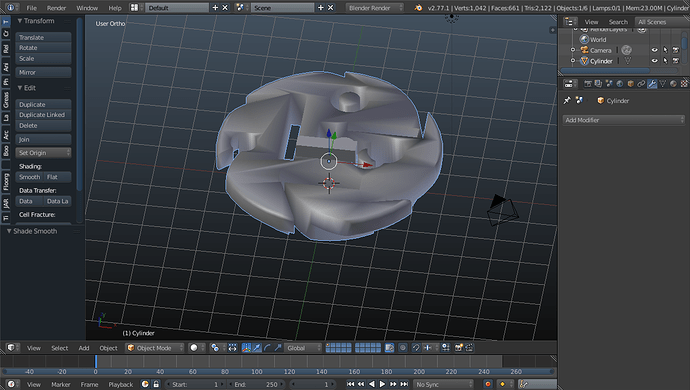Un grand merci Cédric!
How to smooth shading after you used cutter? For example, if I use smooth shading I get this:
cuttertest.blend (543 KB)
Activate autosmooth.
That’s it. Thank you!
It’s under Data tab.
I grabbed Carver 1.1.5 out of the latest daily build of Blender (August 2, 2016) and installed it in my standard (non-daily) copy of Blender 2.77a… so I understand this could be the conflict right there. But, just in case it shouldn’t be an issue, I am noting that I am unable to scale the profile by holding S. Just for kicks, I tried this again with a fresh, clean copy of the same August 2 daily build with only Carver 1.1.5 enabled as an addon, and am experiencing the same issue. This functionality works properly in Carver 1_14e, but I was hoping to benefit from some of the latest additions.
Request:
pitiwazou, could you add some brushes to the carver ?
cut2.blend (529 KB)
Is it possible to use smooth bezier curve and torus for imprint/cut tubular curved shapes?
You can add your own brushes 
http://www.pixivores.com/Blender/Addons/Carver/ProfileCreate.blend
Open this scene, replace the assets, select everything (you need one asset asactive objet in the selection) and launch the script in the text editor.
In your temp file you will have a file, open it, copy everything in the carver.py and replace the line 47 with your new code.
You will have your brushes when you will restart blender.
Thank you. I’ll try.
Does normals have to be calculated? Difference operation has been interpretated as union.
Also, I lost other brushes for some reason. W/X does not select next/previous.
I messed up something.
carv3tes.blend (785 KB)
2D profile brushes:
carvbrushes_.blend (503 KB)
https://dl.dropboxusercontent.com/u/13451287/Carver_v1_14_modw.py
Attachments
Ok, I did some tests but couldn’t figure it out how to add difference instead of union.
I recalculated normals but difference is not computed.
carvbrushes_.blend (503 KB)
carv3tes.blend (785 KB)
https://dl.dropboxusercontent.com/u/13451287/Carver_v1_14_modw.py
Thank you for this addon - it is addicting to be able to just draw out cuts and then swap other objects left over, rebool and cut again.
edit: I used it also as a way to make a more complicated poly mask in camera view painting 
Hi there!
Can you guys reproduce this bug https://developer.blender.org/T49351 ?
Thanks pixivore for this addon 
Guys, great addon. Its almost as fun as using voxel paint software.
But could we have bezier line tool, please please please?
awesome addon, but can we use curved line like in zbrush?
Sorry my question but what for is rebool option? I tried and it the boolean operation and the same time i did not lost my object. Is this the purpose of rebool option?
Tks
Junior
Rebool allows you to cut out but still keep the part you cut out as well as the original as separate objects.
Does anyone know how to include Carver in the speedflow pie menu?It should show up but it doesn’t.
If brush is used on object which not aligned with global axis and don’t have applied rotation, then brush will behave awkward. Rotation of brush and main object’s polygon normal will not match:
I would like to make rebool with line tool. When I press shift +space, it cuts line but does not make rebool. How to rebool the cube?
carver tool.blend (469 KB)