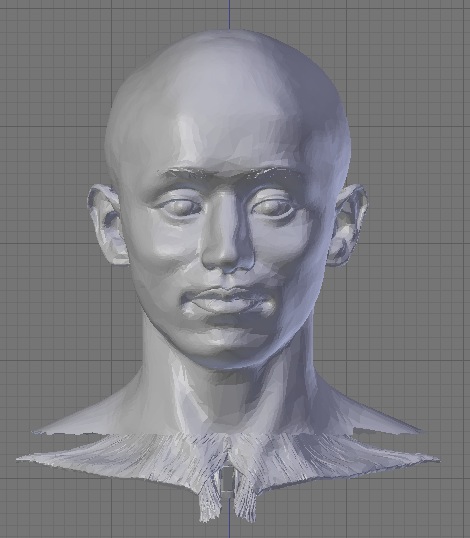Here is a link to just the head (36 MB)
https://docs.google.com/open?id=0BznKZxoP1i3jYS1vMlZ0bkNIM3M
THANKS RICHARD!!! Did you just DO that?? My eyes were getting blurry selecting individual appended objects and checking to see where they were, only got up to about #400 when I saw your head blend link.
And just curious, would my idea of getting a z-value of some neck object and then script to delete any objects with less z-value have worked?
Sorry to be so obtuse, but can anyone tell me why when I open the above linked blend, the head’s completely black in color like a shadow, rather than the silvery-grey with visible contours & details as in the thumbnail pic, and how to fix it?
Now the ultimate anatomy test is to name each one of the meshes
I use windows and blender 2.6 and this workes fine for me.
Start blender. Remove the cube, so you are left with the camera and the lamp (you may move it to another layer to avoid deleting it by error). Go to the scripting workplace and copy/paste the scripts in the text-editor after clicking “New”.
The next script loads all the objectfiles (I took the bodyparts3d-99-version). If you have 4 GB memory it should succeed
import bpy
import os
basedir = “E:\dir1\dir2\dir3 etc\”
i=2 (0 and 1 are lamp and camera)
for obj in os.listdir(basedir):
bpy.ops.import_scene.obj(filepath=os.path.join(basedir, obj))
bpy.data.objects[i].name=obj
i=i+1
Save this file first because wrong scaling and rotating will corrupt your file
You only see a part of the feet.
To view the whole body::
· select the body (2A)
· S(cale) the body three times and slowly! (20.2 with CTRL)
· now R(otate) the body along x-axis -90 degrees (R X with CTRL)
· move it down with G Z
Now you have a nice picture but a lot of “Meshes” (app 930) with filenames. It should be nice to know their real names. So take the parts-list-e.txt from the original site and use this script.
import bpy
#import os
input=open(“E:\dir1\dir2\dir3 etc \parts_list_e.txt”,“r”)
i=0
in1=input.readline()
in3=""
while in1:
in1=input.readline()
in2=in1.split()
for i in range(0,935):
if in2[0]+".obj"==bpy.data.objects[i].name:
in2.remove(in2[0])
for item in in2:
in3=in3+item+""
in3=in3.rstrip("")
bpy.data.objects[i].name=in3
print(in3)
in3=""
input.close()
To choose a few parts you want to make the rest invisible, so use this script.
import bpy
for target in bpy.data.objects:
target.hide=1
or target.hide=0 to make it visible
I use windows and blender 2.6 and this workes fine for me.
Start blender. Remove the cube, so you are left with the camera and the lamp (you may move it to another layer to avoid deleting it by error). Go to the scripting workplace and copy/paste the scripts in the text-editor after clicking “New”.
The next script loads all the objectfiles (I took the bodyparts3d-99-version). If you have 4 GB memory it should succeed
import bpy
import os
basedir = “E:\dir1\dir2\dir3 etc\”
i=2 (0 and 1 are lamp and camera)
for obj in os.listdir(basedir):
bpy.ops.import_scene.obj(filepath=os.path.join(basedir, obj))
bpy.data.objects[i].name=obj
i=i+1
Save this file first because wrong scaling and rotating will corrupt your file
You only see a part of the feet.
To view the whole body::
· select the body (2A)
· S(cale) the body three times and slowly! (20.2 with CTRL)
· now R(otate) the body along x-axis -90 degrees (R X with CTRL)
· move it down with G Z
Now you have a nice picture but a lot of “Meshes” (app 930) with filenames. It should be nice to know their real names. So take the parts-list-e.txt from the original site and use this script.
import bpy
#import os
input=open(“E:\dir1\dir2\dir3 etc \parts_list_e.txt”,“r”)
i=0
in1=input.readline()
in3=""
while in1:
in1=input.readline()
in2=in1.split()
for i in range(0,935):
if in2[0]+".obj"==bpy.data.objects[i].name:
in2.remove(in2[0])
for item in in2:
in3=in3+item+""
in3=in3.rstrip("")
bpy.data.objects[i].name=in3
print(in3)
in3=""
input.close()
To choose a few parts you want to make the rest invisible, so use this script.
import bpy
for target in bpy.data.objects:
target.hide=1
or target.hide=0 to make it visible
You have to add a material and texture.