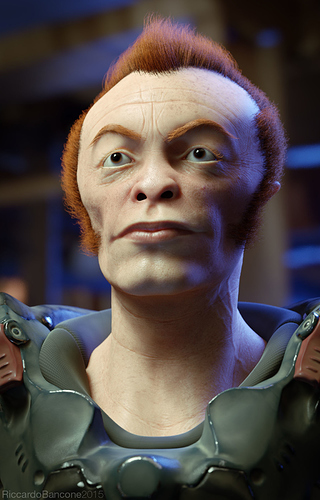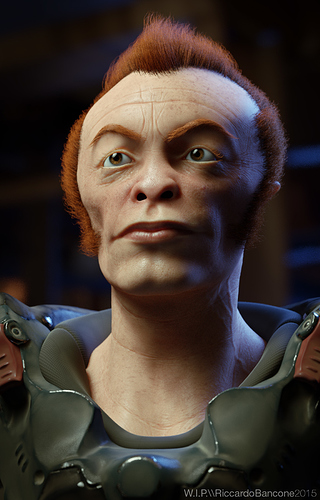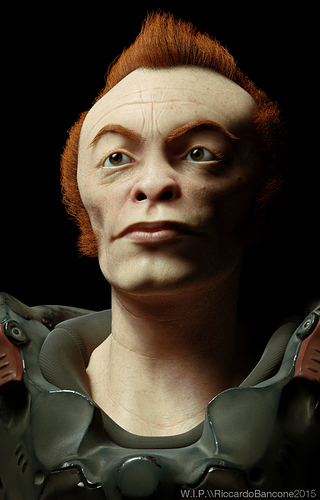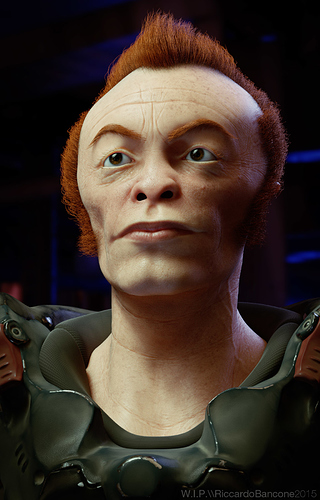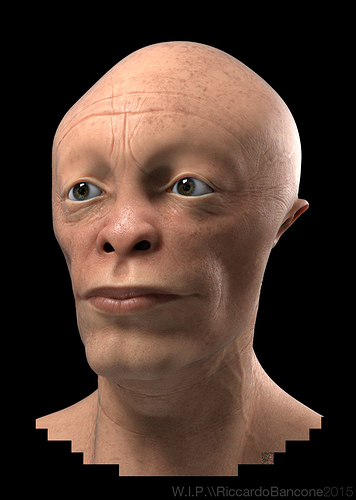Veeery cool procedural shading! I like the last with the yellow tone best.
Thanks, I think I will stick with the dark one, but I’d like to explore some combinations. I think It would be nice to render this guy in passes to change the colors in post. Currently working on the lighting, I set up 3 light passes: 1 key, 1 back, 1 HDRI fill environment, to be balanced in compositing.
Possible final image, what do you think about the lighting and rendering? I wanted a cinematic look, let me know your opinion!
Well, well done. You did already a good job regarding the cinematic look - as a mix of blue and warm colors. Perhaps the blue on his head is a bit too strong and the skin tone could be a little warmer.
The position of the key light on the left side is good. It enhances and pronounces the geometry. Perhaps it could be moved a bit more upwards and with a bit less strength. So far my 2 cents 
Thanks for the critiques, I recieved the same opinion about the blue light being too saturated on facebook, I guess i have to make it a bit less blue! I totally agree with the skin being too pale, with fresh eyes i noticed it, it needs a warmer look and the key is also too bright.
Actually it’s because de color grading, luckily i tinted every light in post with separate passes, so i can tweak it easily! By the way I replaced the eyes with new ones, so I will render this guy again, updates coming soon!
Thanks again, I really appreciate your honest and constructive critiques!
Here are the new eyes!

New render with new eyes, less blue in the back light, less contribution from environment for more contrast and more warm from the key light.
This is a really awesome character! The shading, sculpting, and design are really well done 
I feel like the hair could use a little bit of work though - it seems a little too uniform imo. Maybe add a little clumping?
Another thing you could do is add a bit of wear to the padding by the neck. I’d imagine with the way it’s placed, some of his skin cells might rub off on it after some use.
I like the latest changes very much!
Thanks for the comments! Next edit, upper eyelids thickness increase and forehead hair density increase, stay tuned!
Update: New skin shader, new eyes shader, hair roots thinner, this is only the keylight pass with 50 samples, i’m rendering the back and the env now!
It’s very impresive !
Thank you for sharing your work !
that’s very inspiring :yes:
The latest update is looking good except one aspect. Sorry that I have to say that and I know that I’m against the main stream here, but I think the subsurface scattering is too strong. Especially the upper eyelids look nearly like a translucent shader. And the amount of scattering at his forehead makes his skin appear thick in this area.
Compared to #31 I like the new and softer key light. It is more gentle to the little structures on the skin.
Recently I came across a post on stack exchange that offered a possible solution to the problem of the hairs, whose roots are not at or below the surface of the object. What this post recommended was to go into particle edit mode, select only the roots, uncheck “keep roots and length” in the options and then drag the roots towards and into the object. Scaling them could perhaps also work.
impressive impressive