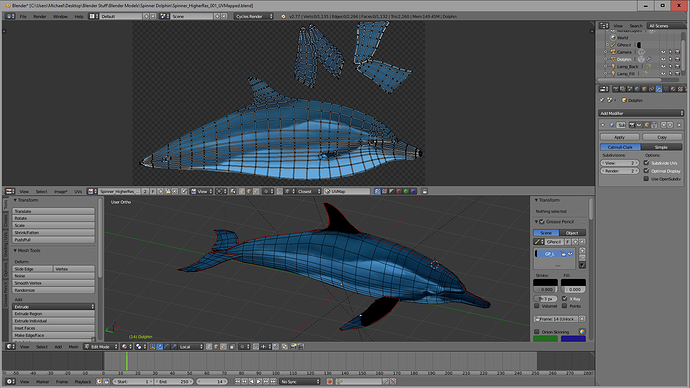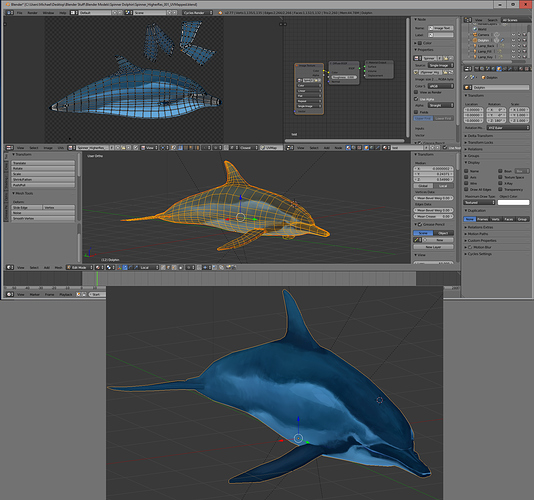That’s too much excitement ;), i use Gimp… Glad if it helped a bit though.
Still having problems with painted textures showing up correctly.
As the picture shows…and by the way, how come I end up with two pictures showing when I only inserted one…I am not getting the painted image to show properly in my main window on the object.
I still get little spaces on the seams, very tiny but still there, and as you can see there are whole sections that did not get on the model at all even though the islands in the UV window are totally covered and the paint extends well beyond the island.
I went ahead and out my main window with the model in paint mode and painted the tail…but before I did that it too was almost completely black…with some white splotches also.
I checked the subdivision box when I unwrapped. Worked in the earlier version…the one I started this thread with.
Does something happen once you start to apply paint in either the main window or the UV window that no longer allows the two windows to synch? When I paint the model in paint mode in the main 3d window…the changes do not show up in the UV window and also the opposite is true. When I am in paint mode in the UV window the changes do not show up in the 3d window.
I am sure i am missing some teeny little button somwhere…but I am confused…and frustrated. I have watched numerous UV and texturing painting tutorials but I seem to come up with dead end problems that I cannot figure out.
Thanks for any help here!!! And when I edit my post I keep getting a message saying I need to lengthen my message by 10 more characters. So frustrating.
Attachments
I found a way to make it work. In Cycles Render. I know I have been advised to paint in Blender Render, but it seems I can get the brushes etc in Cycles to work for my simple needs right now.
I was not successful in making seams and then unwrapping…then exporting my uv’s and painting in Photoshop and saving my PNG back to Blender. When I did that I got the holes in my model as shown in my last post here.
What worked was setting up a node editor window and the uv/image editor window along with my main 3D window. I first set up a Diffuse BSDF shader with my dolphin selected. (I already set my marked seams). I then added an Image
Texture and connected that node to the Diffuse BSDF shader and selected my Painted dolphin image I created in Photoshop. I made sure this was the also selected as the loaded image in the UV window. I got my fin UVs stacked on top of each other,as well as the two sides of my dolphin body,as they would all be close to the same base texturing symmetrically…
Then I did my unwrap. Then I positioned my UVs correctly over the corresponding image in the UV window.
I then went to my main 3D window and with my dolphin mesh selected I put the window into Texture Paint mode.
And this time it mapped perfectly.
I do not know why it wouldn’t map with the original method. But until I learn more of the nuances of mapping/painting I will be glad that this procedure works.
Sorry to have bothered everybody about this.