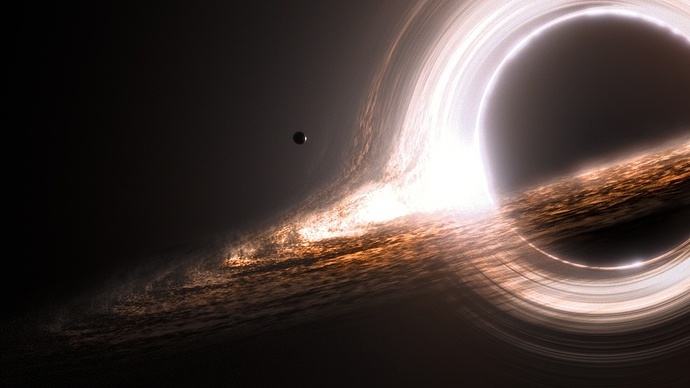New version. Pretty close to final. 6 hours render, GPU
Looks great, RB. You’ve captured it well.
Steve S
The black hole in Interstellar isn’t an artist’s interpretation. They brought in physicist Kip Thorne to work with the effects crew and provide the equations that describe how light is bent by an intense gravitational field. The effects crew wrote software based on those equations, and the image you see is the result of that simulation. The halo is light emitted by the accretion disc on the far side of the black hole, which is being bent around the hole in every direction. Basically, you’re able to see behind the black hole.
An article on the subject…
“Filmmakers often use a technique called ray tracing to render light and reflections in images. “But ray-tracing software makes the generally reasonable assumption that light is traveling along straight paths,” says Eugénie von Tunzelmann, a CG supervisor at Double Negative. This was a whole other kind of physics. “We had to write a completely new renderer,” she says. Some individual frames took up to 100 hours to render, the computation overtaxed by the bendy bits of distortion caused by an Einsteinian effect called gravitational lensing. In the end the movie brushed up against 800 terabytes of data. “I thought we might cross the petabyte threshold on this one,” von Tunzelmann says.”
Steve S
Well nobody has seen one directly but the physics and the maths are pretty well understood and accepted. So if your render doesn’t follow what the maths says, they can in fact say that it isn’t realistic.
As an example, a black hole pictured as a pure “hole” in the universe is not realistic.
Also, on the accretion disk: as the matter approaches the even horizon and is accelerated towards the singularity, it is more and more blue-shifted (because of the electromagnetic spectrum and the increase of total energy from the velocities, and because we speak of fractions of c here, you also have Doppler effect and Lorentz transformations, but relativistic effects can be put aside for now). So matter emits light more towards the reds on the outer parts and blue-shifted towards the center. In fact you can get away with coloring your smoke sim with a blackbody node and the right temperatures. The result should be yellowish-white in general, with shades of blue on the center.
Hey guys. Thanx for the comments.
This was my main idea that came to me hours before i saw movie it in the theater (i was watching trailer).

just a speed paint, but i think you’ll get the idea.
Here is an animation illustrating grav lensing by my method. Rendered straight from my main scene
As Steve S said, we do realy see behing the black hole, and even both sides of the accretion disk all of the time.
Grav lensing by my method gives pretty accurate results, not counting few relatively small details (to solve which i think i’ll need to write a new renderer :))
This is still a wip, so colors may change, and not only them. I think i’ll add another layer of dust as well.
That’s pretty cool. It slopes just like in the movie.
Steve S.
I’d say this is really well done, no matter if the physics are accurate or not. The end result is quite beautiful – great work.
Another iteration. Added color variation with temperature with blackbody node. Added another layer of dust. Changed few things here and there. Colors probably will change, in particular, i don’t like the red tone. The blue one either is not very good… ![]()
Let me know what you think.
Very nice! I agree the colors aren’t quite right, but you’re almost there. Great job! 
It is very good. Although i think that the distortion above the black hole is a bit too large. also it would be more realistic if the planet was slightly stretched out.
I love your image! Could you please please share the node setup? I’m dying to make one of these!
now i get this image a bit more! just saw the movie interstellar and your last shot is almost the same as theirs. In the first page someone wrote that they wrote a special renderer for this?!?!?! and you did it with blender open source software! hahahaha
THe images look very much a like as in the movie their disc was a bit thicker i belieev, they also had the more yeloow-white tints as in your earlier images.
PS you should definitly post your image and link the studio who made it, i think they will be stuned if they found out you made it with blender!
What i find a bit awkward is that they wrote a new renderer as if its cause light bends near a black hole and that its the reason for a different render engine?! CG is all about fake or mimicking right?
First off they wrote a new render engine to get a physically accurate (as far as we currently know) representation of what a black hole should look like.
The light being sucked into it and shown what was happening, turned out to be a happy accident. When they first saw the lighting being warped around they thought that something was wrong with the render engine and asked the film’s consultant if this was correct. After studying it and checking his calculations, he came to the conclusion that what they were seeing is exactly what they would see in real life.
No one had seen this before. So telling the OP to send his image to the VFX company and telling them that they should have used Blender would kind of be pointless, because without the new software, the OP wouldn’t know what it looked like to recreate it.
CG isn’t always about faking or mimicking. CG is used quite often by scientists to see what a theory should/could/would look like in reality. Just so happens that Christopher Nolan wanted a realistic look and not a faked or guessed look.
For reference:
There’s much more online. 
thanks for the info… i did read that peace on wired, very nice. It seemed a bit stunning that 30 people worked more than a year on this! On the other i probably made my conclusion to fast as this image is a still and they need of course animated version.
Is there any info if this engine is biased or unbiased? If its physical accurate most be unbiased right? I just find it unbelievable that blender could/can come so close to their outcome. Though when looking really close to their image i dont see the warping in this image, this is the gravitational lensing right?
Well this is not entirely correct. There was a plenty of research on black holes and their gravitational lensing in particular. Though, after movie came out, public interest and researches raised by degrees. But in many earlier researches already there has been known the shape of accretion disk of the black hole seen by the observer after it has been warped (lensed) by gravity. And the shapes in these earlier researches and in the movie are pretty same. This is just one example link (pdf) 2008. on the page 17 you can see black hole with it’s accretion disk warped.
But still, movie crew did a great job on using that research data in production, and especially in visualizing accretion disk, and that, believe me, is the hardest part. On the grav. lensing setup i spent just few days, and all this time i’m still trying to achieve believable accretion disk.
Sorry for long delay of posts guys. One of my project is close to deadline and i’m working overnights pushing it to deadline. I’ll post some node setups as soon as i’ll have some free time.
Free advice from me:
Never take extra work for same amount of time, instead always ask (demand) for extra time for same amount of work.
I managed to get an effect similar to yours BlackRainbow, but I used a rather ugly mixture of an array modifier and an icosphere with a tiny bit of refraction, so there is some strobing and the light doesn’t quite bend correctly (I expect because the IOR is constant across the spheres):
This is only the first thing I experimented with, but I expect your method is much more elegant 
Please share us the blend file, or atleast teach us how to do it!
zingzong, calm down buddy, i haven’t been sober for a week now (and won’t be for another one at least :)).
Here’s a blendswap of lensing setup: LINK
ps. needs a while for admins to publish it