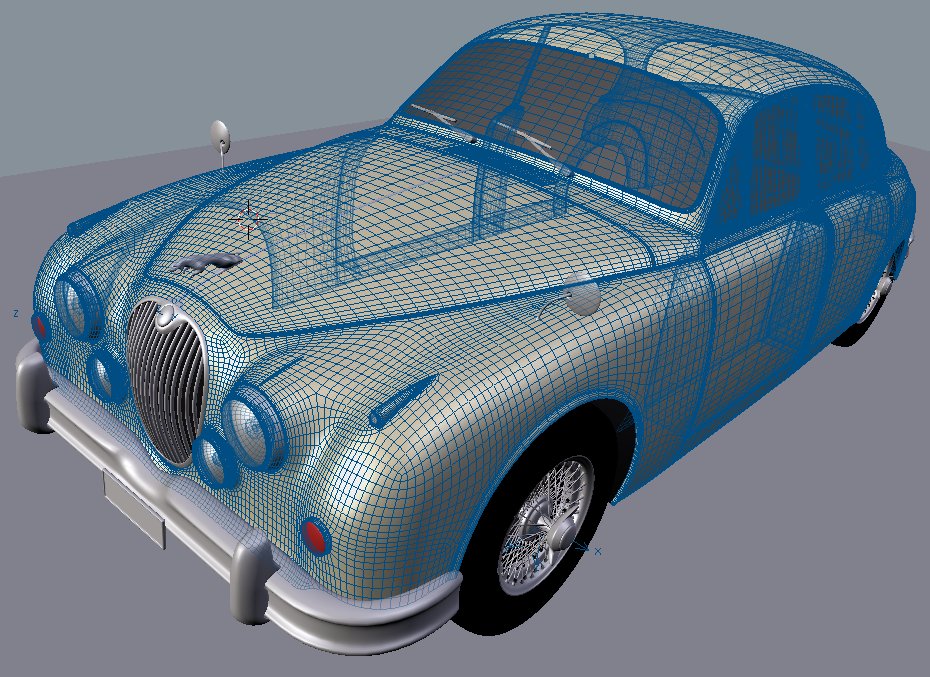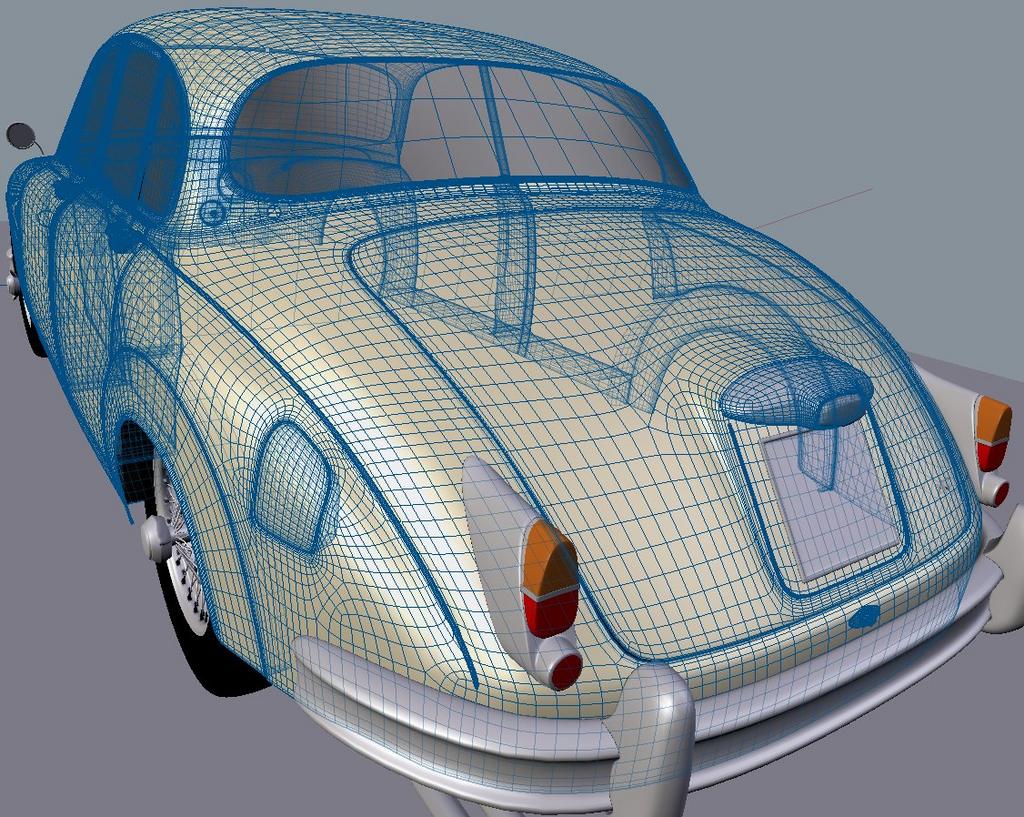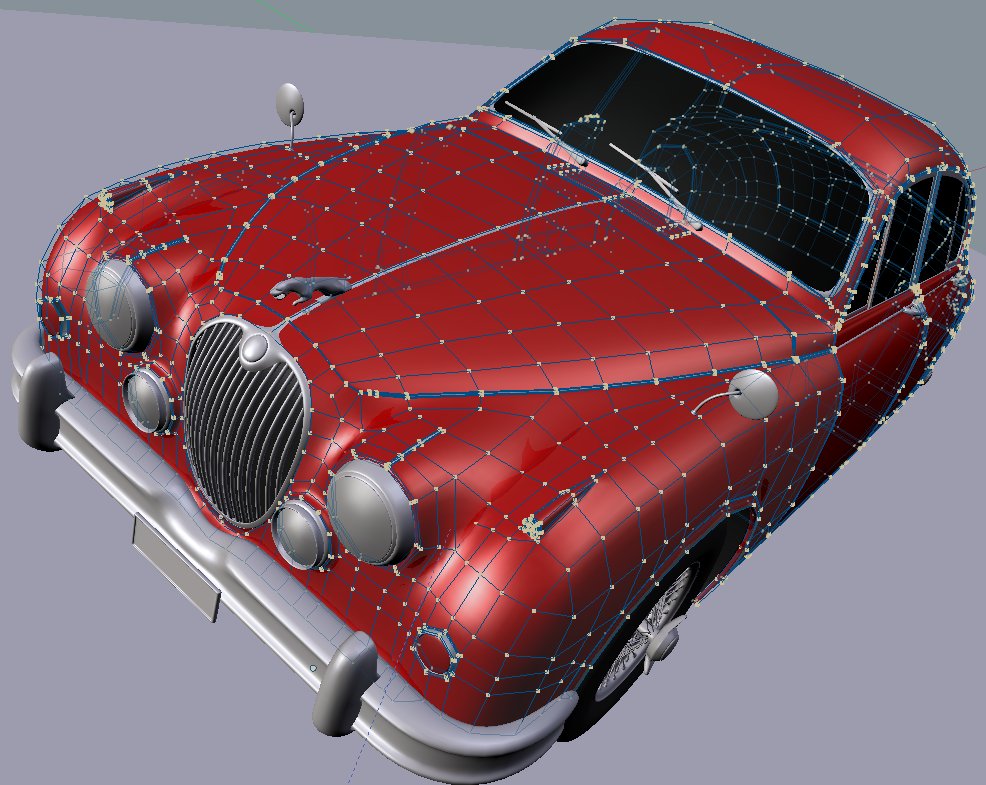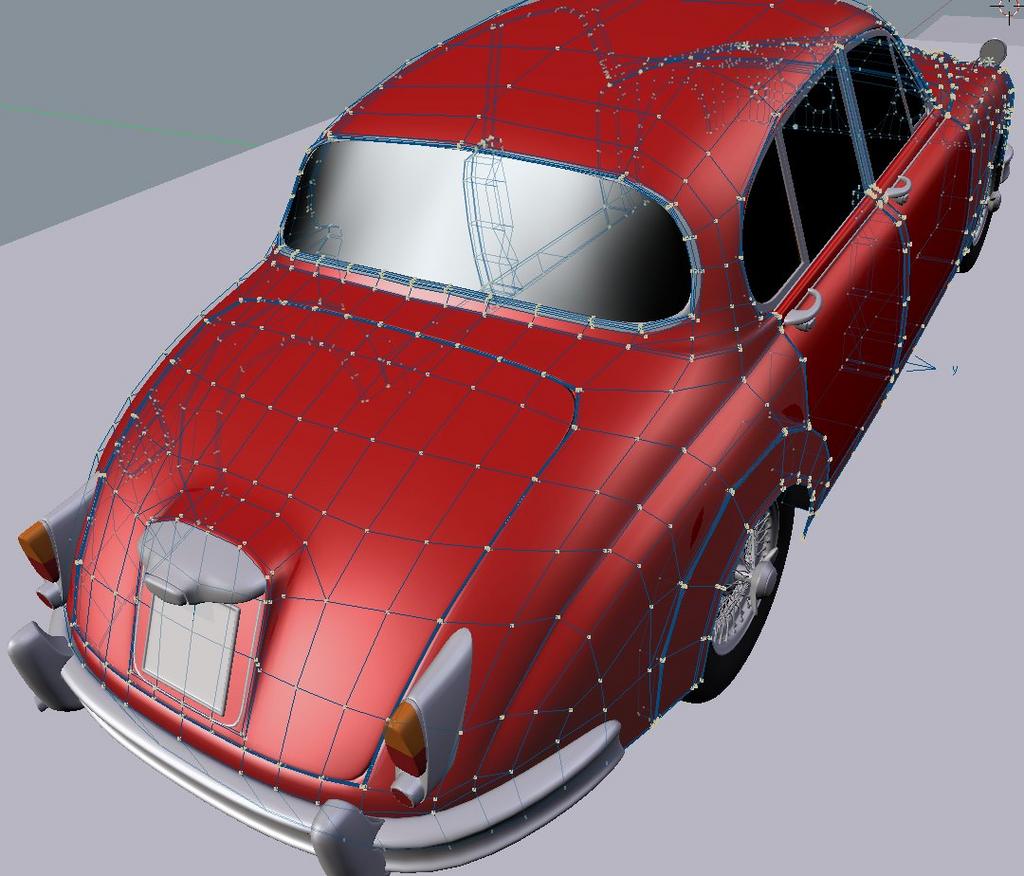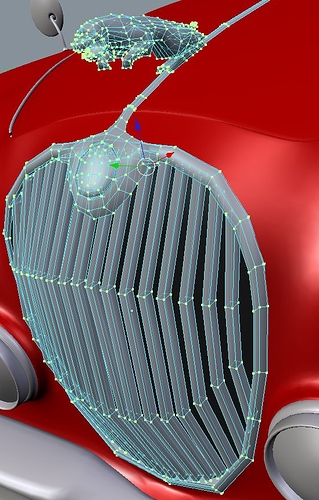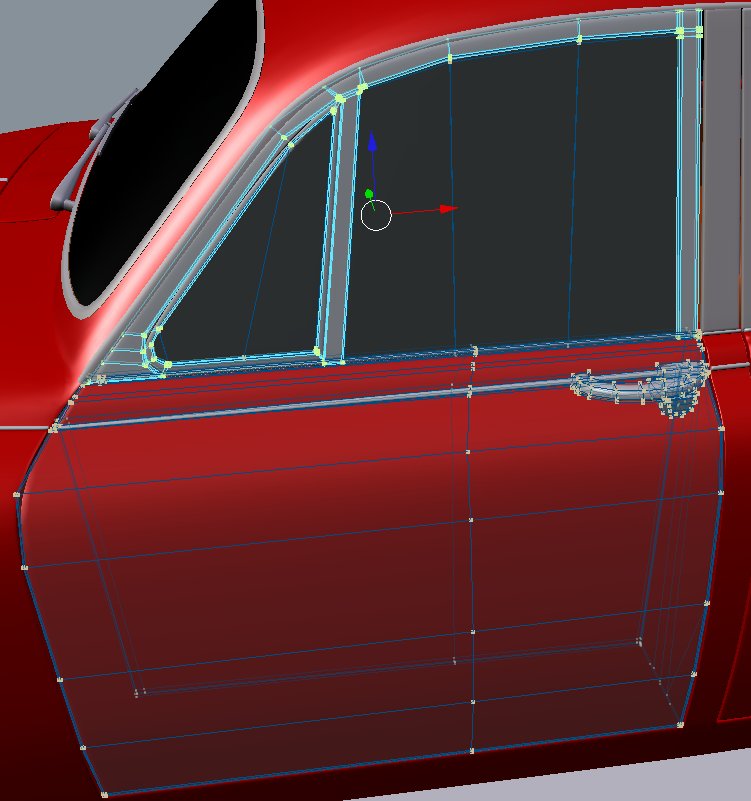Here’s a new render of the Jag. A “town sunset” hdr image for reflections, approx. AO for lighting (plain light - sky light didn’t quite work for this setup). So, the next step is to make a nice full-hdr setup (shouldn’t this be Work In Progress?  )
)
hmm I think the Approxx method works well, lets wait forFelix to give us some resons why this should not be used…
Hdr version looking gud
can you render a cream one ?
As you wish, Mellowfellon :eyebrowlift2:
I’ve improved the headlight reflections a tiny little bit, too.
Attachments
hehe thanks I luv it.
I meant don’t use the approximate, use the raytrace AO,
its more precise, has less of the dark occlusion,
so the head lamps should look better. 
The later ones look better to me,
though the first didn’t look bad either, obviously! 
Can you show us the wire skeleton?
Nice!
@ Felix_Kütt
Thanks for the suggestion :). Since the new AO options appeared I’ve been delighted with them because the images appear so much smoother and the rendering times are so much lower. I know it’s not totally photorealistic, but it looks nice and ‘kind of real’, so for purely aesthetic reasons it’s really my method (and I’m more concerned with an “artful” “feels real” look than pure realism here). I’ll try the regular AO, although I fear it will be hard to avoid the graininess (which I don’t want with this model), even at highest sample number. But I’ll definitely check it out. The target image size (1600x1200) will probably take a whole day to render, but if this should improve the image, it’s definitely worth a try. There’ll be updates.
@ The Verb
Sure, I’ll make a few shots, I just need to revise how to make nice wires (I must get back to a tutorial by Kernon). For the time being, I’m placing some shots straight out of the 3D view. The red ones are before applying subsurf - I forgot to switch to edge mode, so you have to put up with all the vertices… ![]()
By the way, I will be making a Making Of for the Brazilian blog BlenderTotal: http://blendertotal.wordpress.com/, where I will give a few details of the creation process plus some screenshots. ![]()
Attachments
Forgot to mention, the blog is in Portuguese, but the Making Of will be posted in English as well as Portuguese (Otavio of BlenderTotal will make a Portuguese version out of it).
Try the bilateral blur node, might not even have to render with all that many samples,
though I suppose you’ll have to render the AO as a separate pass,
or rather enable its rendering as a separable pass is the more precise wording maybe,
then use the bilateral blur and then composite the AO with the other pass(es), should help.
Not saying that the bilateral blur works in every case, eg. fixing the worlds hunger problems,
but should work enough in most grainy AO cases to make it better. ![]()
It was officially introduced in the 2.46 release and you can find some additional info here:
http://www.blender.org/development/release-logs/blender-246/compositing-nodes/
OK, thanks for the info!
I seriously hope this is a real car and not an animation you made?
I don’t understand your question, Dfraz
Really great work!
I’m sincere, usually I’m not very interested to Car stuff… But this is a Masterpiece! Great model and render Pawel! 
Thanks for the kind comments 
Very very nice modelling, the use of HDRI really increase the render quality. Great job.
do you want to buy the psu ,xbox ,meseta , come on http://www.internetgameservice.com/ ,maybe you can find your own game gold
very nice work, thank you for posting up a screen shot of your lighting setup as well, I am just learning so everything helps.
Id love to see some shots of this outside a manor house or something 
Excellent work.