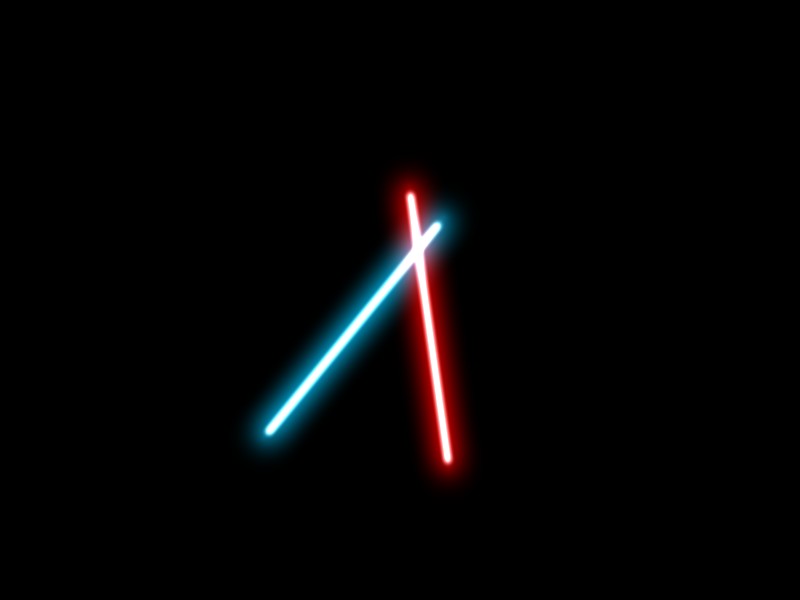Thanks,
but is it possible to make one end of the blade flat, so it does not curce at the bottom.
I understand that you want it flat, but I don’t understand what the rest of that statement is asking…
You could separate the part you want flatter and make it have a smaller halo size.
Incidentally, does anyone know how I can see how many views this thread has had? It would be interesting to me to know how many people have seen this tutorial…
sorry it took me so long to reply, My pc only lets me log on to blender artists forums sometimes. I meant to write so it does not curve at the bottom, not curce.
Could you explain how “You could separate the part you want flatter and make it have a smaller halo size.” I don’t know how to separate it.
I really appreciate your lightsaber tutorial, it has been a tremendous help.
by the way, how old are you, jason?
I am almost thirteen
thanks
…why was this bumped from so long ago?
ok, this thread may be “dead” but…
I made two ‘node sabers’ one red, one blue. on different layers, but i cant figure out how to combine them without darkening the background! (i.e. i want to add them to a picture of movie but i can’t seem to do it without darkening the picture/movie
Yeah, the thread is pretty old but that doesn’t mean it can’t be resurrected since it is a good help thread for this subject.
I’m also afraid I don’t have a very clear picture of what your problem is…
it’s like if you have two people fighting and you want each to have a different colored lightsaber. the node setup doesn’t let you have two different colors on one layer, so I put each color on a separate layer. I can get both layers to render fine separately. But when I try to combine them on a new layer, it darkens whatever is on the that new layer.
Make sure you’re alpha channels (the background in this case, I should think) are correct, if they’re only “half-way alpha’ed” it might cause problems.
I’m using blender 2.46RC4, I can’t find any “alpha slider” for the blades.
This is the result I got. I need to find a way to “blur” the blade.
Attachments
I used only one blade on this one, a “sphere” blend texture.
There’s almost no difference!
EDIT: I added one I made on the GIMP.
If anyone wants to know how to make this on the gimp, here are the instructions ( You need a bit of knowledge, however ):
<hr>
First, make a render on Blender, a lightsaber with a halo blade, just a single
white blade. Save it as a .PNG. Open it in the GIMP, select the blade ( doesn’t
need to be the full blade ) using the “fuzzy select tool”. Create a new black
layer, set it to Screen on the layers dialog, and fill the selection with white.
Duplicate the layer two times. Blur the first screen layer ( Filters, blur,
Gaussian blur ) by 5, the next by 20, and the last by 40. Merge them all, each
time you merge down, set the layer back to Screen.
After you have done that, get in Colors ( Or layers - Colors, depending on your version ) and select color balance. Choose the color you want. You can uncheck "Preserve luminosity" if you want to. You can get better results if you do that.
Now you’re done! Just save your image.
<hr>
Attachments
Here’s mine!
I’m just having a problem with designing the hilts- I need a good tutorial! (Hint Hint):rolleyes:
Attachments
Not Bad!!! :yes:
Then how is it added to film? There’s a few blender lightsabers on youtube but not much on how to add it to a film.
Nice, but I’d take off the subsurf modifier to give it a less organic look.
Holy repeat necrothread Batman!:eek:
I guess that’s what happens when Google ranks this thread first for “blender lightsabers”
Jason,
If you’re still on BlednerArtists, could you please repost the steops you took to make the light saber? Th account on Phtobucket has been marked “Inactive”. Thanks,
-David
Hey guys, watch this:
Excellent Idea! And so simple. Why didn´t anyone have this Idea before?? I allways used to make laser and these stuff with nodes. But this way is much easier and the result is just brilliant. Thanks very much!
I allways used to make laser and these stuff with nodes. But this way is much easier and the result is just brilliant. Thanks very much!
stop bumping.
sigh
and besides, you get much better control and better results with composite nodes, a mesh blade, and object index or renderlayers.