Carbon, do u think it is possible to implement fire in the future?
was it resolved somehow?
also, regarding to ‘Limit selection to visible’, it still confuses me. can you explain me what are you using it for and what is your expected behavior? i have just done some research how this is handled and if i for example open your file, switch to blender internal or cycles, all i get is cube, the same with mitsuba and luxrender… each one render just layer #1, until i go to “Render Layers” buttons and enable all 3 layers:
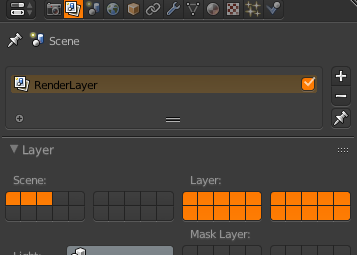
if you would like to control what layer you see and what layer will be rendered, then i see only solution to include this palette in some modified form (which i will do anyway, because this way it makes sense)
like i said, never touched that button, using local view instead to focus on what i need to and layer visibility to set what is rendered…
j.
Hi J,
yes, the emitter error was resolved by nildar with 0.7 version IIRC
just for clarity I’ll try and explain how the Limit-selection-to-visible mistake happened:
during my reply I wanted to know the name of that button (actually ‘lock_camera_and_layers’), so I switched to blender, glanced at the tooltip of what I thought it was that button, not noticing that I was in edit mode, then I supinely wrote ‘Limit selection to visible’. So forget it because we are both speaking of the same button: Lock Camera and Layers.
About my file, yes only layer 1 is active in rendering, just because it is the default, and since your exporter doesn’t show the setting I could not activate layer 2 and 3.
That’s why I see the need for that ‘palette’ in the Layers panel as you did in the mockap, although I don’t see why it should be modified in any way. If I was you I would take a look at that implemented in B-Maxwell.
paolo
hi sourvinos,
added new panel for you, but might be usable for everyone 
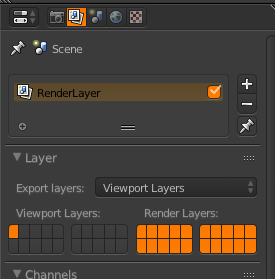
here you can choose which layers are exported in dropdown list choose viewport or render layers, bellow on buttons you can specify which actual layers are exported.
so in you case it might work like, choose render layers from dropdown and select layers you want from render layers column, then you can have in viewport any layers, but still you get exported only objects from render layers
j.
hope my previous post solved it. if i remember right bmaxwell has no special panel, it just the same as in blender internal, i guess half of the setting does actually nothing, it’s just leftover from blender internal, together with passes panel in that area…
Thank you for the gift, I think is always better to conform to other render engines as much as possible.
yes, I think so, AFAIK Scene and Layers settings in that panel work as expected, others are useless.
I will test it
paolo
fixed, it was quite easy to do after reading this , emitter material must be assigned to whole object, triangle groups are not allowed…
Very well, Emitters work fine now, and very quickly, bravo.
If I may continue in my requests, since it seems I’m the only mac user here, I would fill the Scene panel with its original blender settings such as Scene, Units, Audio, etc.
Now I can see that Textures panel is come back, fine, though, unless you plan to add a material editor at short, the material texture part looks a little useless, but I could be wrong.
Needless to say that particles and hair are very important to me, I make use of them on almost every scene.
In B-M conversions from blender particles and hair works flawlessly, of course it lacks of latest adds such open vdb and volumes but you can set them up in studio anyway, whereas you cannot do the same for hair and particle sims.
Thank you,
paolo
right, except color management, this is somewhere else
yes, i do plan material editor. but at least after support of other platforms… now it is just for all other task except materials… like you mentioned displace modifier.
i am not using particles much in regular work. that section i wrote for myself for rendering scanned pointclouds. ![]()
but, definitely proper particles and hair are needed. adding to todo list.
j.
I use particles as well on every project to distribute trees, plants and cars etc. Also, I think it is a good idea to keep the panels as much like Blender work flow panels as possible. Still waiting for the PC version.
That is one thing I really like about B-Maxwell. It still feels like I am using Blender and not a unique version of it.
right, I noticed and appreciated it.
IMHO your plane is correct, first platforms
take into account the intensive use of particles and hairs in many tasks, personally, like asmithey, make an extensive use of them in almost every scene, so in my work I need to still use B-M.
paolo
Totally agree, except that B-M interface is somewhere redundant (Render Layers and Scene panels for instance)
I like how ‘this’ maxwell render exporter is designed so far.
paolo
I agree, there is some redundancy. Will be nice to have some things consolidated.
I found pretty interesting the checkered default material that the addon applies to objects without a material assignment, it can be useful to check UV maps, the strange is that it doesn’t occur every time, sometime a gray material is applied instead, I can’t get why.
The best to me would be to be able to choose between the checkered one and the usual uniform grey, maybe with the adding of a field for Default Material in the Material section of the Render panel, where to set up an alternative to the checkered default.
About the Overwriting Existing Scene option, now it works well alerting that the file already exists, though for my workflow, where i often start repetitive test renderings to compare, it would be useful if the names of the output files would be changed automatically when the option is active.
With the other addon I had the same problem, so I added few lines of code looking for existing names and renaming the output accordingly by adding a suffix, 001, 002, etc.
This is just a my personal point, of course.
paolo
hi sourvinos,
the material placeholder should be created when object has multiple materials but none assigned, so the triangle groups are created and kept. otherwise will be gone and object would look like single material, on the other side, there was a slight bug when object with one material slot, but without material assigned will get also placeholder, which i just fixed ![]()
incremental save might be nice addition… but, i don’t know what your workflow is, but mine is: i name blends like project_name-0.blend and then each save in blender are keystrokes F2, +, ENTER (i love how easy this is in blender, just hit + or - and last number in file name is incremented/decremented), when i export scene, mxs file has the same name and version number as source blend and is easy to identify from which blend it came. but if you just save one blend over and over it would help to have it as a option so i think i’ll add it…
j.
Hi carbon2,
Nice to know about placeholders, thanks.
My usual workflow (apart the saving the scene, for which I use sometimes to save over, sometimes to save incremental) is: during the modeling, the making of materials, the setting up the scene and so on, I start a rendering, than I continue to work in blender, start a new render (the previous is still running), I continue to edit, start a new render, and so forth… sometime I have dozen of instances of maxwell opened, some running, some stopped that I can compare, and since all the version are saved with different names, I can always recover the data of the preferred one if I forget, it suffices to open the mxs in Studio.
Without the automatic incremental of output I should change myself the names at every render.
(EDIT: BTW, B-M starts new instances of maxwell automatically without asking.)
paolo
small update, reworked particles ui and added grass modifier ![]()
please note that until i rebuild textures panels, the only parameter taken from particle texture is path to image file, the rest is default values, like uv channel 0, scale 1.0 etc…

btw, sourvinos, i guess b-m starts directly Maxwell executable, wanted to do the same, but first i have to get familiar with maxwell command line options, which i wanted to make possible to set from blender too
incremental export, should be easy to implement. stay tuned
j.
Very interesting news, thank you for your efforts carbon2!!
I never used the grass modifier so far, it’s time to make some tests.
paolo
nice work
we need it for windows
