That is very cool!  I’ll be following this.
I’ll be following this.
Ok, i red your feedback about branch and forks, good luck.
BTW I licked the video in which you snapped blocks to each other.
Not sure how you did, but i wonder was it some kind collision aware snapping / grid snapping.
How would it behave on triangle could you snap against a sloped surface and turn your object as to snaps both objects snapping surfaces ?. (there are some addons that can do it, but its always been a bit complex to use).
I was only using snapping, having a base/reference point selected.
If i understand what you mean, this could be done using snap with multiple operations, place and rotation. But should be better to get and align tool. It would work in this way
Select.
Execute operator
Select 1, 2 or 3 points as reference
Select same number of points on desired location.
First point match places
Second Point aligns axes
Third point aligns planes.
well kind of, objects centerpoint are used as snapping (well in normal blender).
maybe my discription was a bit complex but in short its about placing objects against eachother so that each have (selected) selected mesh surfaces that snap together.
so basically face snapping rather than vertex to prevent clipping? like you could turn stuff into a magnet and pick the surface / location to mount it on
A good CAD programis really quite different then a modeling program like blender. Youneed to have a lot more control over dimensions and be able add orremove things like fillets none destructively. I think this is agreat idea but to do it right you really need to make a totally newinterface. Good CAD programs need to be able to create not just a 3dmodel but also GD&T toleranced 2d drawings. At least for parts which will be machinedits best to create models the same way they will be milled from aseries of boolean operations out of a solid extrusion. A history tabwhich lets you undo specific operations is a necessity.
We have implemented as described in a previous post.
Next enhancement here should be allow user to select one edge or one face for reference. For this tool it will get the two points of the edge, or 3 of one face. For other transforms could get the points as multiple snaps.
Attachments
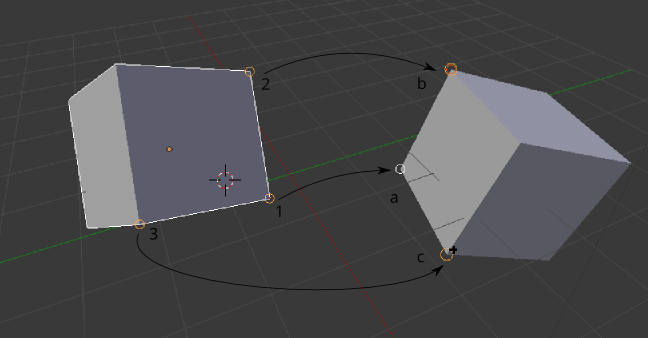
The main idea is not to be intrusive on current blender behaviour. Dimensions are a first start to get stuff to allow blender be useful for CAD users. About UI our plan after geometry recognizition, is to add a new mode for edit, where the mesh is not so important, so you could place and move features likes holes on a face without having in mind the mesh.
About Drawing obtained from 3D model, the idea is to get a new space for it.
Brilliant work! I’m excited to use it. Is there any chance that you can make this an addon for Blender? Does it need to be a fork?
Many of these things would be handy to have in Blender as logical enhancements but of course Ton is averse to anything that isn’t for artists. I understand your point about getting these tools accepted although they aren’t all strictly mechanical in nature. Perhaps precision modelling would be a less provocative title.
I am with the people who would like to see this functionality as an add-on or incorporated instead of a fork but ok your choice…
Will you be doing an easy circular array modifier? That would be very useful.
Keep up the good work.
Finally!!! And it looks insanely good too!! Thank you!!
If it helps, I’ll add what I think is important from my experience as a designer:
-
Most designers mix different tools, it’s very hard to make Autocad and blender talk (rhino is easier) give it a good support for different file types maybe this will help: http://www.assimp.org
-
we need is better 2d tools for drawing lines such as trim, extend, chamfer and fillet
-
section tools - I think you can do it with sverchok so maybe you can use it as a base to make this work
-
we need an ability to export layouts - pdf with vector graphics (so we can continue working on it with illustrator etc…)
maybe even export isometric renders with dimensions
It looks amazing keep the good job going! I’ll give it a test soon and add comments if I’ll have some…
We are working in a built-in solution, because we are focused on making things easy for the user. As far we do not want to go away from blender bf master, it would be great if merged back. So if anyone has the interest and makes a patch we will try to collaborate in any changes required by blender heads. Working independently allows us to develop faster and without limitations.
Um… it’s not in our first plans, but we could look on it.
Thanks!
This is necessary in the cases you share data, with other people/companies. With autocad you can do using the dxf, although they are also changing it reguarly (…). With other applications we would like to import/export to STEP, or IGES. Trying to read/write other propietary formats will be lot of time consuming, and they will always change it with new versions… so…
What you must handle first is a way to draw in 2D on a 3D. Our idea is not create an element for that. We will add reference objects on the mesh, one of this a plane, and the idea is to allow to force all new vertexs on this plane, and also allow it to be used as ORTHO VIEW plane.
The planes described above could also be used for this purpose
Of course, as said before the idea is to get another space for it (paper space ¿?), and from then generate this data.
All this is a lot of work… ![]()
Thanks!
I read your explanation why to go with the fork and it realy sounds rational. Why everybody asked if there is an addon is just that addons give a lot more freedom to combine features with other versions of blender and not a lot of people know how to build from source (me included :). Perhaps it would help for general user support if you could make builds for the main OS-s (win / linux / mac).
I recommended the work of mano-wii and Antonioya (along with several others in the department of user interface - mifth, pitiwazou and masterxeon1001) just to have a good and broad reference regarding the features and the way things work, not the way to realize it. Altough, i notice that your concept approach is already quite polished 
You started with the basic tools needed for precision modelling (snap system and base point transform) which is great, and along with the dynamic dimension system will make a totaly effective tool for design.
Your Match tool is something like the Align tool in CAD and is essential for precision modelling. It is used often when encountering inclined or arbitrary rotated objects, and the need to precisely snap another object to it. Great move!
Also, the future initiative regarding 2D paper space, custom UCS and section planes is great and also a lot of work. On the topic of section planes, i reccomend referencing the similar feature in sketchUp because of its interactiveness and precision.
On the terms used, i agree with Big Fan’s post, ‘precision modelling’ is a good term to use in your project, i recommend it also.
It is a pitty more people are not included in this thread because i know there are many on this forum needing these features in their daily tasks, and many people from the architectural design world who i introduced to blender had their first reactions adressing these same problems.
Great work and keep it up 
Looks amazeing, I can imagine so many uses for thoose tools!
We will look on do builds for testing, for linux will be easier as we work on Debian. I must check windows / mac builds.
Your Match tool is something like the Align tool in CAD and is essential for precision modelling. It is used often when encountering inclined or arbitrary rotated objects, and the need to precisely snap another object to it. Great move!
We are CAD users ![]()
Also, the future initiative regarding 2D paper space, custom UCS and section planes is great and also a lot of work. On the topic of section planes, i reccomend referencing the similar feature in sketchUp because of its interactiveness and precision.
Soon i’ll publish a video showing up reference planes, on mesh data. At the moment they can only be used for snap reference, but some great things could be achieved using them ![]()
About custom UCS, there have been som interest on it, i think base on https://developer.blender.org/T43964 regarding to gsoc. So let’s see ![]()
On the terms used, i agree with Big Fan’s post, ‘precision modelling’ is a good term to use in your project, i recommend it also.
Thanks !!
The video showing up the reference planes.
I find the AutoCAD/DraftSight version of the ‘align’ command more convenient: you pick one point on the object to align and one on the reference alternatively. This way—when working with complex geometry—you don’t have to remember in which order you picked the points!
Very good work, so far. I am really excited and can’t wait to try out the first linux build.
That was the exact same thought I had, Piergi!
If possible, that way of doing it makes a lot more sense to me.
It’s done in this way, because at the moment multiple snap points types cannot be selected, so if you usually snap vertices to a surface, you change the select mode once. So in the “logic” way, you should do more steps
- Select snap type (eg Vertex)
- select vertex
- if need a different type change it (eg Plane/ Face / Edge)
- Select
- if needed a different type change it again
- Select
…
Also note that if changed, the elements moved may apply step movement (place, align edge, align surface), So you could avoid zoom in/out span if placed in distance. But then, maybe some part of geometry moved may be placed “inside” geometry, which would make difficult select the snap point.
So we think this is the best way until, at least, multiple types could be selected ![]()
Thanks for your appreciations ![]()