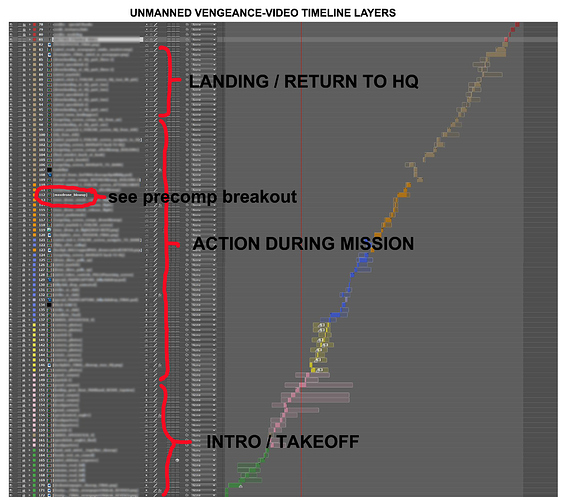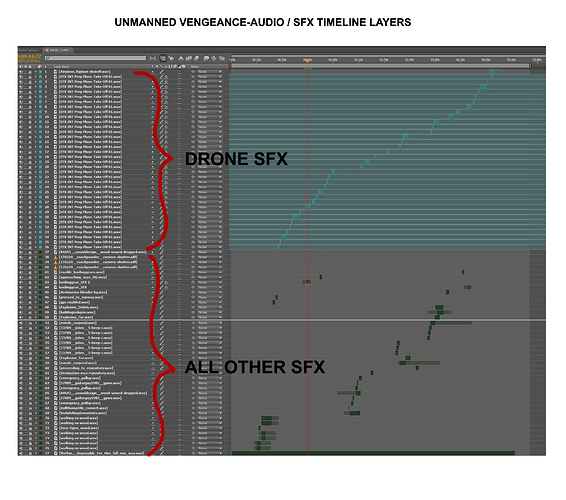I’ve heard of blender renderfarm fi or what ever it’s called, but I haven’t heard of vswarm, I’ll have to look into it. But I kind of face the same issues as you… lack of spare computer time. I’ll need to experiment more with tracking and panning, when I parented a camera to the drone and just let in follow it around, I lost all the motion blur (except the propellers) and when I just zoomed in everything got closer, but the background just stayed the same (background clouds needed to zoom to match) So I just kind of said …better stick to locked down cameras.
So maybe you have been thinking about making your own action/adventure movie… This might help show what else is involved in the editing / compositing / Visual effects. Blender is capable of editing and compositing, but I choose to do mine in a different program(s) mostly because I can do it much faster outside of Blender.
First let’s look at the video side of things… after all modeling, texturing,animation, lighting and rendering are done in Blender it then moves to After Effects. Usually I cut the movie together in premiere, but I’m just doing composting and editing all in AE. This is the Master timeline for just the video, each one of those layers where you see the little movieclapper icon, is really a precomp. If you go into the precomp, there can be many layers that make up the precomp. I’ve also included a breakout of an example of a precomp for one of the more complicated composting scenes. Please click the thumbnails to get a much better view.
The Main Video Timeline
An example of a precomp
The audio has been challenging because there are so many quick scenes, I spent the better part of the evening adjusting panning and volume for each scene that the drone is in flight. There are many other sound effects being used as well.
The Audio Timeline
Progress Update
It’s probably 95% done ! I need to do the credits which will include some animations, I have one more render in Blender that is going to take probably 15 hrs total in overnight rendering, and then final tweeks and encoding. I hope to have it completed by the end of this week (fingers crossed)
If you haven’t already, please scroll up and watch some of the videos, at some point they are going to disappear once the final movie is posted. As always, thanks for taking the time to check out my progress on this project.
That is some great work, and real perseverance. I’m not even positive what those screenshots are (After Effects?) I really need to learn more post stuff, I’ve been using Photoshop for over ten years, so it probably wouldn’t be too painful. Do you still have the explosion up, it wouldn’t load up for me, not sure it’s a glitch on my end or you removed it, but I’d love to see that part again. Let us know when the final cut gets uploaded. Looking forward to it!
absolutely awesome BUT considering your drone appears to be predator drone it is somewhat too small.
Thanks for you comments so far…
@blenderallday - Yes the screen shots were from After Effects. If you’ve been working with PS for 10 years, you would have no problem migrating to AE… many of the things are a lot like photoshop, and they play really well together.
@jagdpanther This was the blueprint I used when modeling the drone, everything was pretty close to scale. Just curious, was there any particular clip you watched that made you feel the scaling was off. Most likely it’s more likely that the scaling is off on a background or some other forground item… The one that looks off to me a little bit is when it is sitting next to blender headquarters building, right before it taxis for take off (see taxi/takeoff from HQ video above) . I may try a different camera angle for that one camera shot. But it’s too late for me to change much at this point. But thanks for checking out my progress.
This was the blueprint I used,
and a reference pic… I was kind of surprised on how small they appeared to be… but there are now a bunch of different type drones out there
I hope to have it completed by the end of this week (fingers crossed)
wish you luck and enough spare time! ![]()
Thanks minoribus, FYI I used your suggestion on a real tight slow moving closeup of the drone, and it really put a nice finishing touch on the taxi back to HQ.
a real tight slow moving closeup of the drone
Great! Can’t wait to see it, when you are ready! ![]()
What’s a movie, without a movie poster? 
Well, I wanted to give a new update on my progress on finishing this. This always seems to happen on whatever video I end up doing. I get almost finished and then an idea comes up that I think will work nicely, and once again it has happened. The good news is that I think it is going to be a fun addition, but definitely involved some of the more trickier character animation I have done so far. The not so good news is I screwed something up and didn’t see until after an 8 hr or so overnight render. So gotta fix it tonight and rerender.
Just finished the credits… Speaking of which, you will miss my top secret, sexy, new addition noted above, if you bail out before the credits end… so stick around OK. This new addition took me forever to work out.:yes:
If all goes well I should be able to post it this coming weekend. As always thanks for checking back on my progress.
Yeppa! Cool!
I saw your question about armatures this afternoon, but had no idea how to do that. I guess that has something to do with he special ;).
@Minoribus
Still gotta figure that one about the rendering of armatures, I kind of put in on hold until I finished up some other things. It won’t be a huge problem if it can’t be done, but I would like to use it in one quick scene in the credits.
@anybody who can help 
Question for any audio gurus… I’m using a sound clip for some footsteps and for some reason Im getting some distortion when playing the a test render of the video using VLC media player, but if I play the exact same encoded file on Windows media player there is no problems with the footsteps. Everything else sound wise sounds fine on BOTH players except for these footstep sound effects… any recommendations?