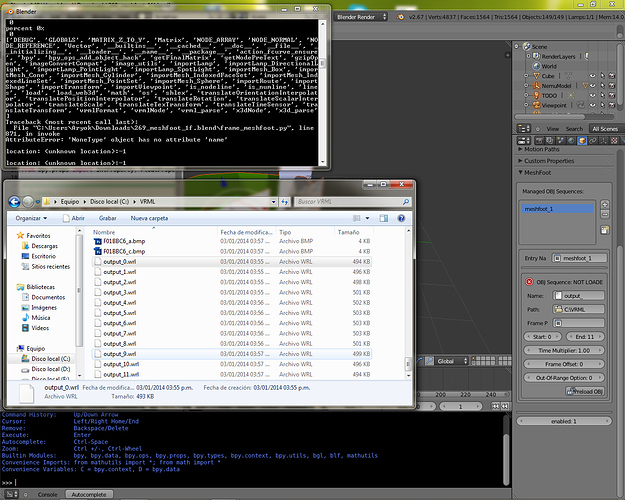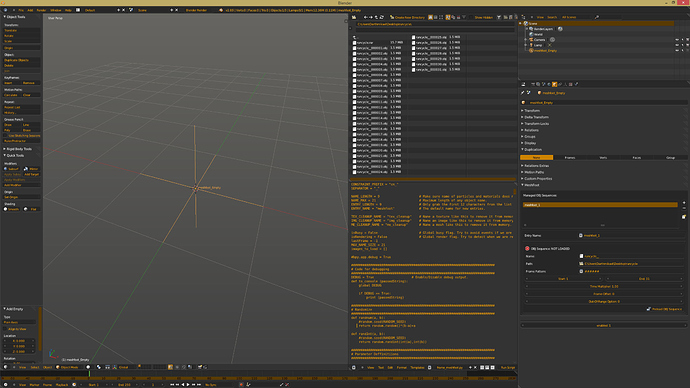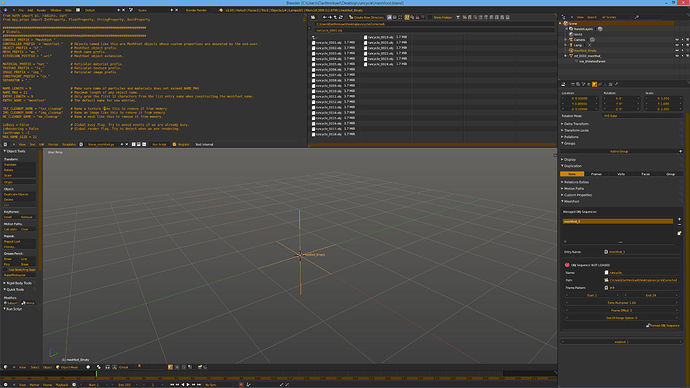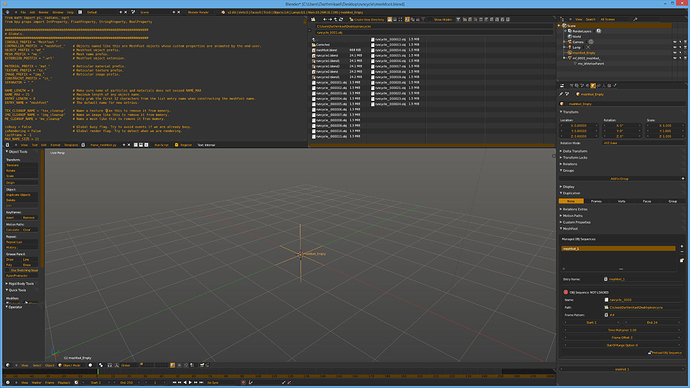Hi,
I also had another question.
The UV data contained in the OBJ sequence also gets imported correct?
This means that I could apply a UV map on the OBJ sequence the same way as I would be applying materials?
Thanks in advance.
First of all, HUGE thanks to Atom for providing this!!
I got MeshFoot working with Blender 2.66 official (2.65a and 2.66a both were incompatible FYI for anyone attempting to use)
Imported 48 frames of animation from DAZ Studio 4.5 using Jacques’ mcjTeleBlender script to create OBJ sequence.
Takes a minute to import and uses ~2.5gigs of RAM but it’s worth it!!
Only issue is that textures have an extra double quote ("") around them so they don’t load and it’s a pain to fix manually, especially when you have 30+ textures for a complete character. Can anyone tell me where I can look to fix this? Should I attempt to fix in my OBJ sequence or in the .blend file?
Thank you!
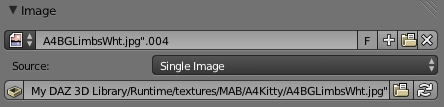
![]()
How instal? Can you pack it to addon?
Just copy the frame_meshfoot.py script into your BLEND file and activate Register checkbox. That is all my AddOn files do anyway, those two steps.
thank you so much for you’re great work. made my day
At the request of a user I have created an version of Meshfoot that reads .WRL files instead of .OBJ files. This is a one-trick pony and still needs testing. But I thought I’d offer it up for others who may have .WRL sequences they want to leverage. All text within the interface and console messages still say “OBJ” but the Preload button loads .WRL files instead.
Give it a try, post feedback.
Hello Atom, any update of this script which can import obj sequences?
Hi, thanks for this nice script, I tried the version to import “.wrl” files, I made a test and I got this error, here’s a screenshot.
Am I missing something? I need your help, thanks again.
From the error report, it suggests that a None type object was returned from the importer. Do you happen to have a blank WRL in your sequence? Meshfoot assumes there is at least one object in the file.
Can you post your WRL sequence in a ZIP file?
Or try the standard importer the first frame of your WRL sequence?
Just guessing here…
Did you find a fix for this issue?
@ Aryok: I took a look at your sequence and just as I thought, it is invalid for Meshfoot.
Meshfoot only makes use of the first object encountered in the OBJ/WRL file. In your case, that object is an Empty that you have stored in the WRL file. An Empty has no mesh data and thus can not be managed by the Meshfoot script. That is why data.name is None and throws an error in the script.
When preparing a WRL or OBJ sequence for use with Meshfoot you must remove all lighting, empty and cameras from export and join all the mesh elements into a single mesh.
This may apply to your situation as well Krish.
So the issue may be fixed on your end. Give Meshfoot a better sequence, each frame as a single mesh, and it should work.
Ok, thanks for your advice, I converted the sequence to obj and worked fine, I think I’ll make a batch converter or something.
EDIT: I made this batch converter from “.wrl” to “.obj” I hope this helps someone. Just replace “filePath” with your path sequence and “fileName” if you want.
Make sure that your sequence begin with a “0” for example, if you have less than “99” files use one zero, for “100” and up use “00” etc.
batch.zip (600 Bytes)
Something i am doing wrong? I can’t import the OBJ sequence. The Obj sequence was exported brom blender keeping the vertex order
I would guess it is the frame pattern. Meshfoot only supports up to 5 digits for zero padding. Your sequence seems to have 6 digits. So try changing your name to ‘runcycle_0000’ and your frame pattern to ‘##’. Then click the PreLoad button.
So try changing your name to ‘runcycle_0000’ and your frame pattern to ‘##’
But you did not change the name to ‘runcycle_0000’. Basically you are pre-padding the name and only using the last two digits in this short frame sequence scenario.
It’s hard for me to tell by your screen shot, but are there two underscores in the filename?
I think you are pretty close. You are clicking the PreLoad button to try…right?
yes, i have removed the double underscores and pressed the PreLoad button. Ill send you some of the OBJ so maybe you can try.