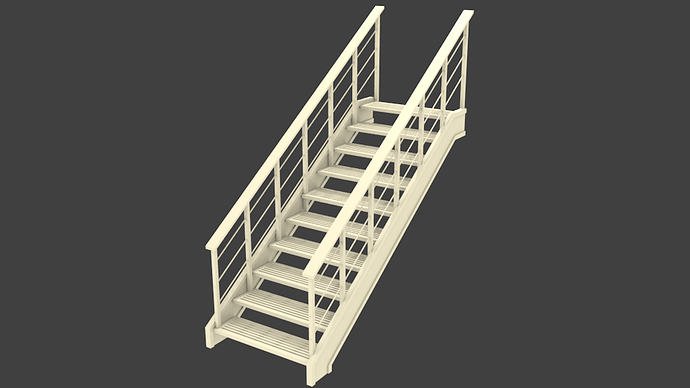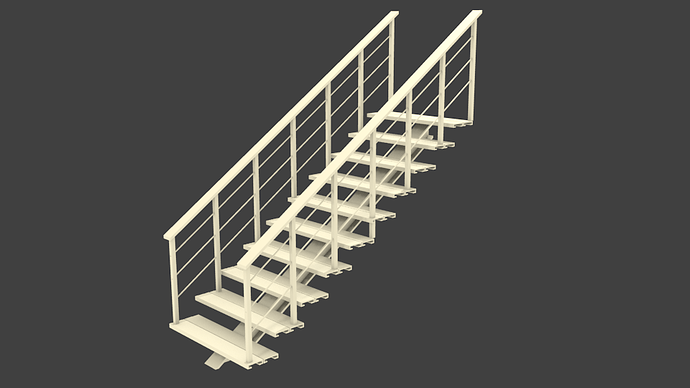revolt_randy, not to hijack this thread or anything…
but, could you merge curvacous galore and Beam Builder
so it will make beams and poles with weird shapes?
it might be interesting to have poles that are the shape of a flower, star or Cogwheel
then have a setting were the Beam can be twisted.(like a barber pole)
hey could you give a couple options for the top of the stair surface?
here are some samples industrial style., grip plate, Grate, expanded metal, corrugated metal.
Also give an option for the stringer, C-Channel
(some industrial stairs are made out of that, i know i fabricated alot that way )
the C- Face out…
Those are some great ideas! I will certainly work on adding some of them in. A C-channel/I-channel should be fairy easy to code. What I’ll do is make sure they can cleanly mate with beams with the same parameters created with Randy’s Beam Builder to make it much easier to use this with Beam Builder to quickly build up industrial style structures.
I do have a question. From what I can tell from memory and pictures found on the web, for a housed-open stairway (one with the stringers on the sides) the rails are always on the stringers. Anyone able to confirm this? If so then I’ll need to adjust rail/post/retainer calculations for that type of stairway.
yea, usually hooked to the stringer.(maybe have an option for both?)
Maybe railing position options
(tread, stringer, outside)
Some great ideas here!! I’ll have to download this script and check it out!! Been a bit busy, but would be interested in checking this out further when I get a chance.
Randy
Its been awhile but, yes, I have still been working on this a little here and there. The quick version of the changes:
- You can now choose an I-beam for the stringer on either the freestanding or housed-open types.
- The C-channel option for stringer does nothing right now: its simply a placeholder for things to come.
- Spiral staircase is also a placeholder. At the rate I’m going it will probably be a year from now before that is implemented :o
- There are multiple tread types to choose from. One is not quite working correctly and I have not been able to figure out why yet (it bunches up all the sections).
Download: http://www.mediafire.com/file/ckthaqwivkd9v7g/add_mesh_stairs.zip
Attachments
I just discoverd this script in my newest blender download from graphicall.org. Very nice. One question though is there a way of making the staircase all one mesh and object. Other then CTRL-J. I mean is there a button or setting in the script that I am missing? It is kind of difficult marking uv seams when they are dozens of seperate meshes.
Apologies on the late reply. Unfortunately my access to the Internet has been very spotty and will continue to be so for the next month. But on to your question. Right now there is not, though I can probably add that type of functionality (basically it would be the whole “CTRL-J + Remove Doubles” automated unless I re-write the entire back-end of how this works . . . which I don’t have time for right now) fairly quickly though it may not be reflected in the distributed script for awhile (see opening note).
Oh, and thanks for the feedback, BTW. I don’t think I’ve only used this in a model once and for that it was far easier for me to work with them as separate meshes. Speaking of which, are there any parts in particular that you think would be most helpful combined as one mesh, but other parts left separate?
Well the actual steps should be combined into one mesh, because those would the most likely parts that would use the same uv texture. Secondly the handrails and lastly the vertical bars that go from the handrails to the steps( I do not know what they are actually called)
agree
and
can we build the stair like the array modify follow the curve
last thank you
Sorry for not replying sooner, but I have unfortunately been all but without internet access for the past couple months now. Thankfully that is now over.
That should be possible. I’ll start trying to figure out a good way to do that.
At the moment, I have no idea how I would do that without completely restructuring the code/generation methodology but I will think about it. It might end up as simple as applying a series of matrix transformations to the generated verts to match the curve, but until I can actually sit down and think about it more, well, I have no idea. It would be kinda cool though. . . .
how to use it ? its did not responding for me please help me
it was merged with “add curves” - extra objects.
enable that, than you can fine it in “add/curve/ exrta objects/Curves Galore!”,