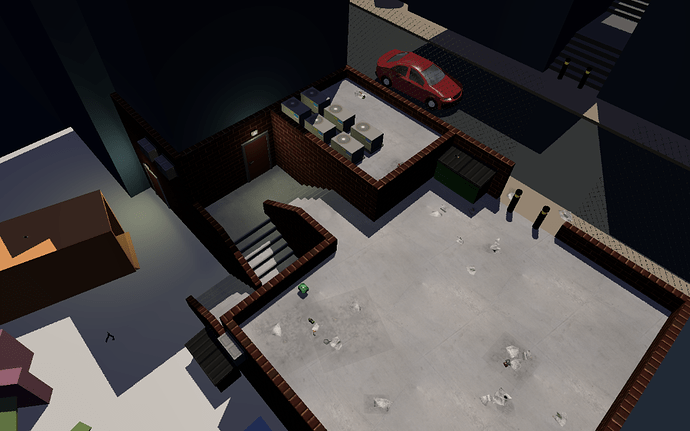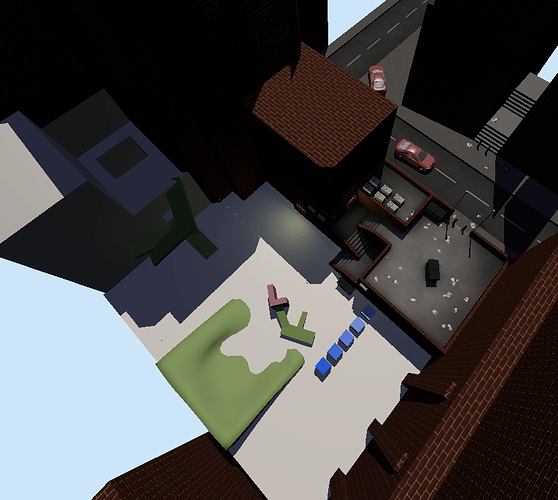Lower left corner, and make it look like crisis, so that it looks like he’s wearing a helmet where it is displayed on. Love the font you use.
Update 3!
Greatly Improved stairs (also works as a very basic parkour system for vaulting)
Changed test level
Jump sound does not play as rapidly while going up stairs
Moved camera further forward
Landing Animation added
Finished the ammo system - with ammo counter!
Fixed weapon sway and camera recoil - no longer jitters
Subtle breathing animation added to camera
Player doesn’t stick to walls as much (disabled because it sadly interferes with jumping)
Reloading drops a physical mag
Increased firerate of the pistol
Improved aiming again - quite a bit better but I still need to find a way to improve it more
fixed bugs with shell casings
casings, mags and bulletholes fade at 620-720 ticks
Increased smoke transparency
Aiming effects accuracy
Added ammo pickups
+Many more tweaks, fixes and changes
Download:
ZIP (8.26MB)
https://drive.google.com/file/d/0B2czWdWk2iYBUmdkVHBOMnBRems/view
RAR (4.93MB)
https://drive.google.com/file/d/0B2czWdWk2iYBdVpVazZ3QWJKODQ/view
Awesome stuff, this look great. Very fluid gameplay!
I looked over the logic of your game and it is funny because your weapon logic and mine are almost equal 
and by the way AWESOME PROJECT!!!
Nice! I get stuck at some points though.
I recommend a background noise, like for example http://www.freesound.org/people/qubodup/sounds/195966/ at low volume, to avoid the sound device turning off and simulating the absence of silence, like it usually is under the sky.
This is really good to show techniques, thanks. 
Update 4!
Tweaked the hud
Tweaked Shell casing shader
Tweaked Aiming again - is it better or worse?
Improved stairs once again - I think the issue is that when you face a wall it thinks you are trying to go up a step that is too big, if you get stuck, try pressing a or d
Added “airtime” property used to estimate how much fall damage the player should take from a fall
I’m looking into a better way of doing this for example getting the velocity and storing it as a property, but the only script I can find to do that is for 2.4
Added fall damage - I spent a long time trying to get this to be somewhat realistic, the formula is health - (airtime[SUP]3[/SUP] / 8500) or health - (airtimeairtimeairtime)/8500
Fall damage may be reduced in the future
Background noise courtesy of qubodup (I’m sorry I compressed to a low quality ogg, I’d prefer compressed audio to 18mb extra file size)
Added Healthpacks - adds 40 health
Changed the Anisotropic friction on the player as well as the model which should help with getting stuck on stairs and walls
Started to block out a level - This is to test the movement on a typical level scenario
Sun is parented to player to hopefully need less high res shadows, still working on it, I’m looking into ways of using cascading
Added 1 to dm.jumpspeed, should hopefully make parkour a bit easier
3 random sounds for landing with fall damage (and a blank one so a sound plays 3/4 times
+Many more tweaks, fixes and changes
NOTE: The shadow size is 4096 to cover the larger map, if you have a slow computer I would consider reducing this, it was 1024 before however it was on a smaller scale.
Download:
ZIP (9.58MB)
https://drive.google.com/file/d/0B2czWdWk2iYBSDVRMl94THBweVk
RAR (6.17MB)
https://drive.google.com/file/d/0B2czWdWk2iYBVFVCX0dBVUgtREE
You shall make a great game from this(maybe texture, add enemies and make the first alpha tech demo, than figure out storyline), but firstly you shall make the full concept of this anyway(polish out). Anyway, this looks just great:0
After I make a simple fake cascade tutorial, you can add them to game to gather good shadow visual with good performance(f. e. close shadows: 1024, mid-shadows: 256 and far shadows: 128 ![]() This will be after BGMC!
This will be after BGMC!
Wow sounds cool! Can’t wait for video, since I can’t download it atm.
I can’t wait for a cascade tutorial! It will surely help a lot!
I’m doing the art for the game at the moment.
So far I have made a wall texture with normals (and remade the stairs and all of that), doors, lights, dumpsters, a car (my first car model), garbage, air conditioners and bollards.
I’ll do it soon, but current method isn’t still stable, it has bugs. I am hoping on martinsh to rewrite it into code and tweak up a bit. You can expect tutorial in next 3-4 days ![]()
Beautiful! But also hard to control when jumping or landing. At least there are no ladders  But there are invisible walls
But there are invisible walls 
Anyways, enjoy watching my struggle:
Hey I have some city models lying around, like those air conditioners and vents and solar panels and stuff like that. Tell me when you´re interested.
I almost forgot about cascade shadows. Will do tutorial when I will have enaugh time to record.
I’ve had GCSEs over the past couple weeks so I haven’t been able to do a lot, There is very little finished in the way of gameplay so I will not make a new release, but hopefully this image will be somewhat satisfying, just know that I am still working on the game but at a much slower rate, sorry!
I think, the gun is kicking too much.
Just put your setup into a small level with cell shading. Looks so cool :D. I hope you continue this still. Your animations are perfect!
I am not dead.
Okay maybe a little bit… but for the most part, I am not dead.
I’m sorry for leaving this project for so long, but when I use blender I get very excited and spend all of my time using it, to the point where I am tired of using it and have to take a break. Just know, this project is not dead! I have re-vamped the entire project and it is more solid than ever! The plan is to have an easy to control game (unlike the previously released versions) which is solid and feels good to play. Since the last update I took a break and had a think about what I did and didn’t like about the game from another person’s perspective, and it just made me think to learn a bit of Python and re-do a portion of the game.
For this release, lots of the game’s logic has been taken out and replaced with scripts which do the same thing better, or just do it differently entirely. Throughout the development of the project I have been questioning what kind of game I want it to be, so I have kept all of the logic open and easy to understand an use (or at least to the best of my ability) I ended up deleting the weapon system and replacing it with a modular weapon system with 2 weapon slots (switch between them with the 1 and 2 keys or scroll wheel) which will allow people to go into the blend file and change the value of properties and messages so that picked up items can do what they want. I will not explain fully how to do all of it here, but if you care enough to make your own things with this file then you can probably figure out how I did it (and I’d love to see what you guys come up with!!!) I have also included a couple of mechanics such as unlocking doors with a key so you can push them open, a zombie(just a basic model with properties to simulate the logic that would be put onto Zombie AI) and a barrier which can be hit with a hammer to build it.
Some extra information to understand what is actually going on with how the player moves:
The player has a stamina bar, which will lower depending on how fast the player is moving, or if the player has jumped. The player’s movement speed is relative to the stamina bar, meaning you will slow down as your stamina bar lowers allowing it to fill back up. Walking animation speed is also based on velocity (I was planning on basing it on speed, but I’m new to python and do not know how to calculate speed), fall damage is again, based on the velocity at which you hit the ground.
Feel free to download this and play it, dissect it, use my scripts, do pretty much whatever you like, and if you make your own game with it feel free to upload it, I’d love to see what you do with it. Personally, it’s my mission to actually finish a game in blender, I have started making hundreds of games but I never finish them, mainly because I spend so long making them that I eventually find there is a better way of doing it and I get bothered that I haven’t included that feature, but it means that I have to re-do lots of stuff so that I can make it work. My plan is to use the current build of the game to build on top of and make a horror game (which almost definitely won’t actually have guns, but if you are somebody using this blend file then I’m sure you’ll appreciate the effort put into including weapons this way! also, sorry there’s no recoil on the camera)
Keep in mind that most of if not all of the models and textures will be replace in the future development of this game, however I may not update it very often (probably just bug fixes mainly), and as far as I am aware, this game 100% bug free, however that probably just means I haven’t found them yet, but I have tried my best to fix everything.
TL;DR: I did it all again, do what you want with it
Pictures:
(I can’t find a spoiler tag so I’ll just leave links)
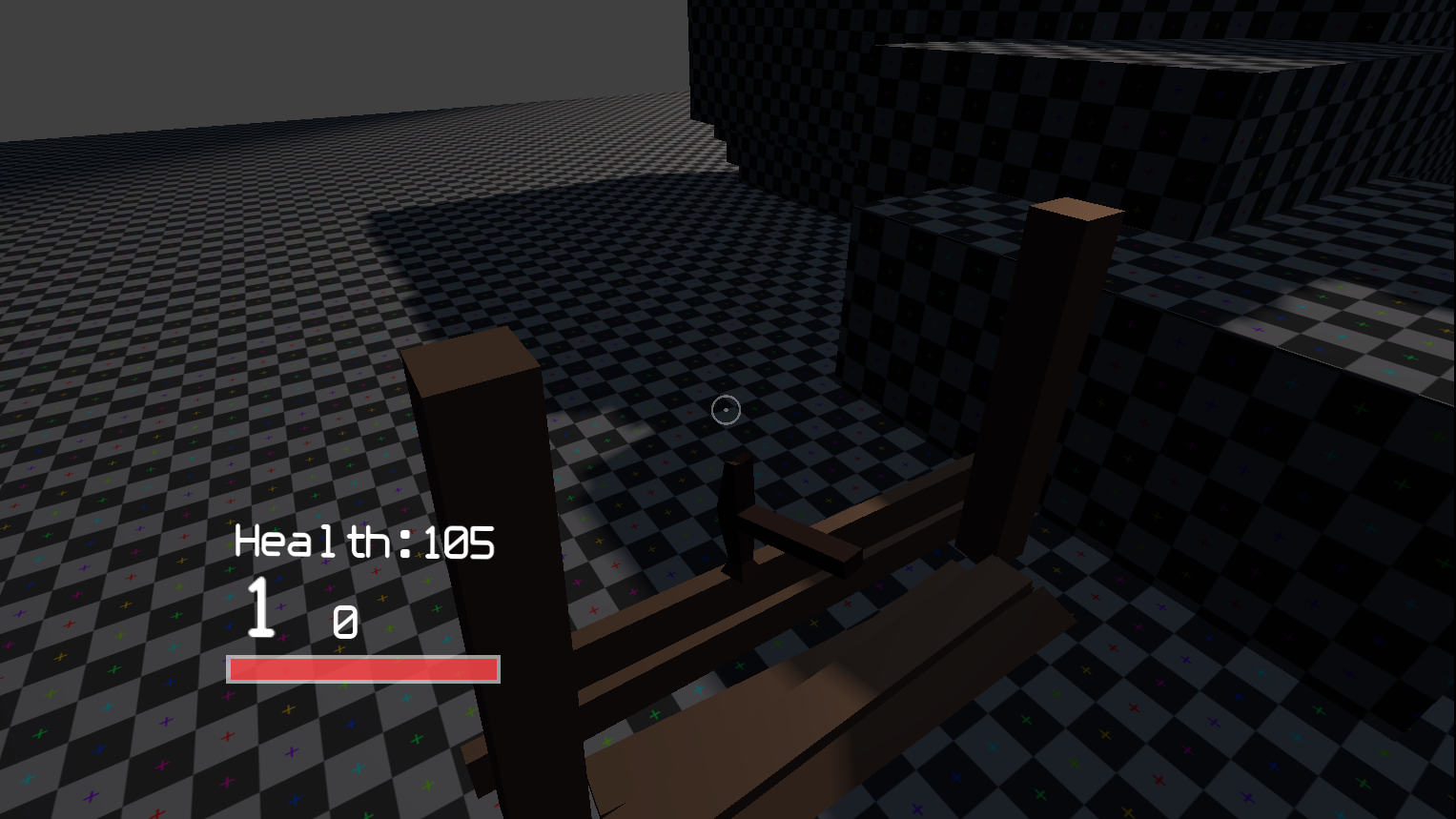
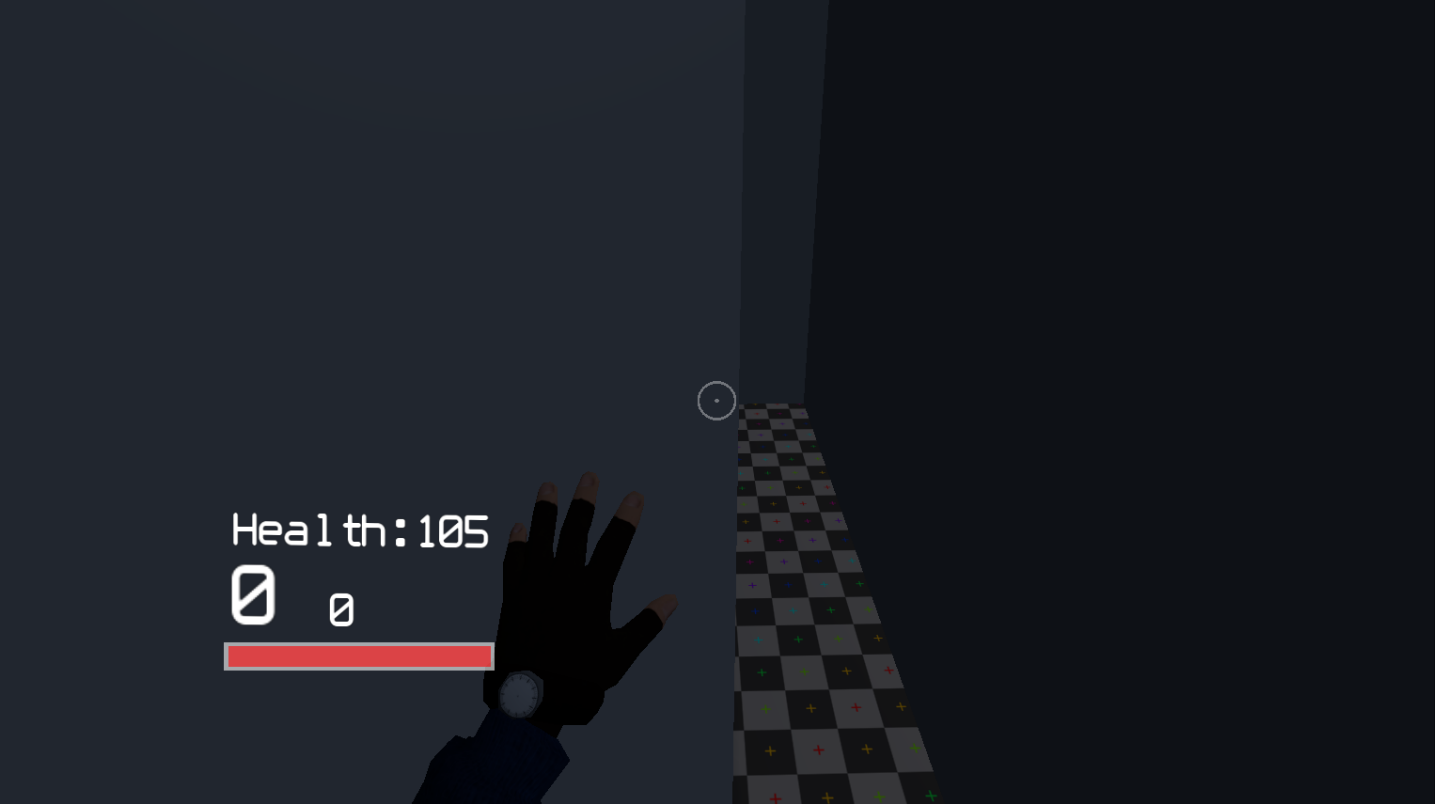
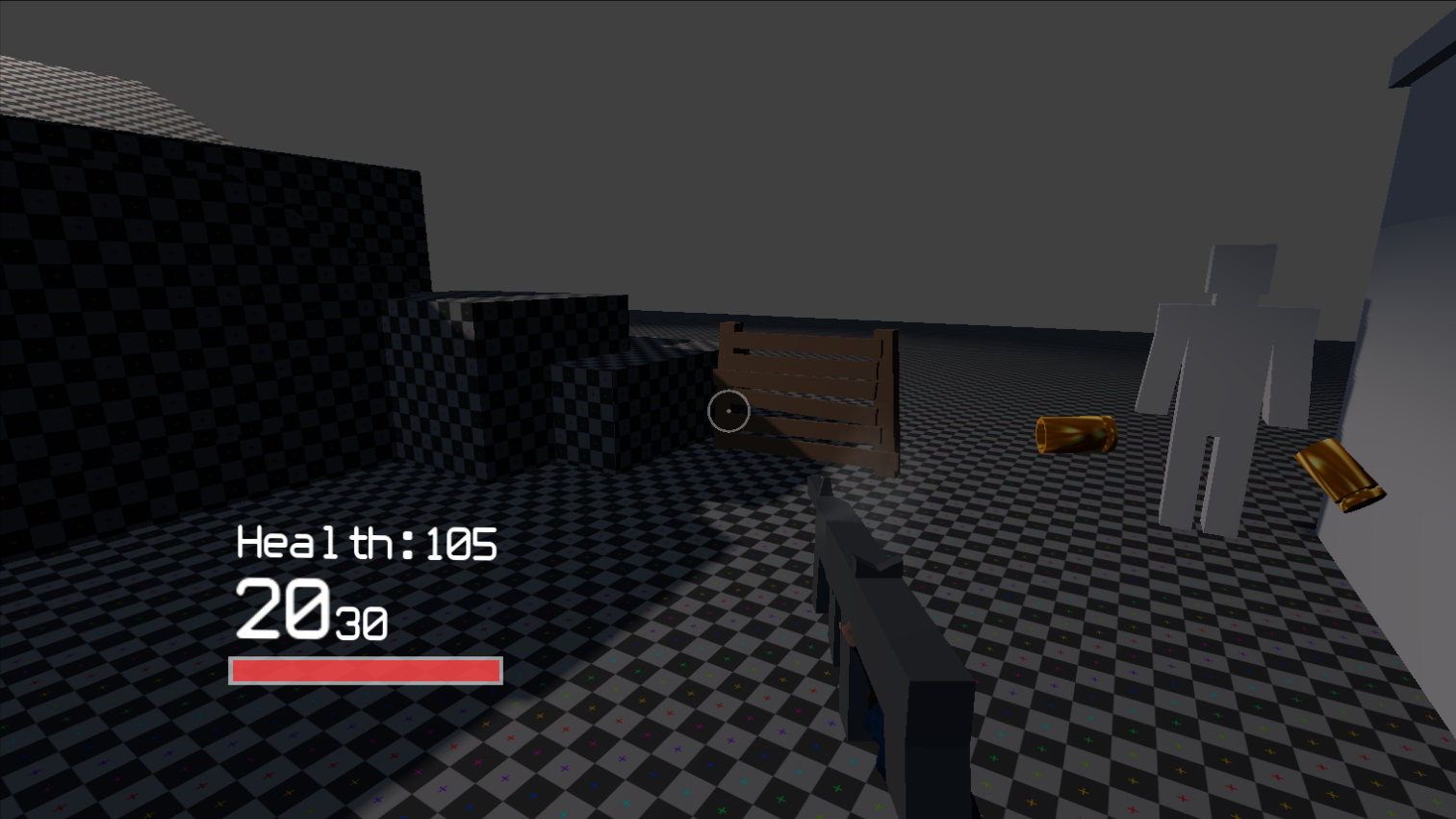
Controls:
(It uses Riyuzakisan’s mouselook script, so just assume the default controls for that)
WASD = Walk
Space = Jump
Mouse = Look
Left Click = Attack
Right Click = Aim
Scroll = Switch between items
1 = Switch to item 1
2 = Switch to item 2
E = Pick up item (while looking at it)
Q = Drop item
R = Reload
Shift = Sprint
Ctrl = Walk slowly
Without further ado, the download:
[DOWNLOAD] (~6 MB)
https://drive.google.com/file/d/0B2czWdWk2iYBY2V3NmFFeE5kbTQ/view?usp=sharing
So, tell me what you think I should change before I stop updating this, I’d love to hear feedback and also If you use it to make something, I’d love to see what you do with it!