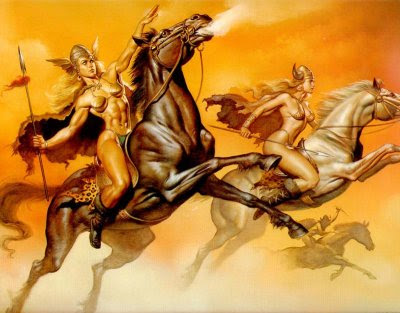The clothing shown in the generic figures so far are a bit of a cheat, but an effective one for some uses. Since the vertex weighting of the body mesh is well-established, what I did was duplicate certain faces from the body mesh, made them Separate (P-KEY), and then used Shrink-Fatten (ALT+S in Edit mode) to expand them a bit so they float above the body mesh. They follow the body so well because their vertex weights are duplicates of the body weights. In the female outfit I didn’t alter any weights, and just did some trimming away & smoothed a few verts to get the cleaner lines.
In the guy’s shorts, I did do some significant remodeling & even re-weight-painted some areas, then used a partial-Influence Shrinkwrap modifier, but this led to a number of punch-throughs of the underlying mesh that you can see if you look closely, when the thighs are highly flexed. Since these are tests of the body deformations, I didn’t try to clean up the garments to perfection.
For Dave the slinger’s loincloth I started with duped faces but obviously did significant remodeling and sculpting, then applied a Cloth modifier to get the response to the body motion, which I think is over-stated for the moves, but I tried a lot of settings & not much changed.
Sorry about the armpit insult!  I’ve spent a great deal more time on the shoulders and underarms than on any other portion of the models’ anatomy, in terms of modeling/topology & rigging/vertex weighting, for the very simple reason that this area is a total beeyotch to get even halfway right. In the end it ends up being a compromise between what looks best in one pose and what looks best in another, but because of the very large range of possible motions, it takes a lot of testing and re-painting of vertex weights. Which has to be done everytime the geometry/topology changes, and is significantly different for the two genders.
I’ve spent a great deal more time on the shoulders and underarms than on any other portion of the models’ anatomy, in terms of modeling/topology & rigging/vertex weighting, for the very simple reason that this area is a total beeyotch to get even halfway right. In the end it ends up being a compromise between what looks best in one pose and what looks best in another, but because of the very large range of possible motions, it takes a lot of testing and re-painting of vertex weights. Which has to be done everytime the geometry/topology changes, and is significantly different for the two genders.
In terms of animation, well, I’m still learning, part of which is learning how far you can push a move before it gets out of the range of naturalism (my guiding artsy-fartsy philosophy here). It’s well-established for more stylized characters that overshoot & rebound, squash & stretch, and other such motion concepts, help to give “life” to an animation, and these can be pushed to extremes in some cases and work just fine. But it doesn’t always work for naturalistic characters, who have to act within a more limited range of expression and physics. But it’s still acting, and in some cases, “over-acting” is called for – I’m still developing a feel for how to do that best. Feedback such as your helps a lot, and I do appreciate it.
@ chrisspoi: I’m still tweaking the skin shaders at the moment, but in general, it’s just a combination of procedural and image-based textures, base RGB coloration, and a fairly simple SSS treatment. No multi-layer magic (other than layers of textures, I guess), no node work, nothing fancy or innovative. Sometimes using the tried-and-true approach is enough if done well. However, I can’t really publish the shader specs at this point because some of the values aren’t accessible – the numeric fields for some values will accept very low numbers (such as .005) but only display two significant digits (it shows as .00), so that’s no help at all! Once I get them finalized I can offer them as .blend files (shaders only) but be aware that they are model-scale-dependent, the developed characters will use custom image mapping that is specific to a particular UV-unwrap – some procedurals get baked to images – and there is a fair amount of texture-painting done as well, specific to a particular model.

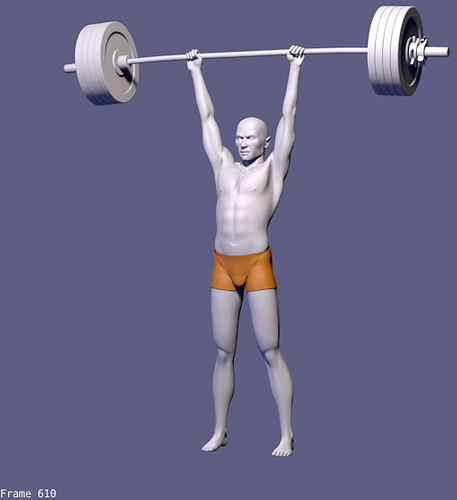

 I thought it would be a good animation challenge as well as provide a suitable setting for testing the rig & model. Haven’t done much yet but this first key pose.
I thought it would be a good animation challenge as well as provide a suitable setting for testing the rig & model. Haven’t done much yet but this first key pose.


 I’ve spent a great deal more time on the shoulders and underarms than on any other portion of the models’ anatomy, in terms of modeling/topology & rigging/vertex weighting, for the very simple reason that this area is a total beeyotch to get even halfway right. In the end it ends up being a compromise between what looks best in one pose and what looks best in another, but because of the very large range of possible motions, it takes a lot of testing and re-painting of vertex weights. Which has to be done everytime the geometry/topology changes, and is significantly different for the two genders.
I’ve spent a great deal more time on the shoulders and underarms than on any other portion of the models’ anatomy, in terms of modeling/topology & rigging/vertex weighting, for the very simple reason that this area is a total beeyotch to get even halfway right. In the end it ends up being a compromise between what looks best in one pose and what looks best in another, but because of the very large range of possible motions, it takes a lot of testing and re-painting of vertex weights. Which has to be done everytime the geometry/topology changes, and is significantly different for the two genders.