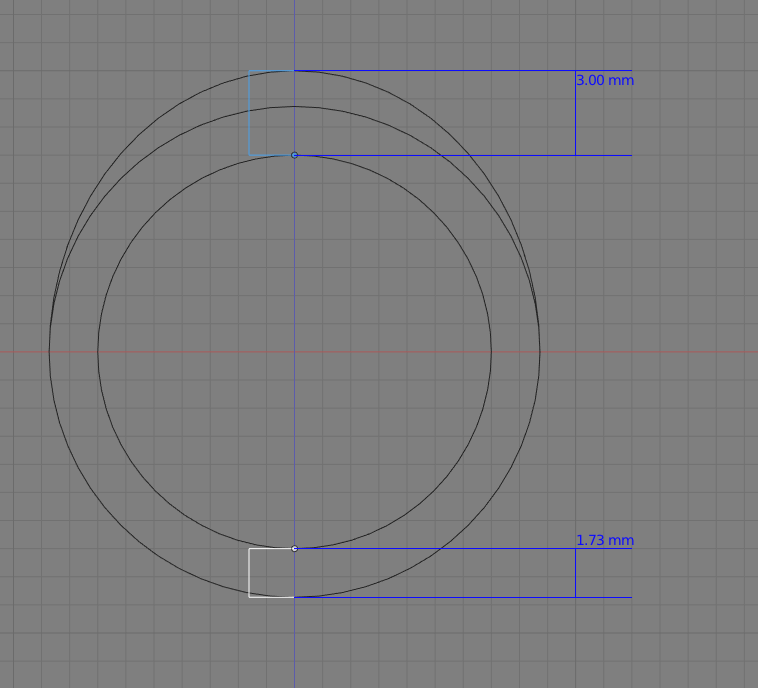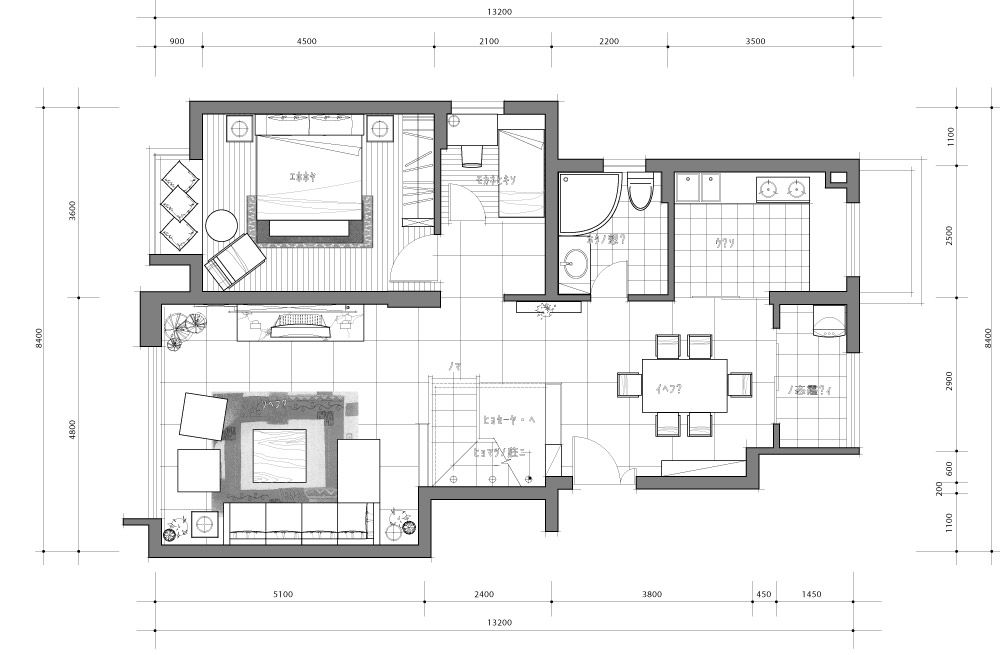Would it be possible to make a Measurement between to vertices from 2 different objects?
Yes, you can.
- Enter in edit mode object 1 and select 1 vertex.
- back to object mode and enter in edit mode in object2 and select 1 vertex
- Back to object mode, select object1 and then object2 (both selected)
- Press link
You have an example i my first video
thank you mr antonioya
i already assigned shortcut keys to this wonderful plugin
I will use this as workflow measuring
Cheers, really cool addon.
Ive corrected an issue. the addon doesnt realise im selecting vertices on edit mode without having to update the mesh by leaving edit mode and coming back again, using blender 2.72b.
This is an easy fix:
measureit_main.py line 453
mylist = get_selected_vertex_history(mainobject)
instead of using a function to get the vertices use this:
me = bmesh.from_edit_mesh(mainobject.data) #(updates the mesh state)
mylist = [v.index for v in me.verts if v.select] #get list of indexes from selected verts
EDIT:
The “Link” operator data should be attached to the scene instead one the objects so the measure doesnt disappear when another object is selected.
Hi Antonioya,
I extended your script by radius measurement … hope you like it.
As for angle measurement, select three vertices and click on the ‘radius’ button. Now the line from the center point of the surrounding circle to the second vertex and the circle with 32 segments will be drawn.

There still seems to be an issue with the position of the radius text … maybe I can tweak this a bit later … or you could help me ;)?!
Here’s the file (‘measureit V1.4.2’):
measureit_1_4_2.zip (14.2 KB)
If you like you can surely use the mod in your ‘official’ github-branch.
Cheers,
GrayTrace
Wow this will be so handy for furniture and jewelry design!
I found few interesting issues:
-
Text alignment with all settings the same is different:
-
I created two dimensions between two objects and I cannot extrude the dimension lines out
with the scale and rotation settings:
This is something that I’m doing for version 1.5, but anyway I will take a look of your code.
You could use the Multiple Objects editing
- MultiEditEnter, Select desired vertices
- MultieditExit, Press Link
Antonioya - This could be used for angles?
The next version v1.5 will include options to customize this.
There are logical design reasons for putting the LINK data in the object. The information disappear of the properties panel, but not the measure on screen (if you have the display all enabled).
Just wanted to say thanks for the amazing tool, it has been a lifesaver in my projects for 3D printing, I’m far too attached to blender to go use some CAD program and this is extraordinarily helpful.
I agree with Astrauk, I’ve had the same experience.
thanks a million Antonioya!!
I will launch new version v1.5 after Blender 2.75 launch.
Here, a test for a blueprint using Freestyle render and the new arrows.
Attachments

download link?
Not yet ![]()
 you are so wonderful
you are so wonderful
Wonderfull yes, can’t wait a week 
There are 4 types of arrows: Nothing, Line, Triangle a TShape. Your example is TShape. It’s possible to configure both extremes of line with any of the 4 types.