Of course, it’s worth mentioning that they’re always looking for contributions to the manual. There’s even a project page on developer.blender.org where you can submit bug reports [and patches!] for Blender’s documentation.
I understand your frustration with that, but I prefer the current behavior, because it’s more predictable for me. I’d prefer to be taken ‘back to where I was before.’ I go in/out of Quad view constantly (CTRL-ALT-q on my Mac toggles it, Justin).
If blender were capable of saving my preferred view, so I could call it up again, then I’d feel differently about it. It would be good to be able to save a custom view or two, so that when I chose it, the view would go back precisely to that angle, position, etc.
I don’t know why but I keep thinking this issue was brought up before and this was what most Blender user’s actually preferred.
How is it more predictable? ![]() It would maximise whatever viewport your cursor is over.
It would maximise whatever viewport your cursor is over.
The behaviour I’m suggesting is just as predictable but more versatile and more in line with other industry standard applications.
I also go in and out of views constantly - and being able to quickly and easily, by the press of a single button, maximise whatever panel my cursor is over, is something I find extremely helpful in MODO. Especially when you’re dealing with a complex setup in the Schematic (Node Editor) or a super long Item List that you just need to very quickly get a better view of, without dragging around viewport borders.
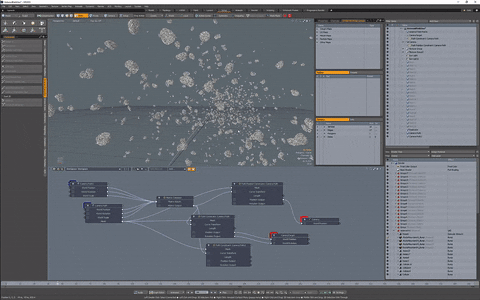
I’ll back you up on that. I seem to remember this discussion as well. If I recall correctly, the line of reasoning was that if someone wanted out of quad view, it would be to work from an angle other than top/right/front, so dropping back to the non-ortho view was what was requested. Also, since changing views in Blender is so fast with the numeric keypad, it seemed incredibly slow for someone to use the quad view as a mechanism to change the working camera orientation.
I believe early (close to 2.5-era) versions of quad view allowed for resizing the quad view sub regions (to give more favor to one view over the others), but that was also nixed.
Well, one of the disadvantages I see in Blender is that your Perspective state doesn’t get saved. I.e. your Perspective orientation. If I have my viewport set to a very particular angle but need to quickly change something in an ortho view, in Blender I hit for example Numpad 1 to go to Front, but then my Perspective orientation is lost.
I have to manually rotate back to it.
In MODO I can quickly hit Numpad 1 for Front, then hit Numpad 0 to go back to Perspective and my Perspective orientation will have been remembered.
When I’ve played around in Cinema 4D and Maya, I would regularly swap between quad-view and one of the 4 views displayed. I wouldn’t use quad-views as a way to get to a view, but would instead often need to check something against an ortho view or two, and then want to maximize that ortho view. That’s the point of quad-view.
Though Blender’s use of the numpad for swapping views is one of the better systems for quickly getting between views, it still requires me to remove my hand from my mouse.
Once again, it’s a matter of offering the option. If Blender users don’t like doing this, they can leave Lock enabled. However, to make things a bit easier for people coming from other software, I agree that either Lock should be disabled by default, or it should be very well documented how it works and how to enable maximize-view-under-cursor. Though that still doesn’t deal with the odd behaviour of how it changes the top-right view.
Luckily – for those of us who wish for it – Chromoly has created an add-on to offer that functionality: https://github.com/chromoly/quadview_move
I agree. In Blender, there is a strange behaviour.
You can press Numpad 0 to go to Camera View and then pressing Numpad 0 again will display previous view. But it only works for Camera View.
During 2.5, several experiments were made with history.
A Views History was something asked from users but not really anticipated by devs.
Views history was merged with operators history.
So, the try to keep track of views events was quickly abandonned to focus on stabilization of operators history.
Since this period, there is the stored views addon.
https://wiki.blender.org/index.php/Extensions:2.6/Py/Scripts/3D_interaction/stored_views
One issue, if you do it a second time the perspective view is now an orthographic view.
It would be nice to remember a previous state, but that’s a separate issue from the quad view thing (for what it’s worth, the Blender behaves exactly as you describe going in and out of Camera view… press Numpad-0 twice to see what I’m referring to).
Also Lock should not be disabled by default in quad view. Doing so would negate the reason for having quad view in the first place… otherwise you just have 4 arbitrary views that may happen to start orthographically. That you get the behavior you want by disabling Lock is a workaround. The solution would be to keep Lock enabled by default (so ortho views are maintained in quad view) and add a new feature that gives the behavior you’re looking for.
Agreed. The quads views should be locked to their respective ortho views by default, so you cannot accidentally rotate out of them. Like it does now.
Going back out of quad view should however not be ‘locked’ to only maximise the Perspective view again but instead.
But the last thing we need is an additional check box for this behaviour.  Just make it the default and leave it at that - in MODO and Maya everyone uses it like that and nobody complains about having to move their cursor over whichever viewport they’d like to maximise. It’s something you get used to intuitively within minutes!!
Just make it the default and leave it at that - in MODO and Maya everyone uses it like that and nobody complains about having to move their cursor over whichever viewport they’d like to maximise. It’s something you get used to intuitively within minutes!!
That’s my take on it. 
I’d rather not have this feature than have it add to even more UI/settings clutter. 
The Perspective state not being remembered is indeed a different issue but I mentioned it here because it was the reason I felt the need to even use the Quad View in the first place; so I could quickly adjust something in ortho without losing my Perspective orientation.
Why not just use two views then? One perspective and one ortho. You can maximize one view with shift+spacebar and the view you’re hovering over gets maximized (like you want).
Because I had no idea SHIFT+SPACE is a thing. 
Thank you, that’s great to know!
Ctrl+Uparrow, Ctrl+Downarrow and Alt+F10 works also. You can check in user prefs, input: