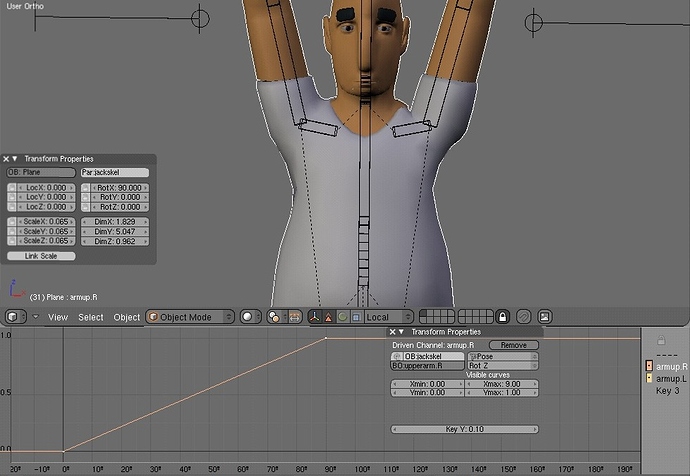I am trying to improve the deformations of my puppet’s shoulders by using driven shape keys, but only one will work at a time. I have to click the name in the IPO to make them active, but I can’t figure out how to make them both active all the time. Thanks
it sounds like you might be re-assigning the driver from one to the other. If you want two drivers, you need two separate ipos, one driven by object A, and another driven by object B.
I copied and pasted the drivers as per both the mancandy faq and character animation book- they both work fine, but only when they are selected.
check you didn’t also copy and post the influencing bone (i.e. from the other side). I kept doing that and you never notice when you are checking as you are looking at the other side. Also check the spelling of the other bone. Post a blend. I struggled with this all last night so am in the zone as it’s all fixed now.
I have used multiple shape keys at a time. There is no problem. Seethis. Lots of shape keys are used here. This is done in Blender ( not modeling only animation )
here are some screen caps: the left side works, but the right doesn’t. I’ve even tried making the right IPO the inverse of the left. the left arm works in pose mode whether either is selected.
Attachments
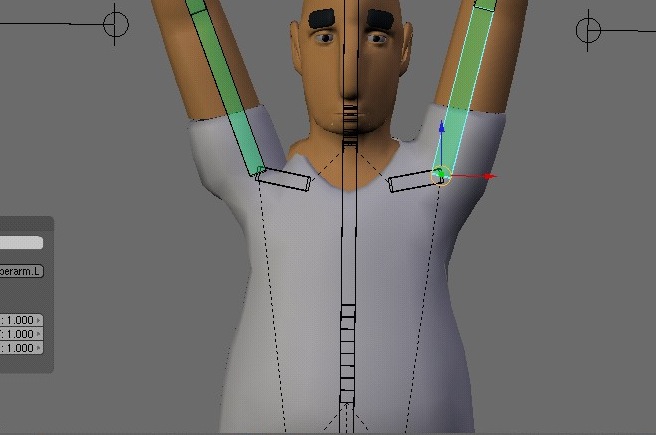
Ah, I finally get papa smurf’s advice, d’oh! now I am having troubles switching the IPO driver channel to a new one, it keeps wanting to stay on the first one created. I can click ADD NEW all day, and it adds new ones, it just won’t let me use them.
edit: yeah I don’t think that is the problem
still no solution, anyone else experience this?
also, since the shoulders are multi-axis joints, should I really be making shape keys for each axis of rotation, or should I use a rigging solution instead?
send you blend file with detailed problem. I will try to solve.