So I’m still working on my eyeball (I’m being quite lazy about it), and I have a problem
Before I texture it or anything, I want to see if I can get the rigging right. Here’s a picture.
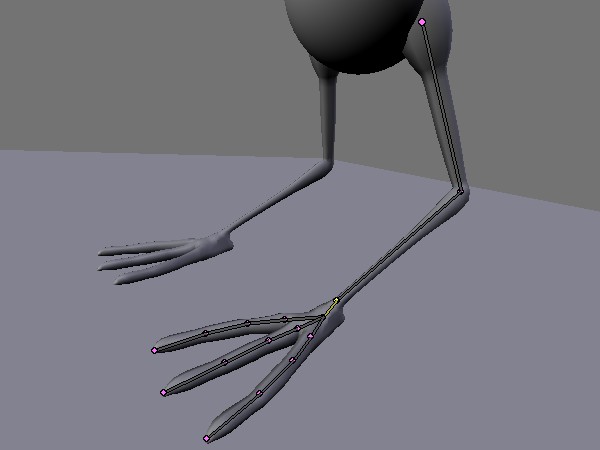
My question is; How do I mirror the rig across the X axis (or just plain mirror it)? As you can see, moving the right part of the rig affects the left part of it, which I don’t want. I want to make it so that each leg is rigged exactly the same, but functions separately, so that moving one side doesn’t affect the other.
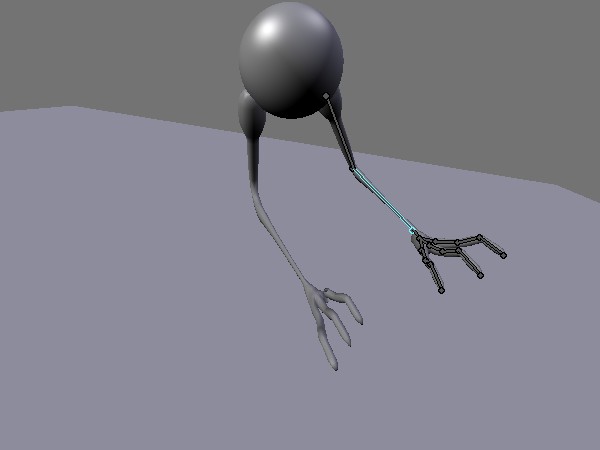
In the editing options, there’s a button that says “X Axis Mirror” for the armature, but when selected, it doesn’t do anything.
I know I’ve done this before and gotten it to work, but that was a long time ago.
Can anyone refresh my memory.