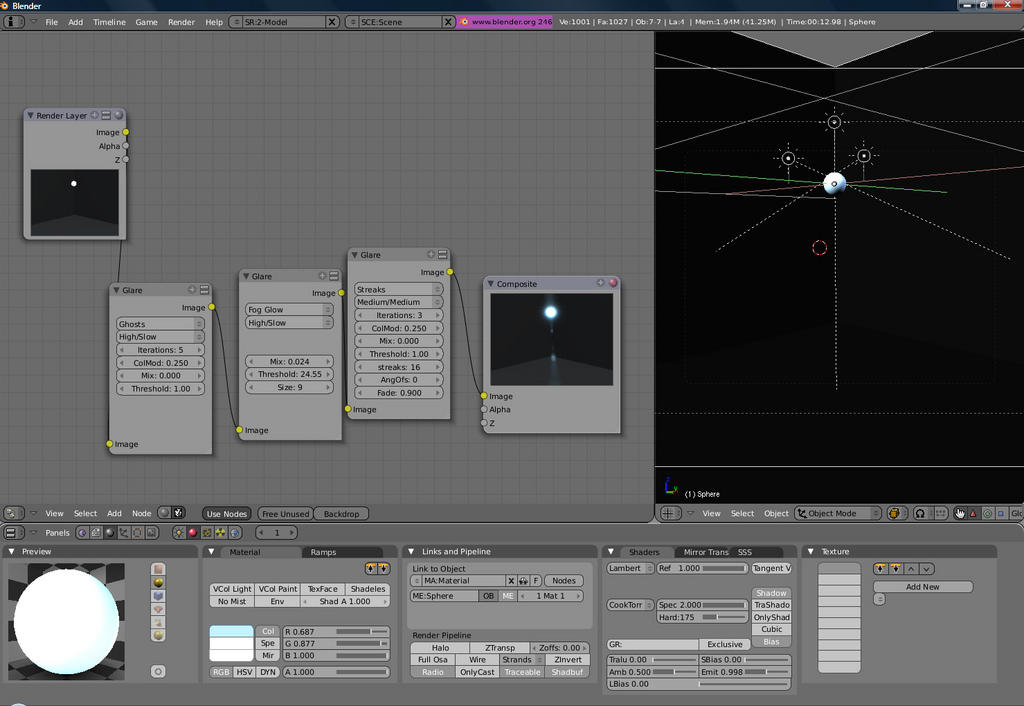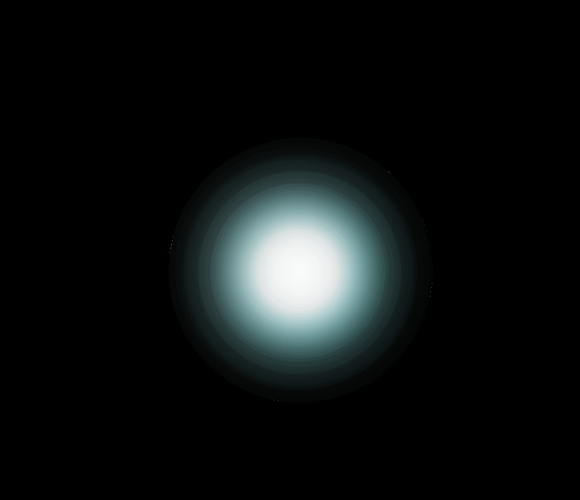Is there a way to make an object give off light and seem like its glowing?
I think one thing you could do is add a plane that a “glow texture” which should have an alpha value in it, and put that behind your object. This would only work if you can only see the front of the object.
For giving off light, you can parent a light to your object…although this would only work if all your other objects are affected by light.
Hopes this helps
Matt
Im thinking more like ‘looking’ like its giving off light. Like on a black background, you see a glow coming from the object.
Add a Halo plane with a soft-circle-like texture, and set its rendering mode to Add.
Is that for rendering or in game?
I am not sure if this is what your looking for…Its based on my first idea. The screenie is from the game engine
Attachments
ADD doesn’t work correctly in the latest apricot!
sorry, carry on… and ADD textures are the way to go
So you have to manually make the glow image?
That is what I did…the one in the pic was a 30 second make though. More time into it would probably make it look better
Ya thats exactly what I want, but does it work in the GE?
no, sorry, but you might be able to make an aplha texture out of it.
Ok, thanks
The answer you seek has already been given to you.
The only thing he forgot to tell you is that you must rotate your plane in edit mode so that the normal is facing in the -X direction to get the halo plane to display properly.
This will get you the glowing result that you want. I’ll post a small example file in a few minutes…
Edit:
Here you go: http://uploader.polorix.net//files/995/glowexample.blend
Screen:
duplicate that plane to intensify the glow, this also works if you duplicate the face of the plane in edit mode.
I think it looks better if you set it up to be in front of the object though. (You do this by displacing the plane from its center of rotation.)
try this: make an aplha texture in photoshop, gimp or whatever you use, or just use the one i posted. aply it to a uv sphere, and set the image to reflection, you should get something like this:
Attachments
another way , control the colors of the object through ipo and make an oscilating bright-to-normal color ipo curve
this should work in the GE .
Ok sweet thanks guys, Ill try all those out and see what works best for me.