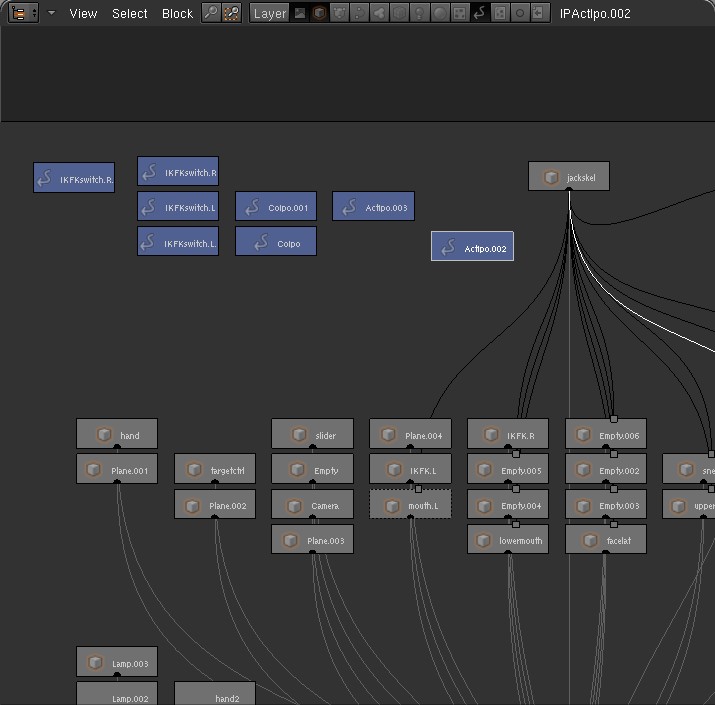Is there any way to see what the users are in a datablock and edit them? I am making a mess out of things, I think I am re-adding users to certain datablocks. Also, I want to delete some other datablocks, but X doesn’t do anything that I can see, clicking the number only makes another datablock, the OOPS viewer doesn’t show armatures, and the outliner isn’t displaying anything either. I’ve tried deleting everything related to the datablock, its ipo curve, drivers, it is still there, with no O in front of the name.
Datablocks with deleted connections are only present as long you’re not reloading the file.
After a new start they should be gone, as long as they have no connection. For selecting Datablocks you can use the Data select browser as well. Shift +F4.
There you can see if there are still any users present.
Pat
constraint datablocks are pose and bone specific, as well.
OK, thanks for the info, I did not know that existed.Is it possible to manage the datablocks from the OOPS? Can I find out who the users are from it? Hmmm I just tried to delete a datablock from the browser and it said command failed, see console. Where can I manage these from, or actually see the users?
I guess the real problem now is that I can’t figure out how to see armatures or poses in the oops.