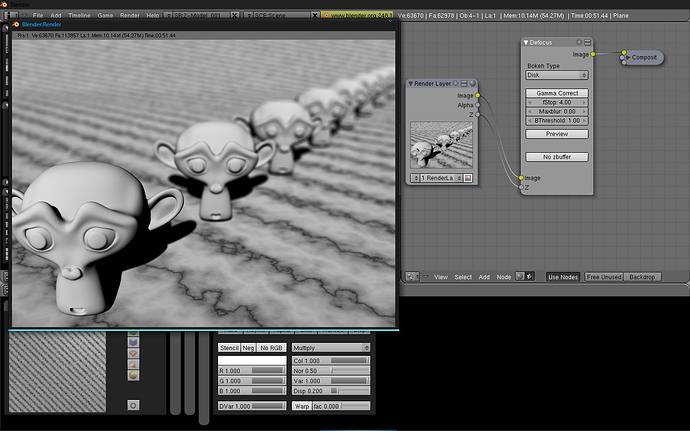Hello, sorry if this question has been asked again and again before, I know DoF can easily be done with Yafray DoF, but I want to create the same effect with Blender Internal, yet I don’t quite get what I need to do to achieve DoF. I see there is a DoF distance option under the camera edit button, I have adjested it but I couldnt find anything like aparture (which is usually under the Yafray DoF menu). How do I use it? and do I need to use nodes?
Blender’s internal render doesn’t have depth of field. You have to use Blender’s compositor to emulate depth of field. You can read about the compositor at the below link. There are two ways to do depth of field with the compositor. The defocus node under filters is the easiest.