To scale (mostly). Length and height are pretty much accurate, everything else is guesstimating off of photographs. More to come…
(Quick render, without color)
To scale (mostly). Length and height are pretty much accurate, everything else is guesstimating off of photographs. More to come…
(Quick render, without color)
Wow, looks really great!
/ Mats
Cool. Great details on the towers. Looks like some normals issues on that fourth screenshot just select all and CTRL+N to fix that.
That was actually from the set smooth option, the print screen was taken from a weird angel so the shading got messed up.
Another Update,
For the amount of time put in, it might not look like much has changed except for the color ;), but I’m spending a whole bunch of time with the array modifiers and placement to make sure that the whole bridge will fit together without any problems when the time comes for it. The railings all fit together uniformly (they’re multiple parts) so I can extend it as far as I need without overlap, and all the parts follow a nice gradual curve. I’m still deciding how I’m going to do the environment with Indigo, esp. the ocean, but luckily finishing the bridge comes first. Up next will be the bottom of the bridge and the sides. (the snap to face option comes in very handy for placing the lamp posts along the bridge :).)
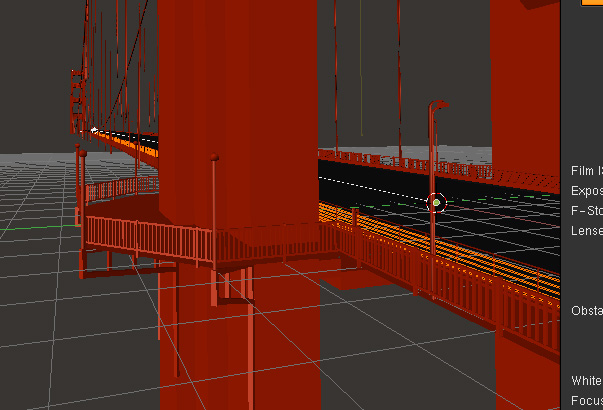
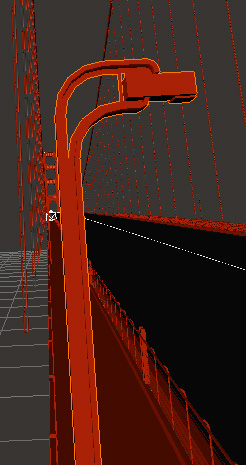
Wow, this is so inspiring! Keep posting!
/ Mats
Mats Halldin: Thanks, and I will ;).
Another update, pretty much finished the bottom of the bridge, and fits together nicely at both ends. I’ll have to make a low poly version of it, because 24 segments are over 100,000 verts and it takes 84 to make it across. They’re low poly to begin with, so I’ll need to simplify structures and take out parts which I don’t want to do neccessarily :p.
Another update, finished the bottom of the bridge mostly.
Next up is the entrance ramps.
Some weird black artifacts are appearing on the sides of the towers :spin:. The black line is where the bottom switches to low (low) poly, most noticeable in the horizontal bottom bar (the little X’s disappear).
This is getting better and better!
Good work on the low poly thing. The black artefacts are almost certainly a double mesh. Try deleting some vertices there.
/ Mats
Yeah, I have no experience with indigo, but I think Mats is right. In my [limited] experience, black shading artifacts are caused by double verts [or really close verts].
But yeah, this thing is sweet! :yes:
Why did you steal the golden gate bridge… wait that’s a render. That is wicked awesome!
wow! thats insane! now the next thing would be to create an animation with a new way of its Destruction 
Otto those black parts may be where either 2 edges exist in the exact space and one isn’t needed, you may have to pull individual verts about to see if this is so.
that’s just awsome, what’s your plan for the final scene?
Mats, Blue Tygr, The Animal: Yeah I checked for double faces,but there aren’t any, I even tried deleting and remaking the faces, but that didn’t work, I’ll have to try something else.
Nickle: Thanks ;).
ddwagnz: I doubt that, its taking long enough to make it as it is :eyebrowlift:.
WAM Breaker: I’m just hoping that I get a complete enough model and its surroundings that I can get good render from pretty much any viewpoint I want.
Another update, finished the entrance bridge for the most part, and I would re-make the main bridge 2 times over any day before making another one of those :p, it caused a lot of problems, isn’t perfect (there’s a lot of proportion issues, and the arch is well… arched the wrong amount), however it’s at a point where I can call it done. I also started on fort point, its not done, but the main body of it is. Now I need to finish the other entrance ramp, create the repair things on the bottom of the bridge, create the ocean/hills, and add textures. Does anyone know if it is legal to get land textures from google earth?
(Forgot to change the material of the right cable)
By ottoriis at 2009-01-29
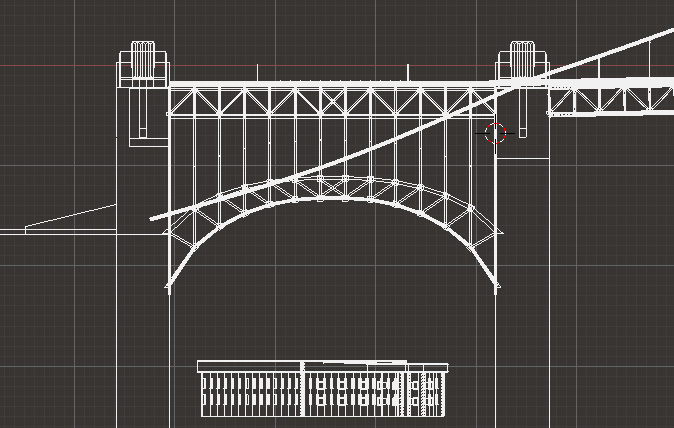
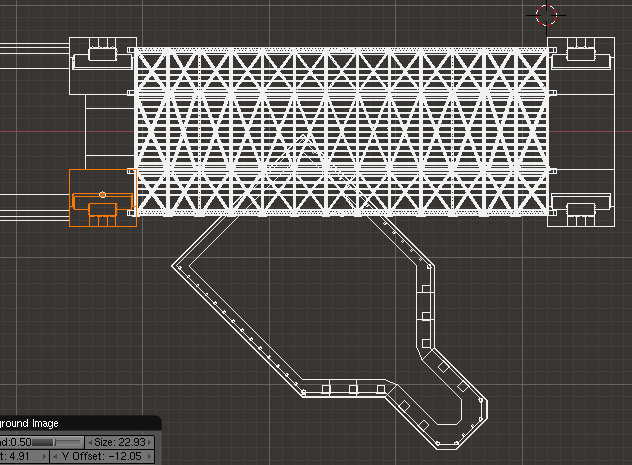
This is incredible modeling. Very detailed. Those renders are beautiful.
I don’t know exactly what you did when you say you tried deleting and remaking the faces, so maybe this is irrelevant but sometimes you get double verts that aren’t exactly on top of one another (like you duplicated them and then accidentally moved them a hair in one direction). If this is the case you can get rid of them by increasing the RemDouble limit. This will merge double-verts that it didn’t pick up on default 0.001BU limit. The only drawback is that at some point you start merging verts that you didn’t intend to. But that part of the model looks fairly low-poly so you should be ok.
All images in the google-earth database are copyrighted so you can’t use them commercially without permission (this might change if you buy google earth pro, i’m not sure). But as long as your just dinkin around for fun, ur prolly ok.
Anyway, ur doin absolutely fantastical! keep it up 
It keep getting better! Can’t wait to see this finished.
If you are certain there are no double vertices around, maybe you should check any mirror or array modifiers.
It looks like that arch is wider near the pylons, which doesn’t make sense considering the classical Art Deco design of the bridge.
/ Mats
padfoot7726: Thank you :).
bluetygr: Sorry, what I meant was that I checked for double verticies and for objects really close to each other, but didn’t find any. So I tried deleting the faces with the problem and remaking them, but it didn’t help, so I still have to find out what is wrong. And I wish that wasn’t true about google earth, now I need to find some good hill textures ;).
Mats: Nice spot, to tell you the truth, I’m not too sure :D. I used to get photos from google images, but I was able to find more relevant and better images from google earth. But even then most of the time the views were angled. However here’s a pretty good one where it looks like it is wider at the pillars than at the center…
http://static.panoramio.com/photos/original/12141011.jpg
hopefully it is that way, because I’m not too sure I’ll be changing that part much, especially since it was a pain to make ;).
A small update deserves only a small render. I finished Fort point and still have to make the parking lot. Not rendered but done is the right side of the bridge, all i need to do is make the entrance ramp to the anchor bridge on the left. I’m gonna end up making low poly side railings (2D) for the distance, because its taking up too many verts for the visual impact it makes. I think that I’m going to model the cities in the distance, and I’m still thinking of ways to achieve a good ocean effect, although I have not done any testing yet, so I don’t know how they will look. Some ideas include 1 flat plane, but with multiple layers on top of each other very close, with different textures to avoid repeating oceans. Another includes modeling the whitecaps and placing them throughout. I don’t think any of the options will include displacement, too many verts. And of course, textures.
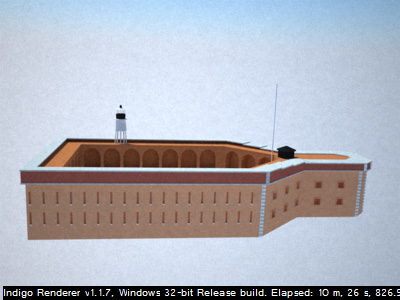
Yeah, I was checking the GEarth thing again and if you open up the program you can see at the bottom of the screen who owns the image. Depending on where you’re looking, the image might be copyrighted by google or the navy of Europa Satelites or a number of other telecom companies with satelites. I don’t know what exactly what these copyrights entail, but I would think twice about using the images commercially.
As an alternative, check this out:
http://www.planetside.co.uk/terragen/
It’s totally free for private use, but you gotta register it for commercial use. Full commerical registration is $100 per user, but I think that there are levels in between. In any event, it’ll be cheeper than buying GEarth Pro (which is like $400 or something :P). And judging by some of the finnished products I’ve seen, it’ll be better than just snaggin some ghetto tex from a Gimage search.
I’ve got it, but I haven’t really used it yet. It looks a little primative, but, like I said, there’s some pretty impressive stuff peops have made with it (example: http://upload.wikimedia.org/wikipedia/commons/0/0e/Terragen_render.jpg).
Anyway, good luck texture hunting 
Very nice work…great details.