ALEX 2.63
you can download it here:
http://www.blendswap.com/blends/animals/alex-2-63/
and there is a video explanation here:
ALL THE RIGS BELOW ARE STILL ALL - I’M GETTING AROUND TO THEM
in order of newest first
CAMERA RIGS 2.59
I just updated the 2 camera rigs - a Dolly and a Crane
they are both inside the same file
Dolly is on layer 1 and the Crane is on layer 2
they are grouped and ready to be appended but make sure you also append the python file that runs the UI
all the controls are in the UI
but they are now in 3 collapsable tabs
UPDATE:
The UI Script can be installed as an add-on, this will mean you can install it and forget about it (solving the problem of having to append it seperatly)
here is a video demo on how they work:
the blend file is attached - but I cannot include the separated scripts in this version (they are inside the file that you will need to copy & past and save as a .py file)
The BlendSwap link:
http://www.blendswap.com/3D-models/tools-2/camera-rigs-2-59-3/
here is a link to the DL:
http://www.waynedixon.com.au/CameraRigs/CameraRigs2.59.zip
I have completed the update to Buck
This file is for the official 2.57b release
New Features:
No New features - just updated for new blender version
Features:
You will need to run the python script for the UI to show up
Added a world and Local IK for the arms - there is a slider that will change the parent of the IK arms to the Root or the Chest
Bone layers - now have easy clickable toggle buttons in the side panel
Visibility - you can turn body parts on/off with toggle buttons
FootRoll - removed the python script and replaced it with a python expression and drivers (there is a tutorial in one of my other videos)
Fat Drivers - The Drivers for the Fat have been changed so they work (it is not 100% exactly the same but pretty damn close)
Iris shrink - I have separated the Iris shrink so you can shrink both eyes independently
STILL DID NOT FIX:
(there is no FK legs in the original file - so there are no FK legs in this version, I might add this in the future if people ask)
Here is the file - it’s quite big because the textures are packed in the file (61MB):
http://www.waynedixon.com.au/Buck/Buck.2.57b_PACK.blend
and here is the video demo - the video doesn’t include the new feature I added (the local world IK arms) but it’s explained in the ManCandy 2.56 video (it works the same way)
Frankie 2.57b
here is an updated Frankie Rig
You will need to run the python script for the UI to show up
Features:
Added a world and Local IK for the arms - there is a slider that will change the parent of the IK arms to the Root or the Chest
Bone layers - now have easy clickable toggle buttons in the side panel
Visibility - you can turn body parts on/off with toggle buttons
FootRoll - removed the python script and replaced it with a python expression and drivers (there is a tutorial in one of my other videos)
Iris shrink - I have separated the Iris shrink so you can shrink both eyes independently
Let me know if you find any bugs
Here is the file (44MB)
http://www.waynedixon.com.au/Frankie/Frankie.2.57b_PACK.blend
here is the video demo:
http://www.vimeo.com/13665997
(it doesn’t include the World/Local IK arms and Legs)
Pedro 2.57b
Updates:
No new features - just fixed it for blender 2.57b
here is the file [1.1MB]
[ulr]http://www.waynedixon.com.au/Pedro/Pedro.2.57b.blend
here is the video tutorial:
it doesn’t include the new feature I just added
Scarlett 2.56
Here the video demo link
the rig features:
-IK/FK sliding
-bone layer visibility UI in the properties window-
-Mesh Parts Visibility UI in the properties window
-Rotate the foot to pivot from the “toe”
-scale the feet to rotate the knee
Updates:
I have updated the python file for the UI to work in 2.56
and I added a slider for the inherit rotation of her Butt (it’s easier to get a smooth transition)
You can use it for whatever you want - it is totally free
you can credit me if you want but no need
(credit as “waylow” or “Wayne Dixon”)
Here is the download
http://www.waynedixon.com.au/Scarlett/Scarlett.2.5.6.blend
It is also attached
Happy animating people.
MANCANDY 2.56
This is an updated version on the Famous ManCandy Rig by Bassam Kurdali.
He is starting from scratch with a new mesh for his next release - so I created this updated version that will make it easier to work with the old version of ManCandy in 2.5 AND you can append all your old actions from 2.49.
You should be able to append any old action from 2.49 (or earlier) to this rig and it will work - EXCEPT you will have to key the new IK Arm Sliders
I added some new features and I deleted some unnecessary items.
NEW FEATURES:
World or Local IK (the IK hands can switch between the chest parent or a root bone parent)
Features:
Bone Layers - Turn on/off bone layers with the GUI (it will appear when you select the rig)
Mesh Visibility - turn on/off mesh parts with the GUI (it will appear when you select the rig) - this uses a MaskModifier and Python
IK/FK sliding - this is also done in the GUI (it will appear when you grab any bone in the arms)
Deleted Old Features:
I deleted all the empties that controlled the Hooks (as they can now be parented to bones)
also deleted the old IK/FK slider panel
Tidy:
Parented all the bone widgts to an empty called ALL_WIDGTS - to keep the outliner tidy
Fixed:
fixed the slight misalignment of Foot.L/R and Bone Roll of Knee Stretch.R
Fixed the EyeLattice.L/R weight painting to make it even both sides.
Some bones in the neck were not centred correctly
Both thumbs could not rotate on 3 axis
Didn’t fix:
There is no FK for the Legs - as this is the way it is in the original version
THIS FILE IS FOR BLENDER 2.56
Here it is:
http://www.waynedixon.com.au/ManCandy/mancandy.2.5.6.blend
and here is a video explanation of the changes:
Attachments
CameraDollyRig.2.59.blend (58.7 KB)Scarlett.2.5.6.blend (193 KB)
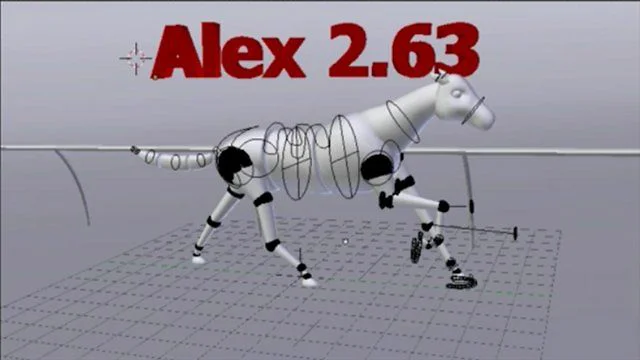
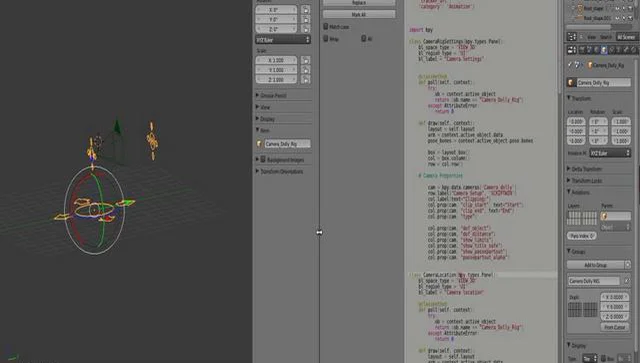



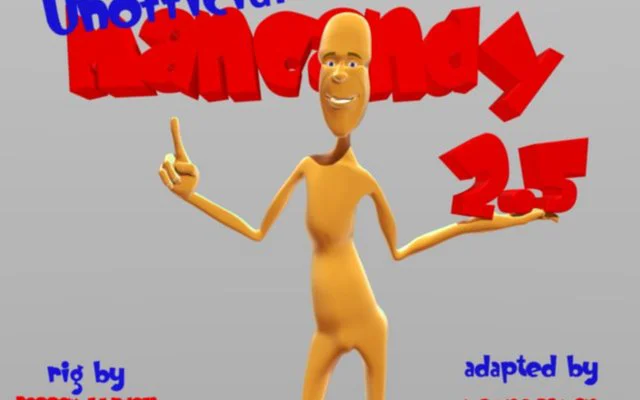




 . Here is the link to my youtube channel and Vimeo channel where I’ll be posting my assignments
. Here is the link to my youtube channel and Vimeo channel where I’ll be posting my assignments