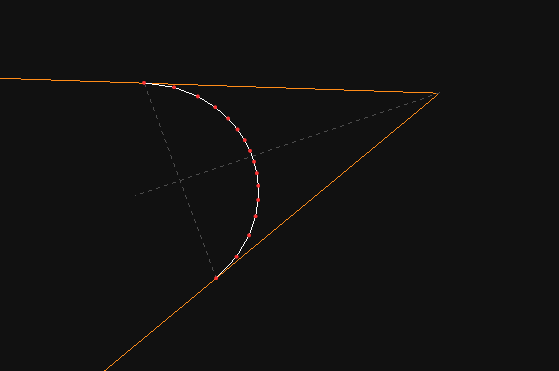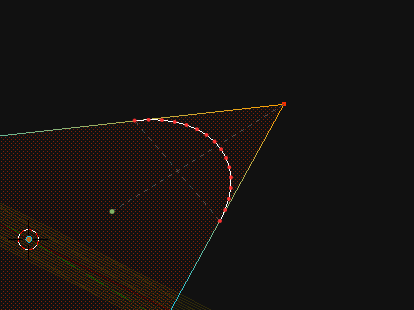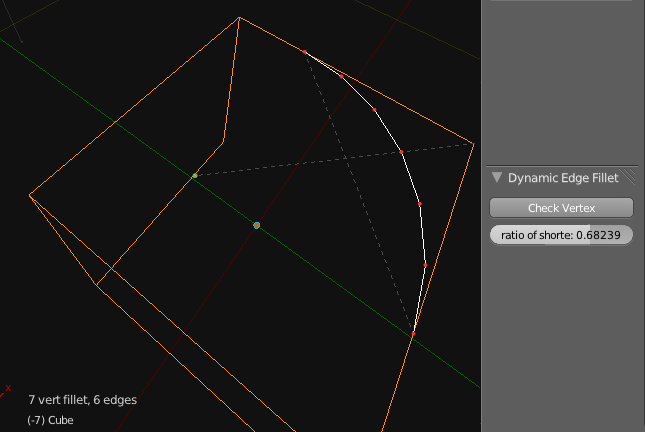this is the early version, for recent versions go to the first post.
import bpy
import bgl
import mathutils
import bpy_extras
import math
from mathutils import Vector
from mathutils.geometry import interpolate_bezier as bezlerp
from bpy_extras.view3d_utils import location_3d_to_region_2d as loc3d2d
# [ ] MILESTONE 3
# [ ] draw faux vertices
# [ ] make shift+rightlick, draw a line from selected vertex to mouse cursor.
# [x] draw opengl filleted line.
# [ ] allow mouse wheel to define segment numbers.
# [ ] enter to accept, and make real. esc to cancel.
''' temporary constants '''
NUM_SEGS = 15
NUM_VERTS = NUM_SEGS + 1
HALF_RAD = 0.5
# KAPPA = 0.5522847498 # approximates the circle, fascinating magic number!
KAPPA = 4 * (( math.sqrt(2) - 1) / 3 )
mode = 'TRIG'
''' helper functions '''
def find_index_of_selected_vertex(obj):
# force 'OBJECT' mode temporarily. [TODO]
selected_verts = [i.index for i in obj.data.vertices if i.select]
# prevent script from operating if currently >1 vertex is selected.
verts_selected = len(selected_verts)
if verts_selected != 1:
return None
else:
return selected_verts[0]
def find_connected_verts(obj, found_index):
edges = obj.data.edges
connecting_edges = [i for i in edges if found_index in i.vertices[:]]
if len(connecting_edges) != 2:
return None
else:
connected_verts = []
for edge in connecting_edges:
cvert = set(edge.vertices[:])
cvert.remove(found_index)
connected_verts.append(cvert.pop())
return connected_verts
def find_distances(obj, connected_verts, found_index):
edge_lengths = []
for vert in connected_verts:
co1 = obj.data.vertices[vert].co
co2 = obj.data.vertices[found_index].co
edge_lengths.append([vert, (co1-co2).length])
return edge_lengths
def generate_fillet(obj, c_index, max_rad, f_index):
def get_first_cut(outer_point, focal, distance_from_f):
co1 = obj.data.vertices[focal].co
co2 = obj.data.vertices[outer_point].co
real_length = (co1-co2).length
ratio = distance_from_f / real_length
# must use new variable, cannot do co1 += obj_center, changes in place.
new_co1 = co1 + obj_centre
new_co2 = co2 + obj_centre
return new_co1.lerp(new_co2, ratio)
obj_centre = obj.location
distance_from_f = max_rad * HALF_RAD
# make imaginary line between outerpoints
outer_points = []
for point in c_index:
outer_points.append(get_first_cut(point, f_index, distance_from_f))
# make imaginary line from focal point to halfway between outer_points
focal_coordinate = obj.data.vertices[f_index].co + obj_centre
center_of_outer_points = (outer_points[0] + outer_points[1]) / 2
# find radial center, by lerping ab -> ad
BC = (center_of_outer_points-outer_points[1]).length
AB = (focal_coordinate-center_of_outer_points).length
BD = (BC/AB)*BC
AD = AB + BD
ratio = AD / AB
radial_center = focal_coordinate.lerp(center_of_outer_points, ratio)
guide_line = [focal_coordinate, radial_center]
return outer_points, guide_line
def resposition_arc_points(arc_verts, radial_centre):
# ensure that every arc point is indeed radial distance away from center.
revised_arc_points = []
radial_dist_first = (arc_verts[0]-radial_centre).length
radial_dist_last = (arc_verts[-1]-radial_centre).length
desired_radial_distance = (radial_dist_first + radial_dist_last) * 0.5
for point in arc_verts:
radial_distance = (point-radial_centre).length
ratio = 1/(radial_distance / desired_radial_distance)
new_location = radial_centre.lerp(point, ratio)
new_distance = (radial_centre-new_location).length
revised_arc_points.append(new_location)
print("was", radial_distance, "becomes", new_distance)
return revised_arc_points
''' director function '''
def init_functions(self, context):
obj = context.object
# Finding vertex.
found_index = find_index_of_selected_vertex(obj)
if found_index != None:
print("you selected vertex with index", found_index)
connected_verts = find_connected_verts(obj, found_index)
else:
print("select one vertex, no more, no less")
return
# Find connected vertices.
if connected_verts == None:
print("vertex connected to only 1 other vert, or none at all")
print("remove doubles, the script operates on vertices with 2 edges")
return
else:
print(connected_verts)
# reaching this stage means the vertex has 2 connected vertices. good.
# Find distances and maximum radius.
distances = find_distances(obj, connected_verts, found_index)
for d in distances:
print("from", found_index, "to", d[0], "=", d[1])
max_rad = min(distances[0][1],distances[1][1])
print("max radius", max_rad)
return generate_fillet(obj, connected_verts, max_rad, found_index)
''' GL drawing '''
def draw_polyline_from_coordinates(context, points, LINE_TYPE):
region = context.region
rv3d = context.space_data.region_3d
bgl.glColor4f(1.0, 1.0, 1.0, 1.0)
if LINE_TYPE == "GL_LINE_STIPPLE":
bgl.glLineStipple(4, 0x5555)
bgl.glEnable(bgl.GL_LINE_STIPPLE)
bgl.glColor4f(0.3, 0.3, 0.3, 0.5)
bgl.glBegin(bgl.GL_LINE_STRIP)
for coord in points:
vector3d = (coord.x, coord.y, coord.z)
vector2d = loc3d2d(region, rv3d, vector3d)
bgl.glVertex2f(*vector2d)
bgl.glEnd()
if LINE_TYPE == "GL_LINE_STIPPLE":
bgl.glDisable(bgl.GL_LINE_STIPPLE)
bgl.glEnable(bgl.GL_BLEND) # back to uninterupted lines
return
def draw_callback_px(self, context):
objlist = context.selected_objects
names_of_empties = [i.name for i in objlist]
region = context.region
rv3d = context.space_data.region_3d
points, guide_verts = init_functions(self, context)
# draw bevel
draw_polyline_from_coordinates(context, points, "GL_LINE_STIPPLE")
# draw symmetry line
draw_polyline_from_coordinates(context, guide_verts, "GL_LINE_STIPPLE")
# get control points and knots.
h_control = guide_verts[0]
knot1, knot2 = points[0], points[1]
kappa_ctrl_1 = knot1.lerp(h_control, KAPPA)
kappa_ctrl_2 = knot2.lerp(h_control, KAPPA)
arc_verts = bezlerp(knot1, kappa_ctrl_1, kappa_ctrl_2, knot2, NUM_VERTS)
# draw fillet ( 2 modes )
if mode == 'TRIG':
radial_centre = guide_verts[1]
arc_verts = resposition_arc_points(arc_verts, radial_centre)
if mode == 'KAPPA':
print("using vanilla kappa, this mode produces a poor approximation")
pass
draw_polyline_from_coordinates(context, arc_verts, "GL_BLEND")
# restore opengl defaults
bgl.glLineWidth(1)
bgl.glDisable(bgl.GL_BLEND)
bgl.glColor4f(0.0, 0.0, 0.0, 1.0)
return
''' UI elements '''
class UIPanel(bpy.types.Panel):
bl_label = "Hello from UI panel"
bl_space_type = "VIEW_3D"
bl_region_type = "UI"
scn = bpy.types.Scene
object = bpy.context.object
# scn.Monster = object.location.x
# scn.MyMove = bpy.props.FloatProperty()
def draw(self, context):
layout = self.layout
ob = context.object
scn = context.scene
row1 = layout.row(align=True)
# row1.prop(ob, "location")
row1.operator("dynamic.fillet")
# row1.prop(ob, 'location', index = 0, text = "Spine Spline", slider = True)
class OBJECT_OT_add_object(bpy.types.Operator):
bl_idname = "dynamic.fillet"
bl_label = "Check Vertice"
bl_description = "Allows the user to dynamically fillet a vert/edge"
bl_options = {'REGISTER', 'UNDO'}
'''
scale = FloatVectorProperty(name='scale',
default=(1.0, 1.0, 1.0),
subtype='TRANSLATION',
description='scaling')
'''
def modal(self, context, event):
context.area.tag_redraw()
if event.type == 'RIGHTMOUSE':
if event.value == 'RELEASE':
print("discontinue drawing")
context.area.tag_redraw()
context.region.callback_remove(self._handle)
return {'CANCELLED'}
return {'RUNNING_MODAL'}
def invoke(self, context, event):
if context.area.type == 'VIEW_3D':
context.area.tag_redraw()
context.window_manager.modal_handler_add(self)
# Add the region OpenGL drawing callback
# draw in view space with 'POST_VIEW' and 'PRE_VIEW'
self._handle = context.region.callback_add(
draw_callback_px,
(self, context),
'POST_PIXEL')
return {'RUNNING_MODAL'}
else:
self.report({'WARNING'},
"View3D not found, cannot run operator")
context.area.tag_redraw()
return {'CANCELLED'}
'''
def execute(self, context):
#add_object(self, context)
init_functions(self, context)
return {'FINISHED'}
'''
bpy.utils.register_module(__name__)