Hi guys
I am working on an addon that makes use of handlers with there execution order being important, it was becoming a nightmare to visualize and debug all the handlers so I created this script to visualize them:
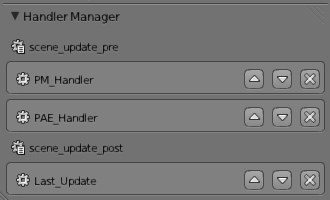
I am still learning Python so if you have any advice it would be welcomed, anyway hope this helps someone.
import bpy
class MoveH(bpy.types.Operator):
"""Move this handler"""
bl_idname = "scene.move_handler"
bl_label = "Move this Handler"
handle = bpy.props.IntProperty(default=0)
target = bpy.props.IntProperty(default=0)
move = bpy.props.IntProperty(default=0)
def execute(self, context):
t = bpy.app.handlers[self.handle].pop(self.target)
if self.move <= 0:
self.move = 0
bpy.app.handlers[self.handle].insert(self.move,t)
return {'FINISHED'}
class RemH(bpy.types.Operator):
"""Remove this handler"""
bl_idname = "scene.remove_handler"
bl_label = "Remove this Handler"
handle = bpy.props.IntProperty(default=0)
target = bpy.props.IntProperty(default=0)
def execute(self, context):
bpy.app.handlers[self.handle].pop(self.target)
return {'FINISHED'}
class HandlerManager(bpy.types.Panel):
"""A Handler Manager"""
bl_label = "Handler Manager"
bl_space_type = 'PROPERTIES'
bl_region_type = 'WINDOW'
bl_context = "scene"
#16 lists all the handlers in order
hl = ["frame_change_pre","frame_change_post","render_pre","render_post","render_stats","render_complete","render_cancel","load_pre","load_post","save_pre","save_post","scene_update_pre","scene_update_post","game_pre","game_post","persistent"]
def draw(self, context):
ih = 0
layout = self.layout
error = True
for t in bpy.app.handlers:
if t != [] and ih < 15:
row = layout.row(align=True)
row.label(text=self.hl[ih], icon="SCRIPTPLUGINS")
error = False
l = bpy.app.handlers[ih]
i = 0
for h in l:
row = layout.row(align=True)
box = row.box()
row = box.row()
h = str(h)
name = h[h.find(" ")+1:]
name = name[:name.find(" ")]
row.label(text=name, icon="SCRIPTWIN")
sub = row.row()
if i == 0:
sub.enabled = False
op = sub.operator("scene.move_handler", text="", icon="TRIA_UP")
op.target=i
op.handle=ih
op.move = -1
sub = row.row()
if i == len(l)-1:
sub.enabled = False
op = sub.operator("scene.move_handler", text="", icon="TRIA_DOWN")
op.target=i
op.handle=ih
op.move = 1
op = row.operator("scene.remove_handler", text="", icon="X")
op.target=i
op.handle=ih
i += 1
ih += 1
if error == True:
row = layout.row(align=True)
row.label(text="No Active Handlers", icon="ERROR")
def register():
bpy.utils.register_class(HandlerManager)
bpy.utils.register_class(RemH)
bpy.utils.register_class(MoveH)
def unregister():
bpy.utils.unregister_class(HandlerManager)
bpy.utils.unregister_class(RemH)
bpy.utils.unregister_class(MoveH)
if __name__ == "__main__":
register()