For the life of me, I can’t figure out how to access data about the active object’s outline in the viewport. Is it accessible via Python? Maybe bgl?
hi
usign this addon http://www.pasteall.org/51127/python you can access to the data coordinates of each vertex and give you the information in a txt file
also you can access to that kind of data using
- bpy.context.active_object.data.vertices
- bpy.context.active_object.data.polygons
also if you want the general location of a mesh using the “origin” as reference you can use
bpy.context.active_object.location
best
Diego
Thanks for the reply, but I think you may have misunderstood what I was asking. I need information about the outline of a selected object, as drawn in the viewport.
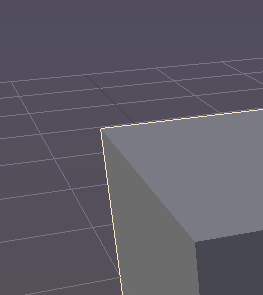
the contour? like the red line here :
I’m beginning to wonder if there’s literally no way to access this (?). I’d like to find a way to get the 2d coordinates of each pixel of the outline, relative to the camera view in the viewport.
Yessir, that. ![]()