I have an addon that needs to have a list of scenes to choose from. I am sort of new to bpy, but I can manage. I need the list to look like the one in the Scene Actuator in the logic editor:
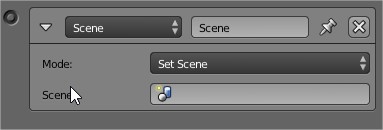
I then need to be able to access whatever scene was selected.
That didn’t work for me, that thread only shows how to set specific properties, I need a list. Also, I don’t know how to implement that into the UI. May I have an explanation?
Here you go (run and see render tab):
import bpy
from bpy.types import Operator, Panel, UIList, PropertyGroup, Menu
from bpy.props import EnumProperty, CollectionProperty, IntProperty
class RENDER_UL_scene_list(UIList):
# The draw_item function is called for each item of the collection that is visible in the list.
# data is the RNA object containing the collection,
# item is the current drawn item of the collection,
# icon is the "computed" icon for the item (as an integer, because some objects like materials or textures
# have custom icons ID, which are not available as enum items).
# active_data is the RNA object containing the active property for the collection (i.e. integer pointing to the
# active item of the collection).
# active_propname is the name of the active property (use 'getattr(active_data, active_propname)').
# index is index of the current item in the collection.
# flt_flag is the result of the filtering process for this item.
# Note: as index and flt_flag are optional arguments, you do not have to use/declare them here if you don't
# need them.
def draw_item(self, context, layout, data, item, icon, active_data, active_propname):
sce = context.scene
ob = data
# draw_item must handle the three layout types... Usually 'DEFAULT' and 'COMPACT' can share the same code.
if self.layout_type in {'DEFAULT', 'COMPACT'}:
# You should always start your row layout by a label (icon + text), or a non-embossed text field,
# this will also make the row easily selectable in the list! The later also enables ctrl-click rename.
# We use icon_value of label, as our given icon is an integer value, not an enum ID.
# Note "data" names should never be translated!
layout.prop_search(item, "name", bpy.data, "scenes")
# 'GRID' layout type should be as compact as possible (typically a single icon!).
elif self.layout_type in {'GRID'}:
pass
# And now we can use this list everywhere in Blender. Here is a small example panel.
class RENDER_PT_scene_list(Panel):
"""Creates a Panel in the Object properties window"""
bl_label = "Scene list"
bl_idname = "RENDER_PT_scene_list"
bl_space_type = 'PROPERTIES'
bl_region_type = 'WINDOW'
bl_context = "render"
def draw(self, context):
layout = self.layout
scene = context.scene
row = layout.row()
# template_list now takes two new args.
# The first one is the identifier of the registered UIList to use (if you want only the default list,
# with no custom draw code, use "UI_UL_list").
row.template_list("RENDER_UL_scene_list", "", scene, "render_scene_list", scene, "render_scene_list_index")
col = row.column()
sub = col.column(True)
sub.operator(RENDER_OT_scene_list_add.bl_idname, text="", icon="ZOOMIN")
sub.operator(RENDER_OT_scene_list_remove.bl_idname, text="", icon="ZOOMOUT")
sub.menu(RENDER_OT_scene_list_specials.bl_idname, text="", icon="DOWNARROW_HLT")
sub = col.column(True)
sub.separator()
sub.operator(RENDER_OT_scene_list_move.bl_idname, text="", icon="TRIA_UP").direction = 'UP'
sub.operator(RENDER_OT_scene_list_move.bl_idname, text="", icon="TRIA_DOWN").direction = 'DOWN'
class RENDER_OT_scene_list_clear(Operator):
bl_idname = "render.scene_list_clear"
bl_label = "Clear"
def execute(self, context):
context.scene.render_scene_list.clear()
return {'FINISHED'}
class RENDER_OT_scene_list_add(Operator):
bl_idname = "render.scene_list_add"
bl_label = "Add"
def execute(self, context):
s = context.scene
item = s.render_scene_list.add()
#item.name = ...
return {'FINISHED'}
class RENDER_OT_scene_list_remove(Operator):
bl_idname = "render.scene_list_remove"
bl_label = "Remove"
bl_description = "Remove item from Sprite Sheet Filelist"
@classmethod
def poll(cls, context):
s = context.scene
return len(s.render_scene_list) > s.render_scene_list_index >= 0
def execute(self, context):
s = context.scene
s.render_scene_list.remove(s.render_scene_list_index)
if s.render_scene_list_index > 0:
s.render_scene_list_index -= 1
return {'FINISHED'}
class RENDER_OT_scene_list_move(Operator):
bl_idname = "render.scene_list_move"
bl_label = "Move"
direction = EnumProperty(items=(
('UP', "Up", "Move up"),
('DOWN', "Down", "Move down"))
)
@classmethod
def poll(cls, context):
s = context.scene
return len(s.render_scene_list) > s.render_scene_list_index >= 0
def execute(self, context):
s = context.scene
d = -1 if self.direction == 'UP' else 1
new_index = (s.render_scene_list_index + d) % len(s.render_scene_list)
s.render_scene_list.move(s.render_scene_list_index, new_index)
s.render_scene_list_index = new_index
return {'FINISHED'}
class RENDER_OT_scene_list_specials(Menu):
bl_idname = "RENDER_OT_scene_list_specials"
bl_label = "Specials"
def draw(self, context):
layout = self.layout
s = context.scene
layout.label("%i Scenes" % len(s.render_scene_list), icon="SCENE_DATA")
layout.separator()
layout.operator(RENDER_OT_scene_list_clear.bl_idname, icon='X')
def register():
bpy.utils.register_module(__name__)
# There's no global / singleton ID type and WindowManager doesn't serialize,
# use Scene in lack of a better solution
bpy.types.Scene.render_scene_list = CollectionProperty(type=PropertyGroup)
bpy.types.Scene.render_scene_list_index = IntProperty(min=0)
def unregister():
bpy.utils.register_module(__name__)
del bpy.types.Scene.render_scene_list
del bpy.types.Scene.render_scene_list_index
if __name__ == "__main__":
register()
Keep in mind that renaming a scene will break the “connection”.
I’m sorry, I don’t know how this works and how to implement it into my code. Can you tell me which parts to copy-paste and then which lines to put into my panel code?
Basically everything, the only exception is the panel class. And you may rename the properties registered in register().
I suggest you read up on interface scripting here:
http://wiki.blender.org/index.php/Dev:2.5/Py/Scripts/Cookbook/Code_snippets/Interface
Okay, great. Now how do I not have that whole list and just the selector?
Didn’t you say you want to select multiple scenes?
It can be done without template_list(), but why?
No, the list should only have all scenes to choose from, but only one choice. It’s for choosing which seen to apply the logic to.
So do you want to create a logic brick (type scene), or something that works similar?
For the latter, these two lines from my example code are relevant to you:
bpy.types.Scene.render_scene = bpy.props.StringProperty(maxlen=63)
layout.prop_search(context.scene, “render_scene”, bpy.data, “scenes”)
Thanks! It works beautifully.
EDIT:
Now I need to get that string into a scene object to apply it to the actuator. Any ideas?