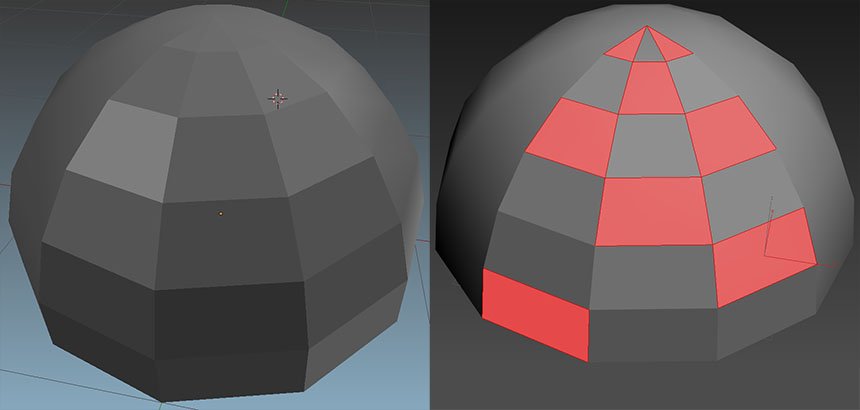Hi guys,
I have to use 3ds Max to export meshes into our game, because we have a custom export plugin especially for Max. But neither fbx nor obj export the sharp edges in a way I can work with them. Here’s a picture of an obj export:
The blender mesh is on the left, with sharp edges and an edge split modifier. When I export this mesh (without applying the edge split modifier, so my edges don’t break) I get different smoothing groups in Max for faces that share an edge, which is what I want. But the smoothing groups still touch at the corner vertices (right picture - the selected faces have the same smoothing group). For correct smoothing, faces with different smoothing groups shouldn’t touch at all, not even at their corners.
The only work around I came up with is to finish the mesh in Blender, set up the smoothing groups in Max and then export it. But that’s no real solution because every time I change something in the Blend file I have to redo the smoothing groups in Max.