Hi,
I just recently started to use blender and I’m really missing a paint selection tool which is only selecting the closest element to the cursor. I’ve tested the circle selection tool but it is very hard to work quickly and precise at the same time, because if I use a big radius I tend to select more elements then I acctually want to.
Here is a gif animations I’ve recorded which shows the problem I have with the circle tool.
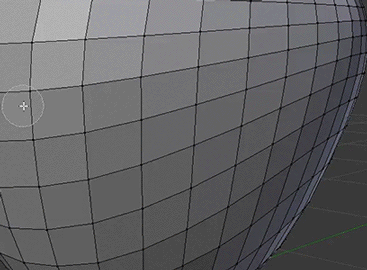
Here is another animation which shows what I would like to have in blender.
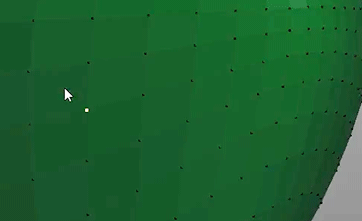
I don’t need the preselection highlighting, which is also shown in the last gif. I only would like to have a paint selection which is only selecting the closest Vertex/Edge/Face to the cursor.
Another drawback of the circle selection tool is that I’m not able to rotate the camera.
I’ve a little bit of scripting experience in Modo but I don’t really know how to do something like this by myself.
TIA
Chris
