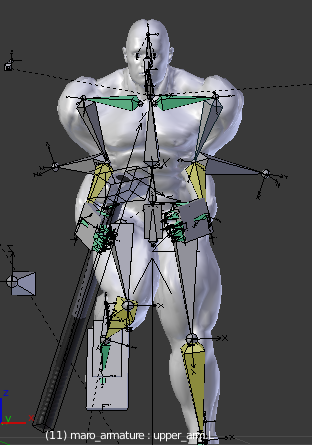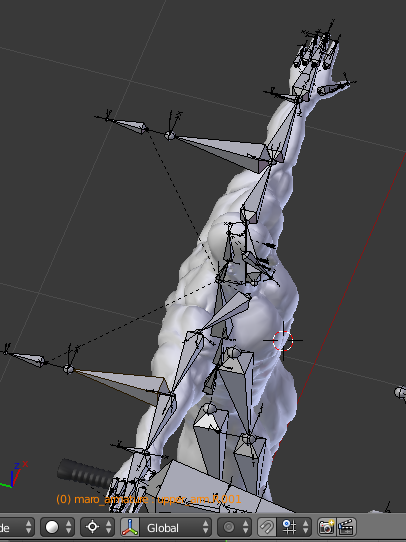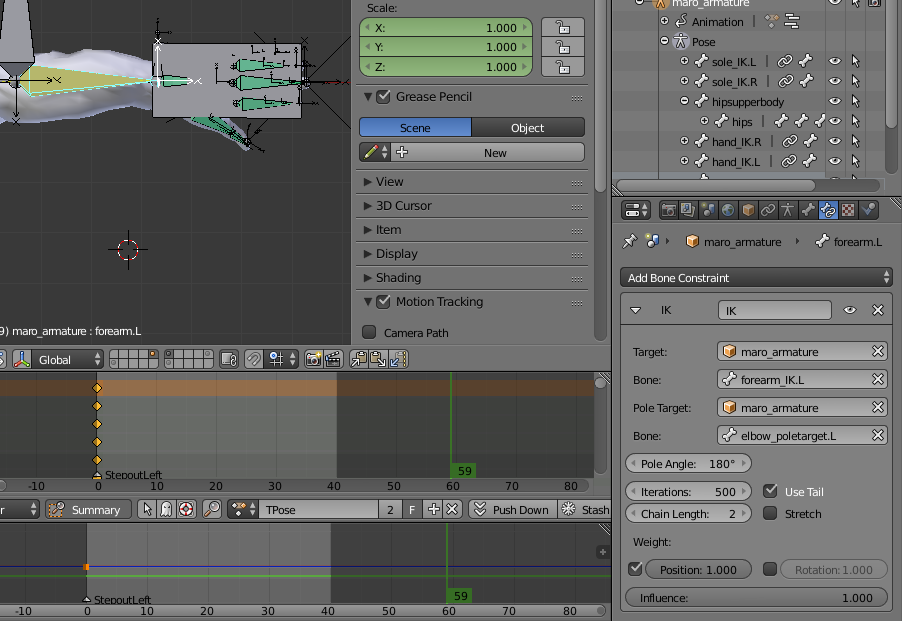quick info on how i’ve got things setup.
Here you see my rig from above, in edit mode. Arms are there of course.
Most notably, at the elbow, there’s a long bone pointing backwards, perpendicular to the arm, and another litle bone floating behind it. The long bones are guiding tools for setting up pole targets, the little bones are the aforementioned targets.
The idea is pretty simple, i set things up so that those guide bones would always point at the pole targets (as well as they can with two-axis rotation anyway) because they point in the direction of the elbow. I generally hide the guide bones
This setup was working almost perfectly. But there was one problem
Anyways, here’s a quick look at how things were before i broke it:
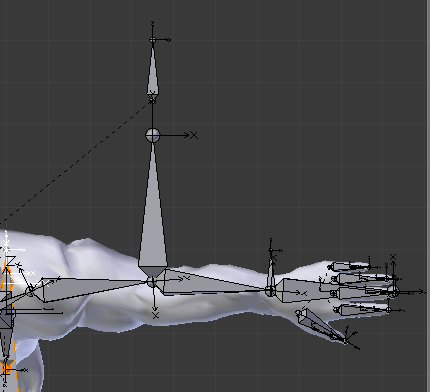
Look at the angle of the upper and lower arm bones. As can be seen, they’re not a straight line. In practical use these bones would straighten up, resuling in my character’s arm bending slightly the wrong way, backwards a the elbow, which just looks wrong. I think i did this because i read somewhere that limbs should have a sligh bend in edit mode to make pole targets work.
Anyways, here’s what i did to fix it:
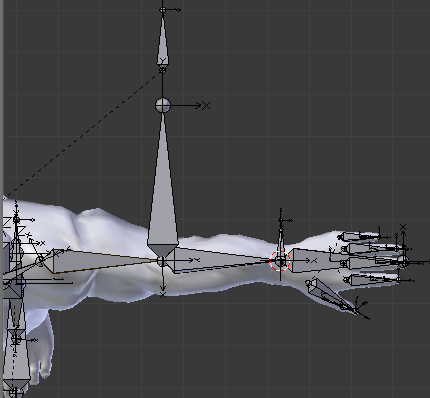
I jus moved the elbow joint into line with he wrist, making the arm bones a more or less straight line. this seems like a tiny change and shouldn’t cause any problems.
But the result?
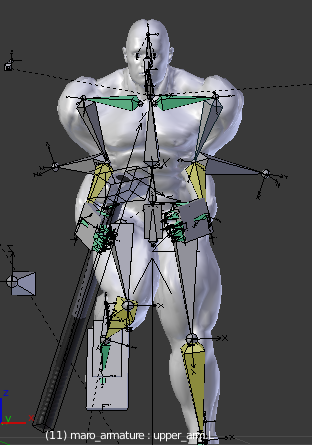
These elbows are really screwed up. As can be roughly seen, the guide bones are still pointing at the pole targets, and so is the surface of the elbow, but the arm bend is clearly not. With a bit of testing i realised that it’s basically rotated 90 degrees from where it should be pointing.
I cannot fix this by changing the pole angle on the IK constraint. Although i can make the arm bend towards the pole target, it does NOT then point the elbow or the guide bones at that target, the arm is still now bending in a way which shouldn’t be possible
any idea what might be wrong? I’m suspecting that straightening up the arm is causing some confusion
Attachments