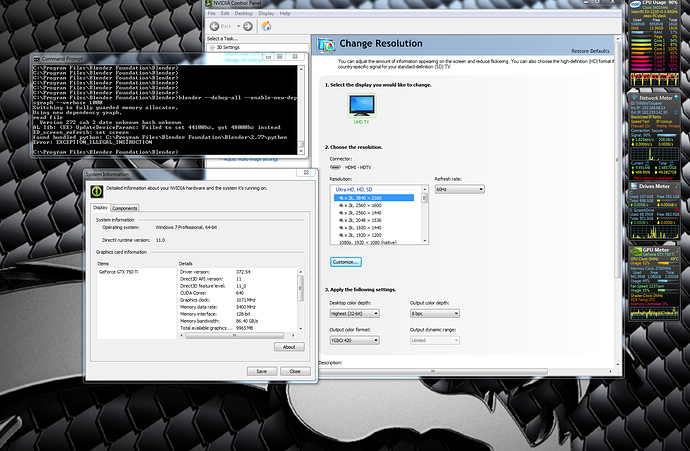Hello,
I’ve been trying to get Blender running on a new build but unfortunately, it’s deciding not to play ball. I did manage to get pre-2.71 Blender running but it crashes when rendering a large amount of objects or using features set in Blender 2.74. I am rendering using the Cycles Engine.
The new build specs are as follows:
AMD FX8350
HyperX 8GB 1866mhz RAM
HyperX SSD
Nvidia GTX 550TI
Asus M5A97 EVO r2.0 (No onboard graphics)
Blender crashes shortly after finding Python with an Illegal Instruction. I suspect this might be something to do with the lack of onboard graphics but I’m sure there should be a way to resolve that.
Visual C++ 2013 is installed.
Here are the contents of the crash.txt
Blender 2.74 (sub 0), Commit date: 2015-03-31 13:39, Hash 000dfc0
backtrace
99: PyInit_mathutils_noise_types - 0x3FCA9230
98: fftw_plan_many_dft - 0x3F0347B0
97: fftw_plan_many_dft - 0x3F0347B0
96: fftw_plan_many_dft - 0x3F0347B0
95: UnhandledExceptionFilter - 0x77069220
94: MD5Final - 0x77283950
93: _C_specific_handler - 0x772050AC
92: RtlCompareUnicodeString - 0x772254D0
91: RtlTimeToSecondsSince1970 - 0x772056F0
90: KiUserExceptionDispatcher - 0x7723FE1A
89: log - 0xF6C628F0
88: PyMapping_Length - 0x6B9B2B80
87: PyMapping_Length - 0x6B9B2B80
86: PyMapping_Length - 0x6B9B2B80
85: PyMapping_Length - 0x6B9B2B80
84: PyMapping_Length - 0x6B9B2B80
83: PyMapping_Length - 0x6B9B2B80
82: PyMapping_Length - 0x6B9B2B80
81: PyMapping_Length - 0x6B9B2B80
80: PyMapping_Length - 0x6B9B2B80
79: PyMapping_Length - 0x6B9B2B80
78: PyMapping_Length - 0x6B9B2B80
77: PyMapping_Length - 0x6B9B2B80
76: PyMapping_Length - 0x6B9B2B80
75: PyMapping_Length - 0x6B9B2B80
74: PyMapping_Length - 0x6B9B2B80
73: PyMapping_Length - 0x6B9B2B80
72: PyMapping_Length - 0x6B9B2B80
71: PyMapping_Length - 0x6B9B2B80
70: PyMapping_Length - 0x6B9B2B80
69: PyMapping_Length - 0x6B9B2B80
68: PyMapping_Length - 0x6B9B2B80
67: PyMapping_Length - 0x6B9B2B80
66: PyMapping_Length - 0x6B9B2B80
65: PyMapping_Length - 0x6B9B2B80
64: PyMapping_Length - 0x6B9B2B80
63: PyMapping_Length - 0x6B9B2B80
62: PyMapping_Length - 0x6B9B2B80
61: PyMapping_Length - 0x6B9B2B80
60: PyMapping_Length - 0x6B9B2B80
59: PyMapping_Length - 0x6B9B2B80
58: PyMapping_Length - 0x6B9B2B80
57: PyMapping_Length - 0x6B9B2B80
56: PyMapping_Length - 0x6B9B2B80
55: PyMapping_Length - 0x6B9B2B80
54: PyMapping_Length - 0x6B9B2B80
53: PyMapping_Length - 0x6B9B2B80
52: PyMapping_Length - 0x6B9B2B80
51: PyMapping_Length - 0x6B9B2B80
50: PyMapping_Length - 0x6B9B2B80
49: PyMapping_Length - 0x6B9B2B80
48: PyMapping_Length - 0x6B9B2B80
47: PyMapping_Length - 0x6B9B2B80
46: PyMapping_Length - 0x6B9B2B80
45: PyMapping_Length - 0x6B9B2B80
44: PyMapping_Length - 0x6B9B2B80
43: PyMapping_Length - 0x6B9B2B80
42: PyMapping_Length - 0x6B9B2B80
41: PyMapping_Length - 0x6B9B2B80
40: PyMapping_Length - 0x6B9B2B80
39: PyMapping_Length - 0x6B9B2B80
38: PyMapping_Length - 0x6B9B2B80
37: PyMapping_Length - 0x6B9B2B80
36: PyMapping_Length - 0x6B9B2B80
35: PyMapping_Length - 0x6B9B2B80
34: PyMapping_Length - 0x6B9B2B80
33: PyMapping_Length - 0x6B9B2B80
32: PyMapping_Length - 0x6B9B2B80
31: PyMapping_Length - 0x6B9B2B80
30: PyMapping_Length - 0x6B9B2B80
29: PyMapping_Length - 0x6B9B2B80
28: PyMapping_Length - 0x6B9B2B80
27: PyMapping_Length - 0x6B9B2B80
26: PyMapping_Length - 0x6B9B2B80
25: PyMapping_Length - 0x6B9B2B80
24: PyMapping_Length - 0x6B9B2B80
23: PyMapping_Length - 0x6B9B2B80
22: PyMapping_Length - 0x6B9B2B80
21: PyMapping_Length - 0x6B9B2B80
20: PyMapping_Length - 0x6B9B2B80
19: PyMapping_Length - 0x6B9B2B80
18: PyMapping_Length - 0x6B9B2B80
17: PyMapping_Length - 0x6B9B2B80
16: PyMapping_Length - 0x6B9B2B80
15: PyMapping_Length - 0x6B9B2B80
14: PyMapping_Length - 0x6B9B2B80
13: PyMapping_Length - 0x6B9B2B80
12: PyMapping_Length - 0x6B9B2B80
11: PyMapping_Length - 0x6B9B2B80
10: PyMapping_Length - 0x6B9B2B80
9: PyMapping_Length - 0x6B9B2B80
8: PyMapping_Length - 0x6B9B2B80
7: PyMapping_Length - 0x6B9B2B80
6: PyMapping_Length - 0x6B9B2B80
5: PyMapping_Length - 0x6B9B2B80
4: PyMapping_Length - 0x6B9B2B80
3: PyMapping_Length - 0x6B9B2B80
2: PyMapping_Length - 0x6B9B2B80
1: PyMapping_Length - 0x6B9B2B80
0: PyMapping_Length - 0x6B9B2B80
Can anyone help? I need an answer quickly.