Is there any way to access the faces marked as red by " Mesh Analysis: Intersecting faces"??
Many thanks for any help!
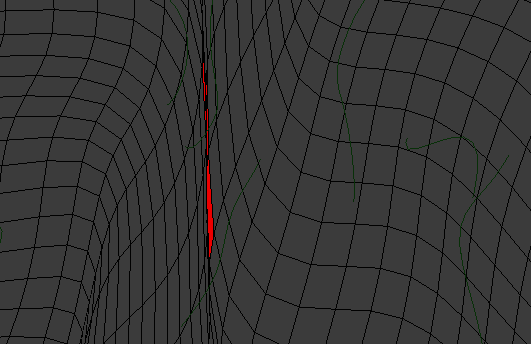
Is there any way to access the faces marked as red by " Mesh Analysis: Intersecting faces"??
Many thanks for any help!
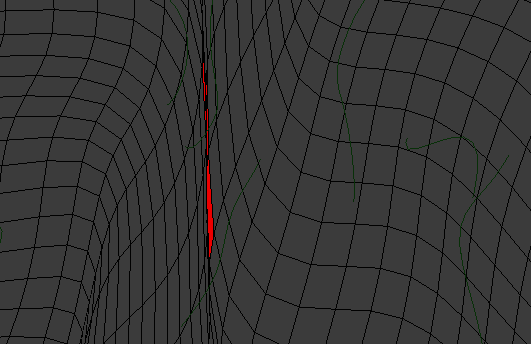
Enable the 3D Print Toolbox addon in User Preferences, go to 3D Printing tab in 3D View, click Intersections, then check at the bottom (Output). Click the button Intersect Face: # if there were intersecting faces found to select them.
Thank you CoDEmanX.
Problem is, the 3DPrint Intersections check shows (many) intersections on geometry where the Mesh Analysis Intersection check shows none at all (and the Mesh Analysis one seems to be right).