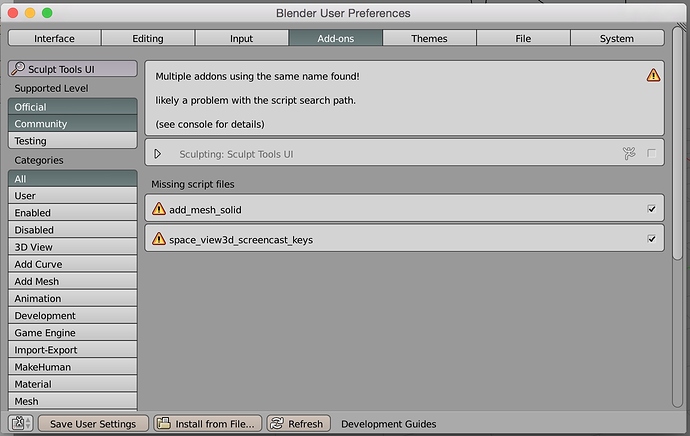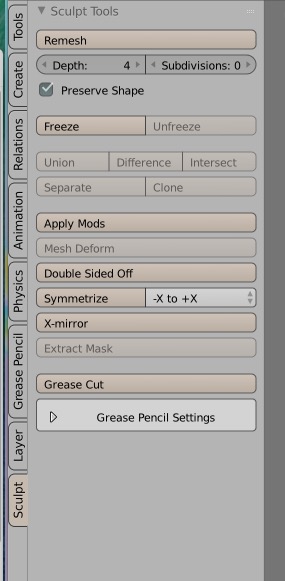Using WinZip to unpack and WinZip is having issues with ‘corrupted’ files. The Sculpt Tools UI isn’t opening correctly. Is the problem with WinZip? I have gone to GitHub, CG Cookie to download the file listed above. I’ve tried to install the add-on from the user preferences but can’t find Sculpt Tools UI, I’ve tried installing only the ‘grease-trim.py’ but this also doesn’t work. Any suggestions?
Download the .zip file (just downloaded it without issue) and in the User Preferences / Addons panel select this zip file to install.
You should then see (ensure you have ‘Community’ enabled
Enable it and then see the tools in the toolshelf
Thank you for your reply, I did finally get it into add-ons but after a while it seems to quit working, good thing the CG Cookie scource files has one which does work, but I would rather have my own work correctly.