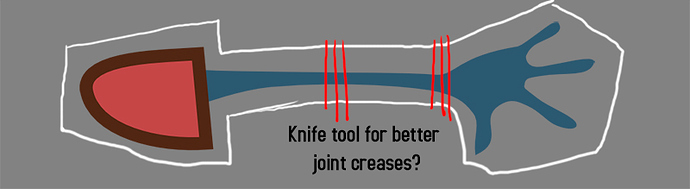DOWNLOAD
//////////////////////////////////////////////////////////////////////////////////////////////////////////////////////
Very cool and useful addon.
Man, I would like some of those features just for rigging regular characters.  The way you draw bones is pretty cool in it’s self. It’s a pretty well thought out addon. Great job!
The way you draw bones is pretty cool in it’s self. It’s a pretty well thought out addon. Great job!
should it be a “coutout rigging” tool ? since it’s meant for rigging characters not animating them…
Looks really interesting. I have a project right now that would benefit from it.
Looking forward to the add on release.
+1 I would love to see some updates in this add-on
Hey Guys,
thanks for mentioning this tool here and for your comments.
@Looch
its probably better called Cutout Animation ToolS. Since this tools are here to provide a 2D Cutout Animation workflow in blender.
I will still need a few day to release a first beta which you can test. And if then no crucial bugs are found we can call it a first stable 1.0 release. Currently I am working on an Ortho Cam Operator which will setup an orthogonal camera that has a perfect aspect ratio to your imported sprites. So if you import a sprite of 800x600 pixels and add that ortho cam with a resolution of 800x600 you will have a perfect 1 to 1 ratio. This was always a problem for me until now.
Looking forward to release. This looks like an super powerful replacement for After Effects 2D character work. Easy setup, well thought out features. Good work!
Nice work Ndee,
It’s just plain awesome! Please keep us all informed on the release of this jewel 
Give Blender a way to export .json 2D characters/animations and, with this addon, you don’t need Spine. Or any other 2D rigging software, since any of them has half the tools and constraints Blender has (rigging-wise).
Big thanks Ndee!
This week I wanted to buy Spine, but after watch you video and plugin, I’m going to wait for you. And if you can export .json files your plugin will be an app animation killer!!
Very nice!
Looking at the auto meshing component where your newly cut polygon fills with tris, I was wondering if it would be possible to add the knife tool to cut custom edges through your mesh, allowing for better creases on joints. So you would draw your outline, indicate where you would like cuts to go, then generate the mesh.
I guess this could be manually done later but it will then cut across a whole bunch of messy tris and also play with the mapping.
What are your thoughts?
Thanks again,
Glenn
Any advance to share? 
nice addon, one question, is there any way to triangulate a mesh in vanilla blender like your addon did to a mesh in the video?
yeah it will be a killer to After Effects puppet pin tool and probably even Spine and Creature considering how much these tools cost.
Any idea of where we can download this? 
PS: I dont mind the triangulation!
Seconded. I remember that South Park is being made with maya. With this addon and the new grease pencil features that are coming blender could become even more useful for 2d animation.
I am personally interested in using it with godot
Context: I started playing with GODOT about a month ago and have discovered talk about this tool, but upon further investigation it seems that works have slowed down / stopped quite a bit so… I don’t have any experience in writing blender plugins, but I do have 7 years of Python experience (for data manipulation, visualization, etc.) so then (also I’ve been around this forum, in and out and started some projects but never finished them, but…):
Guys, I see that there hasn’t been any activity about this add-on for a while now. Andreas doesn’t seem to have put the files somewhere on the web (yet) so I’ve decided to make my own add-on. I have basically 0 experience with writing Blender add-ons tho’ and novice level with Blender in general. Also, even if he does upload it somewhere meanwhile, at least for me I don’t see this as wasted time since I’m learning new interesting stuff. If you’re like me, let’s get our feet wet and let’s make this happen! Cause I definitely need some help going form 0… 
The ideas from Andreas’ YouTube clip are quite nice, overall speaking, not just for cut-out style. (Like parenting the bones with a click of a button or building the character based on the JSON file, etc.).
I basically just started on this today. So far I’ve managed to import images based on a JSON file (from within the same directory as the images). The JSON file defines offsets in X and Y directions per image. This is one of the things that I want to be perfect, cause I like… industrial perfection, but I digress. I’ve done this with the help of “Import Images as Planes” add-on. It’s been quite difficult to figure out how stuff works, I think it could be explained a lot better… or I just don’t know where to search, but anyway, even so, it’s a really nice feeling you get when you make something happen. Think about it when you complete something tho’!  One thing I want to know for example is if it’s possible to keep the planes in the same plane and order their drawing order… or do you have to actually offset them a little bit (on Z for example in this case)? Is there no other way?
One thing I want to know for example is if it’s possible to keep the planes in the same plane and order their drawing order… or do you have to actually offset them a little bit (on Z for example in this case)? Is there no other way?
Thanks!
edit: dooh… I was so focused on writing… I completely forgot the most important bit: the link to the repo 
Would definitely love to see an update on this!