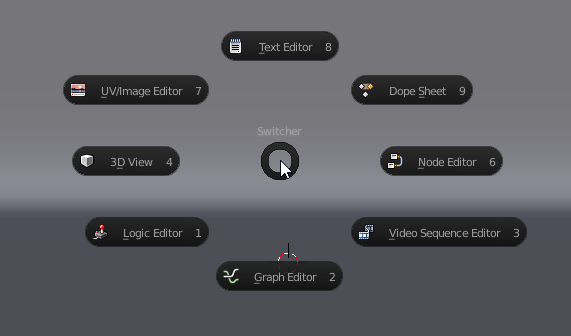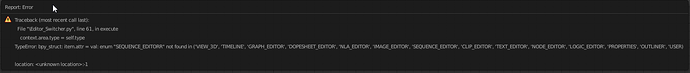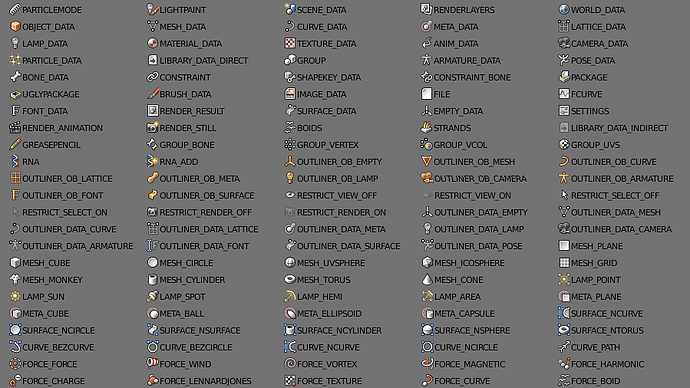Trirop
October 29, 2015, 2:25pm
1
This blender addon offers you a qicker way of switching between the editor types via pie menus.
You can get the source code on my Github page: https://github.com/robert-trirop/editor_switcher
Installation:
Extract the .py file
Open Blender
Go to the User Prefereces in the addon tab
Click install from file and choose the .py file
Activate the add-on and you are done!
(ps: the default shortcut, to call my pie menu, is Alt+E, but you can change it to whatever you want in the line 69 of the python file)
Zachman
October 29, 2015, 2:40pm
2
I don’t use pies, but this one seems very useful! I might just have to use it!
Cenda
November 1, 2015, 1:41am
3
Thanks for script Trirop! Where can I find list of editors? So I can add my own. For example I want to add Outliner, but I need icon and type attribute. “OUTLINER” parameter is not working
Trirop
November 1, 2015, 12:06pm
4
If you enter something wrong and run the script, you get all possible attributes :
(OUTLINER worked for me…)icon list here :
Cenda
November 1, 2015, 12:58pm
5
Now I have my own pie menu