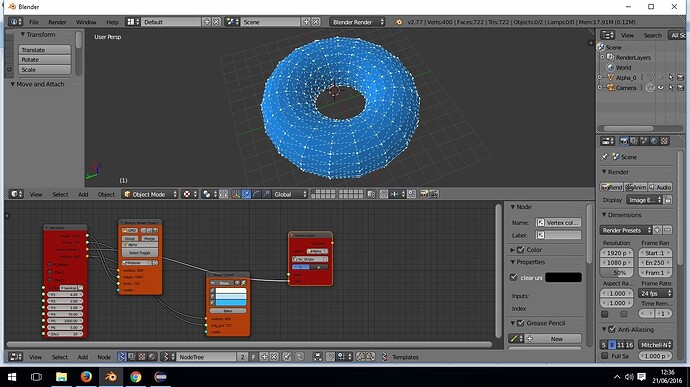A framework to integrate parametric surface creation using external resources (e.g. Pyton programs, Octave, Geogebra) on the fly.
And ? ?
Is that a statement, a question, a request ???
Hi Richard
Sorry just a tryout, didn’t realize that it was moderate.
Delete it and forget it.
Simply a tryout didn’t realize it was moderated. Forget it and delete it.
We banged out some bunch of code for this. Google for TWINGSISTER and Sourceforge and find out. Basically you will find a set of Blender addons, notably BlendBridge and BlendLink. Both work best if the Sverchok addon is installed, too.
BlendBridge is a library that enables user to build easily Blender addons to add parametric surfaces. You simply need to install this (together with Sverchok, possibly) to enjoy the other addons provided by TWINGSISTER. On top of it we built a number of couple of plugins, Quadrics and ColorQuadrics to explore the possibility of this approach. Surfaces coming out of this are on sale on Turbosquid for fundraising (Google for Turbosquid Twingsister to find them) but actually you can download BlendBridge and addons (helping fundraising with just one offer) and build all of them. Here are some figures, read on after them.
What could be of general interest (and can be used directly on top of Sverchok and Blendbridge) is the BlendLink addon
BlendLink enables user to define quite easily a parametric (and parametrized) surface with user defined per vertex color or
uv mapped textures. Detailed information is at SourceForge. A number of mathematically defined surfaces has been easily produced with BlendLink and are on sale at Turbosquid.
Attachments
We banged out some bunch of code for this. Google for TWINGSISTER and Sourceforge and find out. Basically you will find a set of Blender addons, notably BlendBridge and BlendLink. Both work best if the Sverchok addon is installed, too.
BlendBridge is a library that enables user to build easily Blender addons to add parametric surfaces. You simply need to install this (together with Sverchok, possibly) to enjoy the other addons provided by TWINGSISTER. On top of it we built a number of couple of plugins, Quadrics and ColorQuadrics to explore the possibility of this approach. Surfaces coming out of this are on sale on Turbosquid for fundraising (Google for Turbosquid Twingsister to find them) but actually you can download BlendBridge and addons (helping fundraising with just one offer) and build all of them. Here are some figures, read on after them.
[ATTACH=CONFIG]446008[/ATTACH] [ATTACH=CONFIG]446007[/ATTACH]
What could be of general interest (and can be used directly on top of Sverchok and Blendbridge) is the BlendLink addon
BlendLink enables user to define quite easily a parametric (and parametrized) surface with user defined per vertex color or
uv mapped textures. Detailed information is at SourceForge. A number of mathematically defined surfaces has been easily produced with BlendLink and are on sale at Turbosquid.
import BlendLinkBody
File “BlendLinkBody.py”, line 7, in <module>
ImportError: No module named ‘LinkAbstractInterface’
what to do?
link to BlendBridge please?
ok, see. it is not clear at first. you need one page that explains all things instead many pages. one scheme of addon + librery, that is key to all nodes. or simply join quadrics+other free to one addon, user will buy and download = two files.