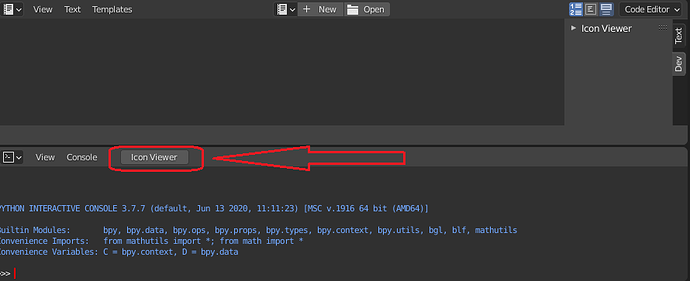roaoao
(roaoao)
1
An add-on for Blender that allows you to view built-in icons and copy their names to the clipboard.
You can enable the add-on in User Preferences - Add-ons - Development - Icon Viewer.
Popup
Spacebar » Icon Viewer
Text Editor » Icon Viewer
Python Console » Icon Viewer

Panel
Text Editor » Icon Viewer

1 Like
cmomoney
(cmomoney)
5
Just noticed I never thanked you for this addon. Its very useful. thanks.
looks great, we should replace the current icons addon with this one.
thanks 
Mauzz
(Mauzz)
7
can you integrate new icons? or can you just use the ones shown?
roaoao
(roaoao)
8
The add-on shows only built-in icons.
But you can use custom icons in your add-on.
rombout
(rombout)
9
How can i get the files them self, i want to edit on and use that for custom addon?
roaoao
(roaoao)
10
Link to svg file. You can convert it to png image using Inkscape or some online tool.
rombout
(rombout)
11
okay cool! many thanks!!!
This sounds great! Where can I get it? I see no links 
roaoao
(roaoao)
13
The add-on should be installed by default. You can activate it in User Preferences - Add-ons - Development - Icon Viewer.
Fantastic! I had no idea! Thank you so much.
xan2622
(xan2622)
16
Hi @roaoao
Could you please add toolbar icons?
I don’t find them in your Icon Viewer. 
Thank you.
roaoao
(roaoao)
17
Hi @xan2622,
Looks doable. Will try to add them.
1 Like
APEC
18
@roaoao
Hi,
is it me or in 2.91 there is no more “Icon Viewer” button in “Python Console” window?
Here is in 2.90
1 Like
TitusLVR
(TitusLVR)
19
Maybe you have to make it active in prefs
APEC
20
I just ran fresh 2.91 and it asked to load 2.90 settings and I did.
So it should be exactly the same as in 2.90, but not …